Find educator content in Learn
In this unit, you will learn about what content Learn offers for educators, how to find this educator content in Learn, and how to share it with your colleagues or students.
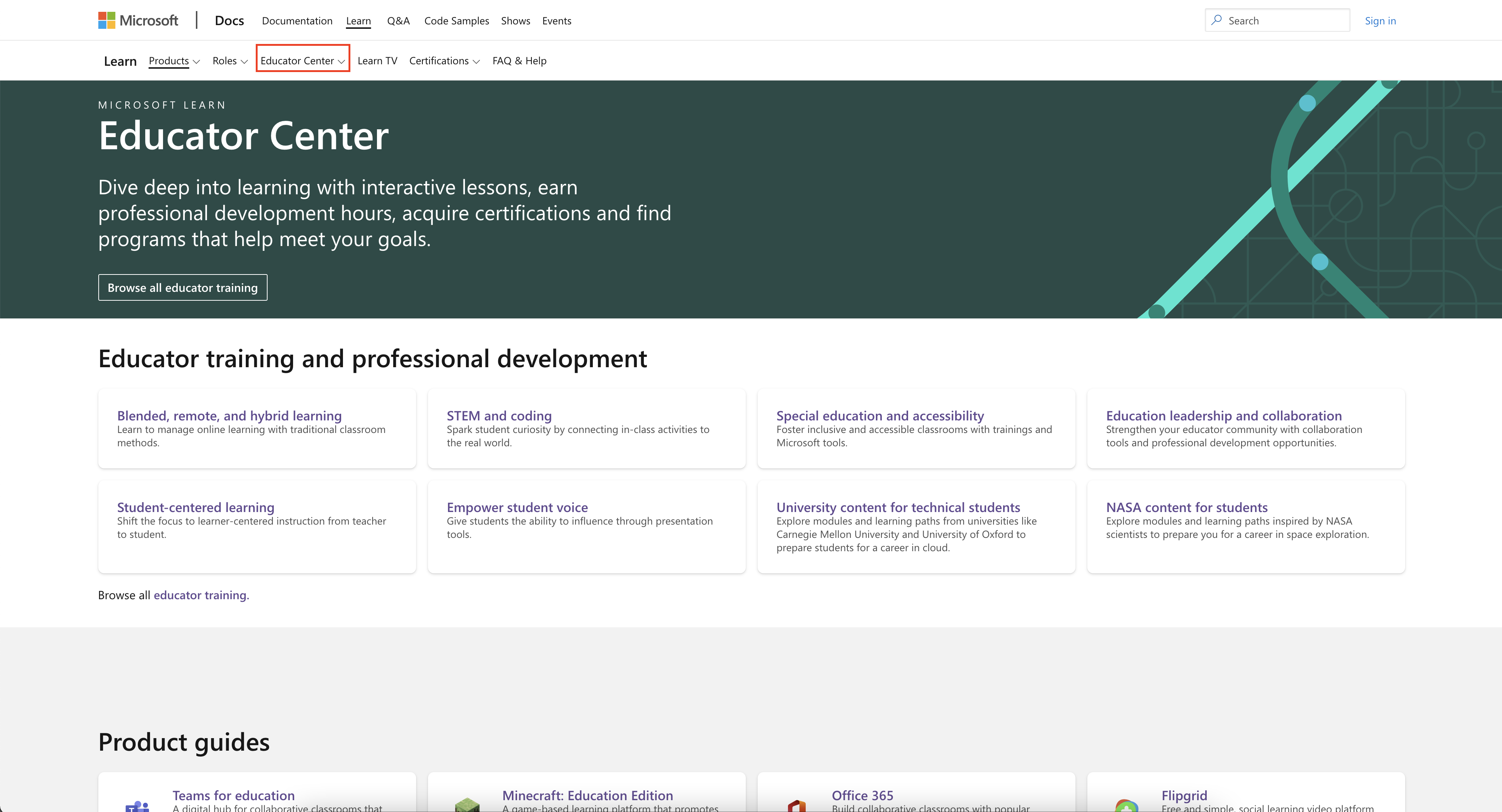
On Microsoft Learn, you will find:
- Educator professional development training and courses
- Educator skilling on Microsoft products
- Educator teaching materials (coming soon to Learn)
- Programs for institutions, educators, and students (coming soon to Learn)
- Technical skilling courses for students
As the Microsoft Educator center merges with Microsoft Learn it will become the single training hub to empower digital classrooms.
Modules and learning paths
Most of our training content is in the form of modules, which are organized into a series of learning paths. Modules are shorter courses, typically 30-60 minutes, that consist of pages called units. Learning paths are a series of modules centered around mastery of a particular topic. If you came from MEC, a module is the equivalent of a course and a learning path is the equivalent of a learning path.
Browse and search for educator content
Learn has thousands of modules and learning paths to help you get started with Microsoft products. To browse content, go to the Microsoft Learn "browse all" page.
Search using filters
To use the filters, select on of the boxes under product, role, level, or type, in order to see the list of content pertaining to that category.
- Product filters by educational tools such as Microsoft Teams, Immersive Reader, Reading Progress, OneNote, Minecraft, Flipgrid, Windows, PowerPoint, Forms, Edge, OneDrive, Sway, and many more.
- Role filters by the category that fits you best as a K-12 Educator, Higher-ed Educator, School Leader, or Parent & Guardian.
- Level filters by your appropriate experience level with content designated as beginner, intermediate or advanced.
- Type is the filter for either modules or learning paths.
Search by role
To help you find the content you need, filter for educator-centric content by selecting your role as "K-12 Educator," "Higher-ed Educator," "School Leader," or "Parent & Guardian" under the “Role” filter.
Keyword search
You can also search by keyword in the search bar displayed on the page.
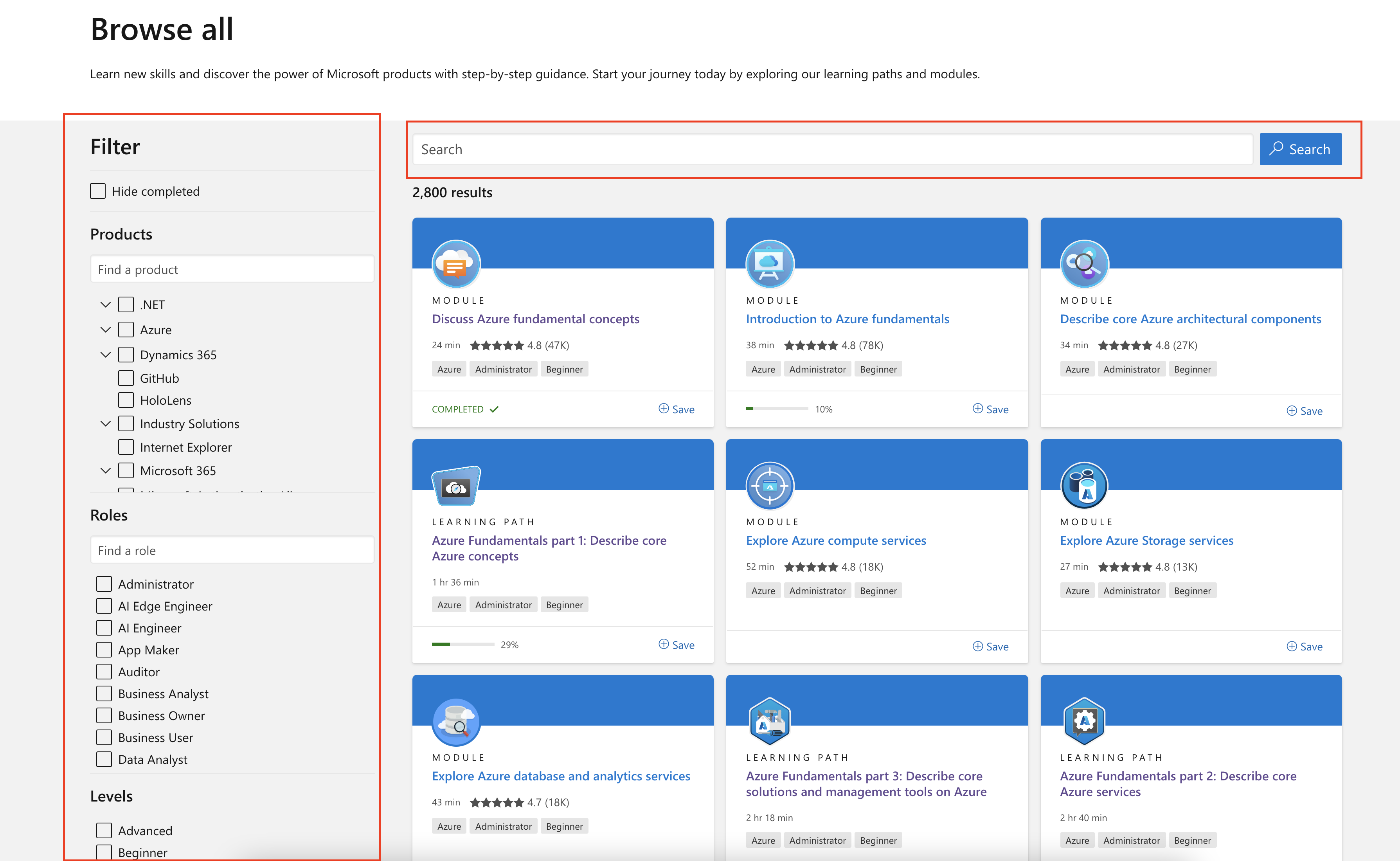
Caution
 The search bar displayed in the top right of the page header will search all of Microsoft Learn, which includes more than just training resources. It includes documentation, certifications, Q&A, code samples, and more.
The search bar displayed in the top right of the page header will search all of Microsoft Learn, which includes more than just training resources. It includes documentation, certifications, Q&A, code samples, and more.
To search only educator content, make sure to use the role filters and search bar located on the "Browse all" page shown above.