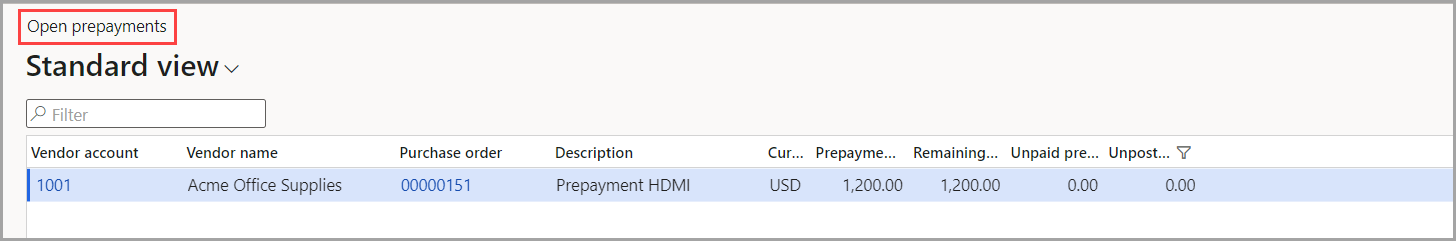Enable automatic vendor invoice prepayments
If you've enabled the Automatically apply prepayment for imported invoices parameter, you can create a prepayment for a purchase order as part of a purchase agreement. Consider an example where a vendor invoice has been received by your company and you've already paid toward the purchase order in the form of a prepayment.
Instead of having an accounts payable clerk manually sift through the payments and remaining purchase orders that have been invoiced, you can use vendor invoice automation to make this process happen without manual user error.
When a prepayment line has been found in the system, the applicable invoice lines will be synced automatically. As part of the invoice matching process, these prepayment lines are never considered in that matching process. The following screenshot shows an example of a prepayment that exists in the system on the Open prepayments page. When using the automatic invoicing process, the system will search through open prepayments to determine if any match exists with the imported invoices.
Depending on the purchasing process that you use, a few different ways are available for you to apply prepayments. The following scenarios are a few in which these prepayments would be handled differently based on the number of purchase orders and invoices:
One vendor invoice for each purchase order - If only one purchase order is associated with a single invoice, the prepayment will be applied to the invoice when it's generated.
One vendor invoice for multiple purchase orders - Similar to the handling of the single invoice for one purchase order, the prepayment in this scenario will apply to the invoice total across all purchase orders.
Multiple vendor invoices for each purchase order - The order in which the invoices are imported is important for handling multiple vendor invoices. The prepayments will be applied to the first invoice that's imported into the system. If the prepayment exceeds the amount of the invoice that it's being applied to, then a manual entry will be required. The remaining amount will be designated as a prepayment for the future.
Multiple vendor invoices for multiple purchase orders - Similar to the behavior of the previous invoices, the prepayments in this scenario will be applied to the first relevant imported invoice. Because this scenario deals with multiple purchase orders, if the prepayment exceeds the first invoice, it will be applied to the following imported invoices until the prepayment no longer remains.
You can find setup that's related to the handling of prepayments in the previous unit that focuses on the Accounts payable parameters. You can also refer to that unit if you want the system to handle prepayments as they relate to imported invoices. From prepayments, the next unit that you'll explore is using workflows to match product receipts.