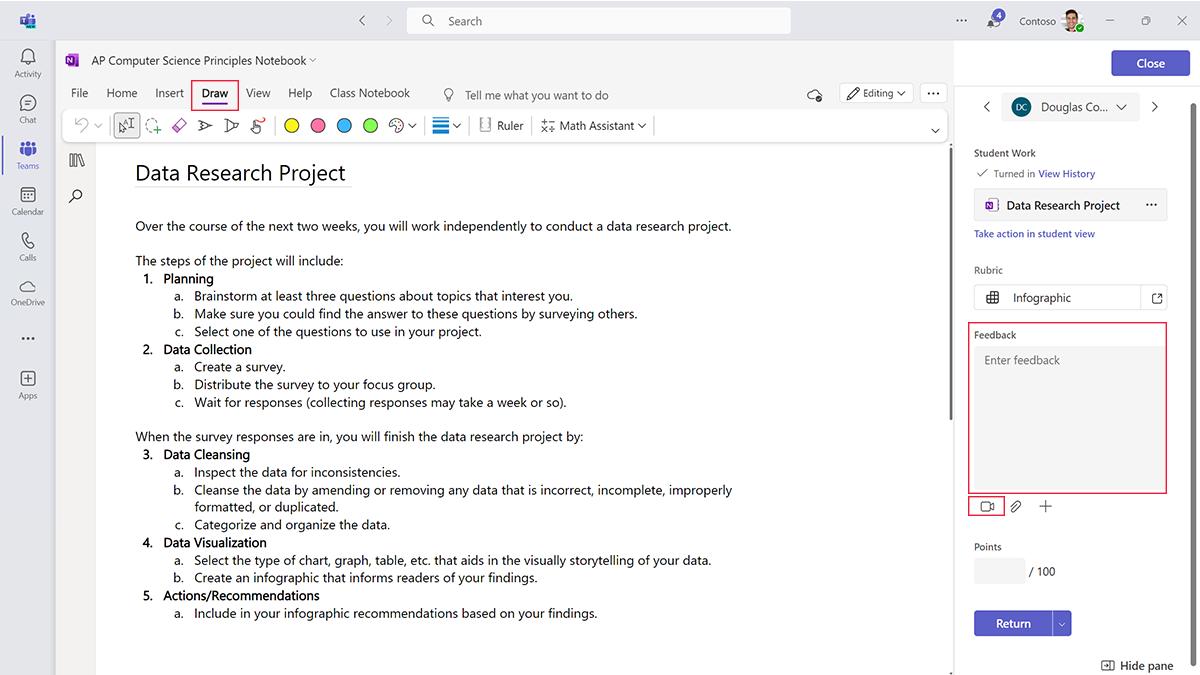Improve learner outcomes with the feedback cycle
Once learners submit their work, educators can review it, give feedback for improvement, and grade it. Because everything is stored in the digital hub, learners no longer have to worry about losing their assignments, and educators are freed from carrying around stacks of handouts and papers to grade.
Every educator has their own unique approach to grading assignments and providing feedback to learners. Research shows that learning occurs through a process of:
- Drafting
- Reflecting
- Incorporating feedback
- Submitting revisions of work
Best practices therefore require educators to treat assessing learners’ work as a cyclical process rather than a one-time event. Assignments in Teams are built around this iterative feedback loop by allowing for authentic measurement of learning with a single, comprehensive tool.
When giving feedback, educators can:
- Offer general feedback in the feedback field
- Record a video message for more detailed feedback
- Use built-in editing tools like highlighting, commenting, track changes, and digital inking in Word and PowerPoint
- Annotate PDFs
Educators can use the feedback cycle for research projects, essays, and presentations. It’s a wonderful way to ensure that each learner receives necessary coaching throughout the course of the project. Set up specific deadlines for learners to submit drafts or allow them to submit work for review at any time.