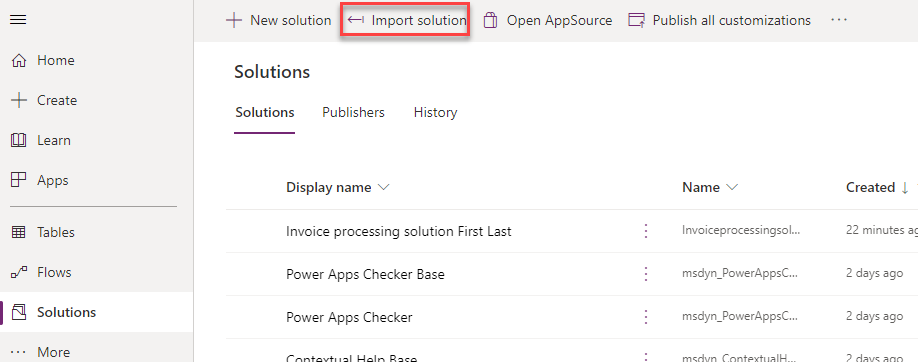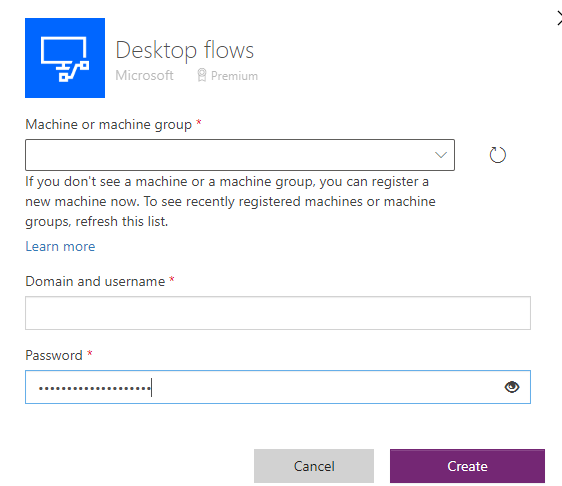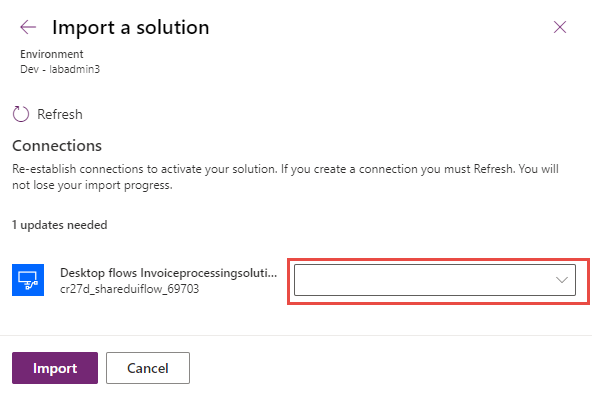Import the solution
If you've completed the module Integrate with cloud flows - Online workshop or import the provided solution in the resources folder, skip to the next task.
To import the solution, follow these steps:
Go to https://powerautomate.microsoft.com and select the correct environment.
Select Solutions and then select Import solution.
Select Browse.
Select the InvoiceprocessingsolutionFirstLast_1_0_0_3.zip solution file located in the resources folder and then select Open.
Select Next.
Select New connection.
Select Direct to machine, select the machine that you registered setup of the first module in the Learning Path Install required software - Online workshop., provide your sign-in information, and then select Create.
Close the connections browser window or tab.
Select Refresh.
Select the connection that you created and then select Import.
Wait for the solution to be imported.