Exercise - If group of actions
In this exercise, you will apply some of the If actions available, in order to identify the capabilities they offer.
Use a Get Special Folder action to retrieve the path to the desktop.
Check whether a folder named Records exists in the desktop. To do this, use the If Folder Exists action, and configure its input as follows:
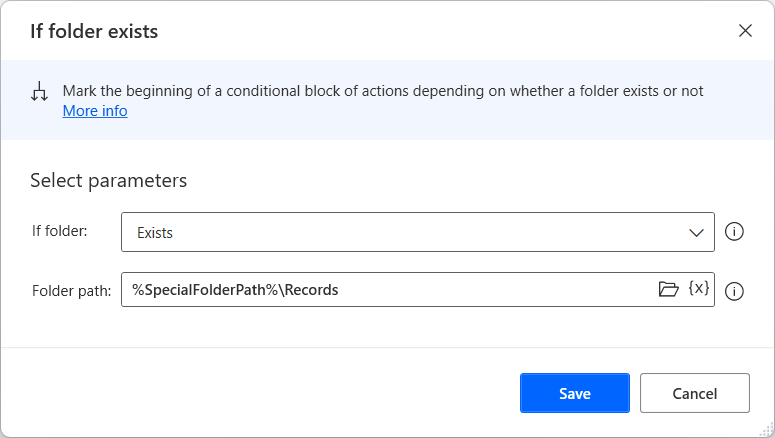
Inside the If block, add an If File Exists action to check if the Expenses Excel file exists inside the Records folder. Configure it as follows:
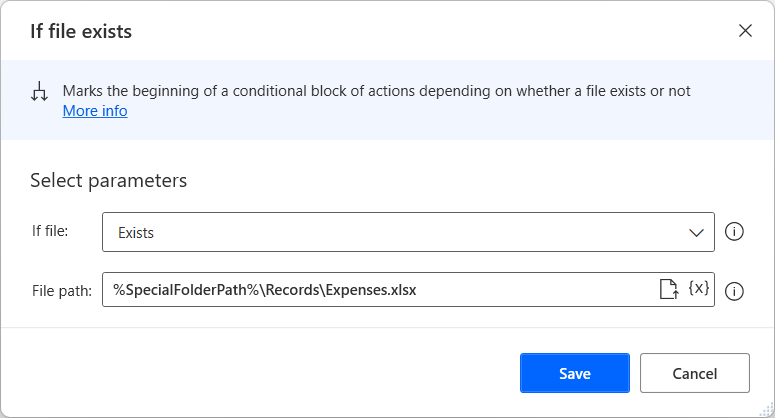
This will only run if the Folder exists. By this stage, your flow should look like this:
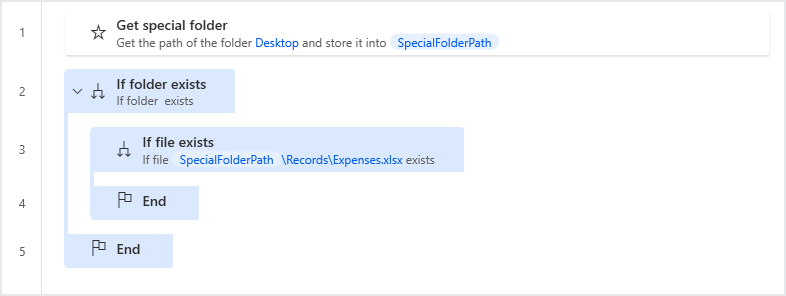
If the file exists, move it to the desktop folder using the Move Files action. Otherwise, the user should be notified; add an Else action inside the second if block, and a Display Message action to inform the user that the file has already been moved.
Finally, in case the folder itself does not exist, add an Else action inside the first If block, and a second Display Message action to inform the user that the Records folder does not exist:
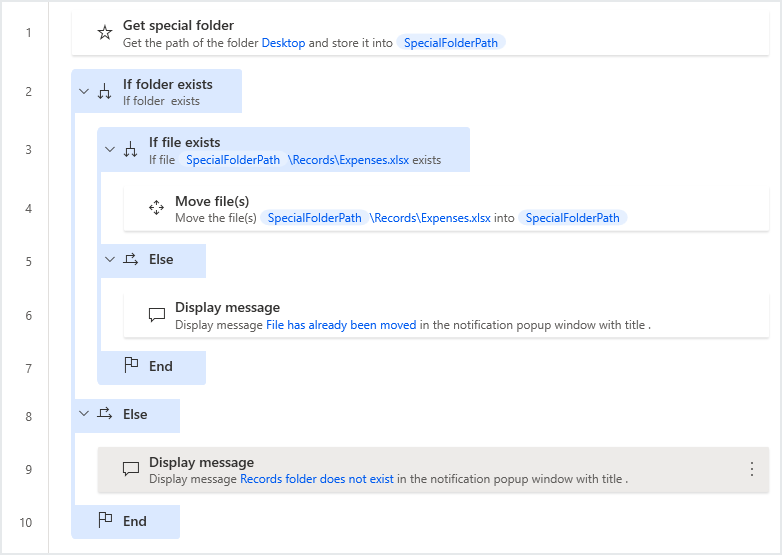
We suggest that you run the flow, trying different scenarios.