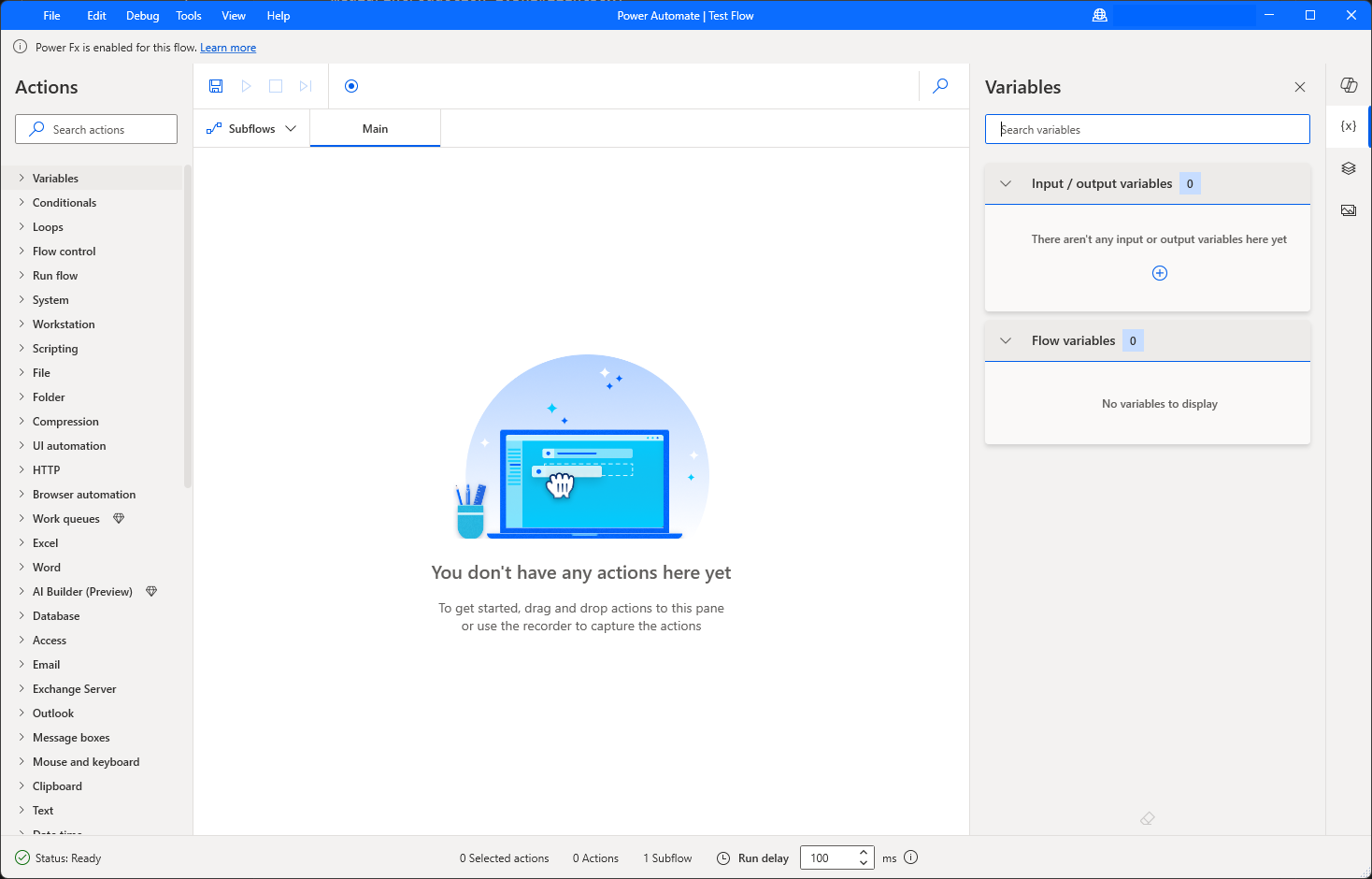Introduction to Power Automate for desktop
The Microsoft Power Automate for desktop platform consists of two main components that enable you to create and manage flows: the console and the flow designer.
The console is the main control panel of the platform from which you can launch the flow designer to create or edit flows. Through the console's options, you can also delete, rename, and run existing flows.
The flow designer is the development environment of Power Automate for desktop, where you can build flows and perform debugging. To develop a flow, you can drag and drop in the main workspace any of the available actions.
By the end of this module, you'll be able to use both components to create, run, and manage flows.
Learning objectives
In this module, you will:
Explore the console and the flow designer.
Learn how to use the core features of the Power Automate for desktop platform.
Create and run a flow.
Prerequisites
Power Automate for desktop should be installed on your machine.