Date time actions
Retrieve the current date and time with the Get current date and time action. The action can be set to only retrieve the current date. The Time zone property can be set to the system default or you can set a specific time zone from the drop-down list of available options. The result of the action configuration is stored in a datetime variable.
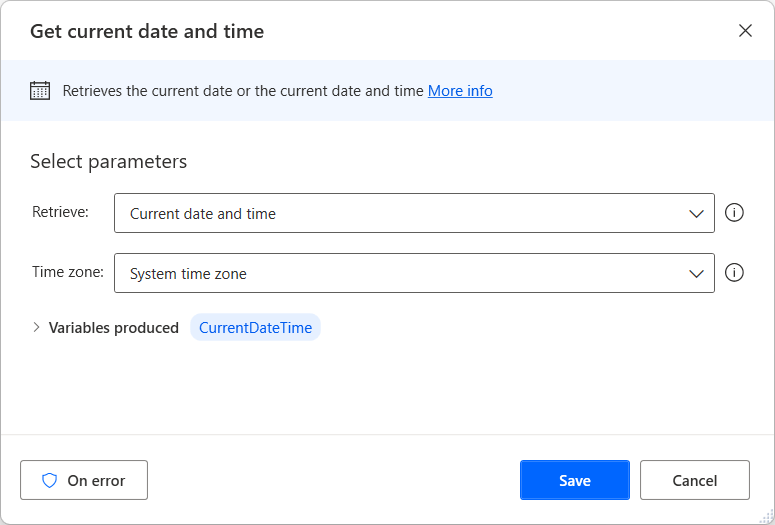
Add a specified amount of the selected time unit to a datetime variable with the Add to datetime action. The time can be added in seconds, minutes, hours, days, months, or years, and the result is set to a new variable.
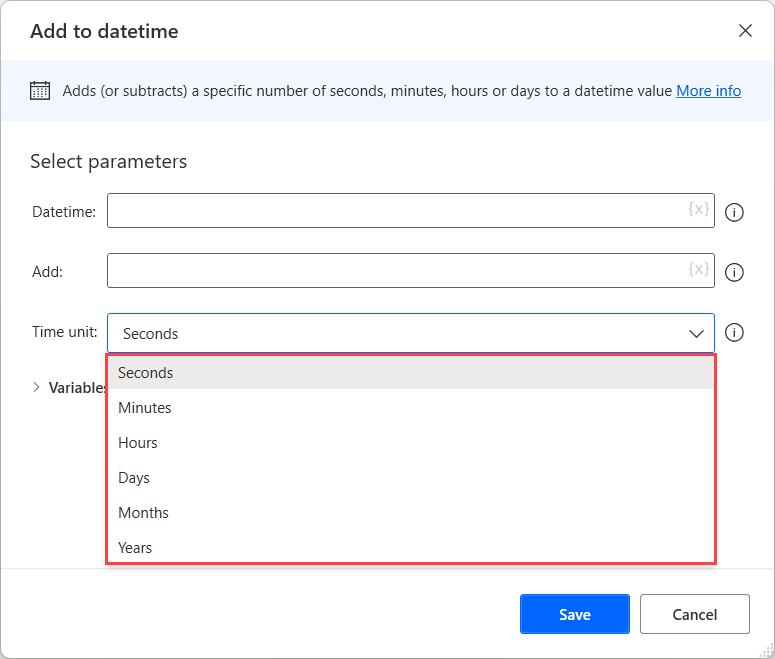
Subtract dates using the Subtract dates action. The action subtracts Subtract date from From date and then stores the difference in days, hours, minutes, or seconds in a new variable.
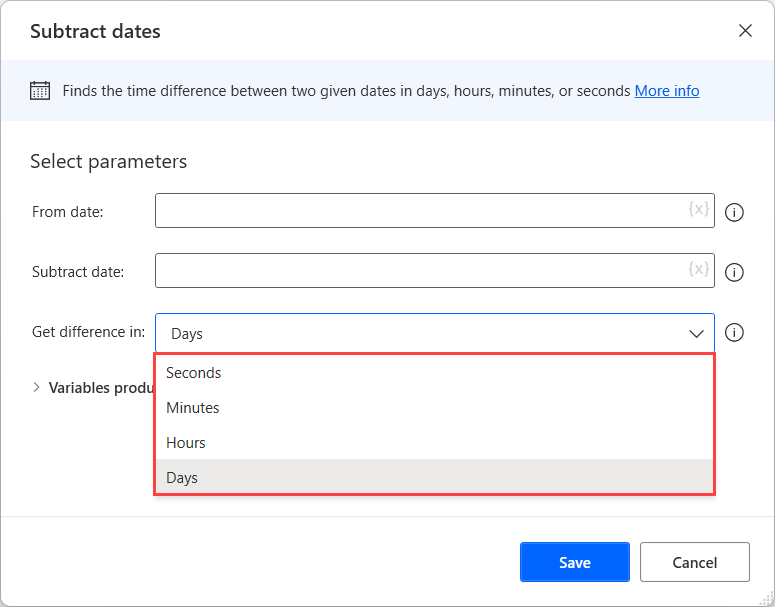
A variable of the data type datetime has the following properties:
| Property | Description |
|---|---|
| Year | The year part of the datetime value. |
| Month | The month part of the datetime value. |
| Day | The day part of the datetime value. |
| DayOfWeek | The name of the day (for example, Sunday, Monday, and so on). |
| DayOfYear | The day of the year part of the datetime value (1-365/6). |
| Hour | The hour part of the datetime value. |
| Minute | The minute part of the datetime value. |
| Second | The seconds part of the datetime value. |