Exercise - Python basics needed for a super sleuth personality quiz
Before you dive in to the full personality quiz, let's walk through the basics for commanding Python. If you already know how to use variables, functions, and conditionals, you can skip to the next unit in this module.
Comments
First, we can write comments to ourselves that Python will ignore. On any line where we use the # symbol, Python ignores everything after.
Try adding the following line to your file:
# this is a comment that won't be interpreted as a command
Select the Run button, and you should see the same behavior as before.
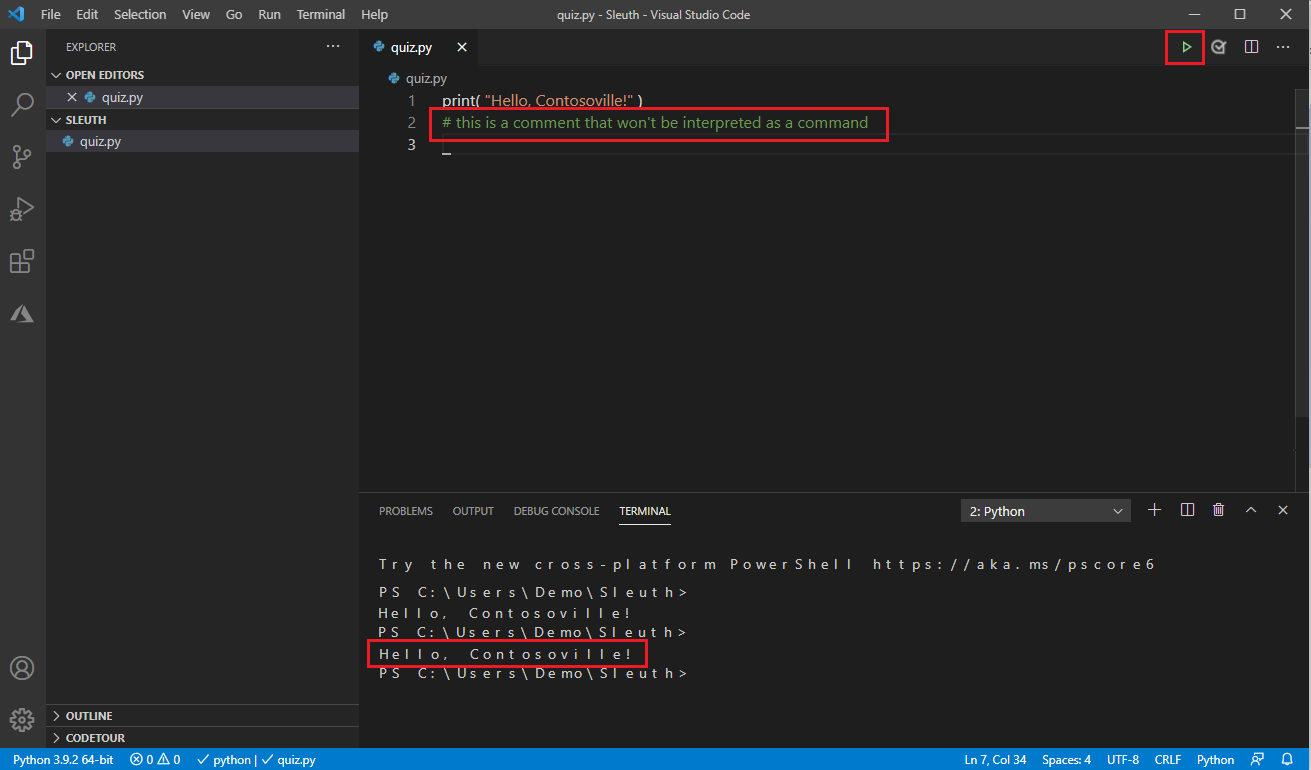
Variables
If you want Python to remember something, you can command it to "write it down" by using a variable.
The following command tells Python to remember the value 1990 by using a variable named year with the special assignment (=) operator. Anytime after this command, when Python sees year, it will substitute the current value.
# use a variable named year to "remember" the value 1990
year = 1990
Try it out by replacing the commands in your file with the following. The print command can, if you put an f before what you want printed, use curly braces ({}) to surround a variable name. This will make Python print the value of the variable.
# print a message to see what year it is
print( f"The year is {year}..." )
Note
If you get a syntax error with print(f" you may be using an older version of Python. Either update you version of Python, remove the f, or use another syntax like print( "The year is {}...".format(year))
Select the Run button, and you should see the year in the output.
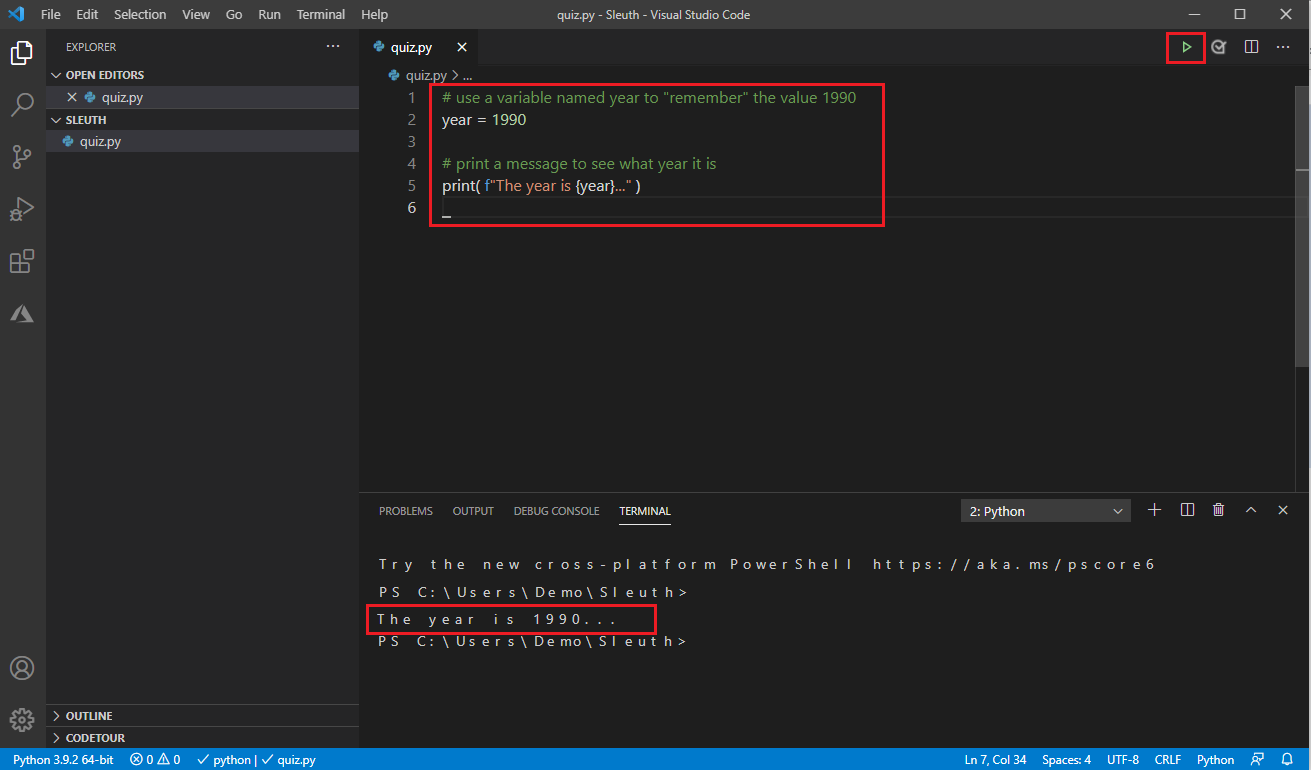
We can update the value of a variable by using the same assignment (=) operator. Python will figure out the right side before storing it in the variable. Because year already has a value, this command will ask Python to first substitute the current value of year (which is 1990), add 36 to it, and then store that value in the variable year. This effectively overwrites the value that was written down originally. Try it out by replacing the commands in your file with the following.
year = year + 36
# print a message to see what year it is now
print( f"The year is now {year}..." )
Select the Run button, and you should see the years in the output.
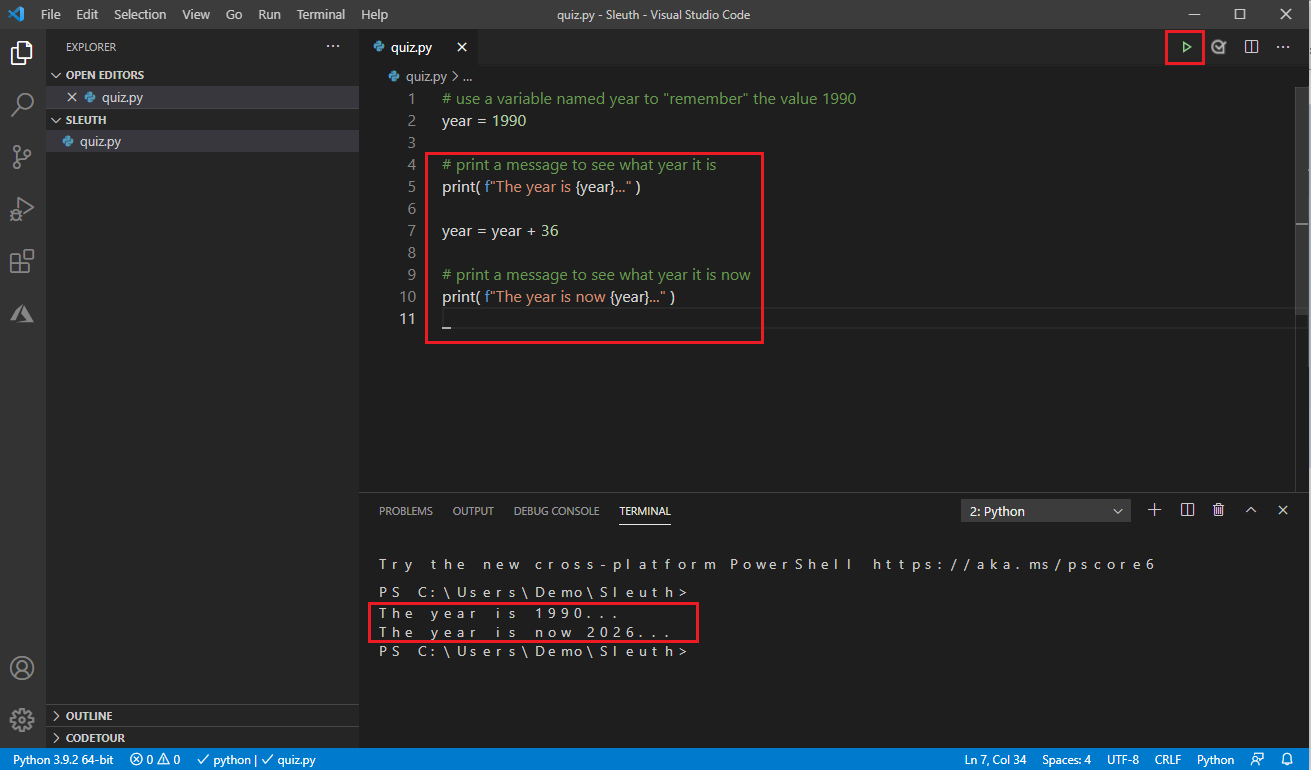
Conditionals
Python can perform commands depending on some condition. We're used to conditionals in the real world: "If you've been lassoed, then you're compelled to tell the truth." The keyword here is if, which is followed by a condition where we check whether or not the lasso of truth is around you. When the condition is met, the subsequent command must be followed. Python code expects a condition to either be met or not—it's either true or false.
To get a little more comfortable, consider the following strategy for how to spend a day. (The following text isn't code. It's only plain text to explain a scenario.)
if it's raining cats and dogs
find a cat
if the cat is hungry
find some milk
give the milk to the cat
else
pet the cat until it purrs or scratches you
else
be happy that it's not raining animals
frolic outside
How might this conditional play out? It might be the case that:
- It's raining cats and dogs.
- The cat that you find is hungry.
In this scenario, you'll do three things:
- You find a cat.
- You find some milk.
- You give the milk to the cat.
What if instead:
- It's not raining cats and dogs.
In this scenario, you'll do two things:
- You're happy that it's not raining animals.
- You frolic outside.
There are a few more possible scenarios, but let's move on to how we can use conditionals to command Python in our year example.
Conditionals in Python
Python expects a particular syntax (formulation of the commands). We won't go in depth here. Instead, just try out this example by adding the following to your file. (If you're wondering what the == is doing, that is how we quiz if two numbers are equal. Remember that a single = means assignment of a variable, so the computer would be confused.)
# if we're in 1990
if year == 1990:
print( "I left you a message on your answering machine!" )
# if we're in 2026
if year == 2026:
print( "I sent you a text message!" )
Select the Run button, and you should see state-of-the-art messaging.
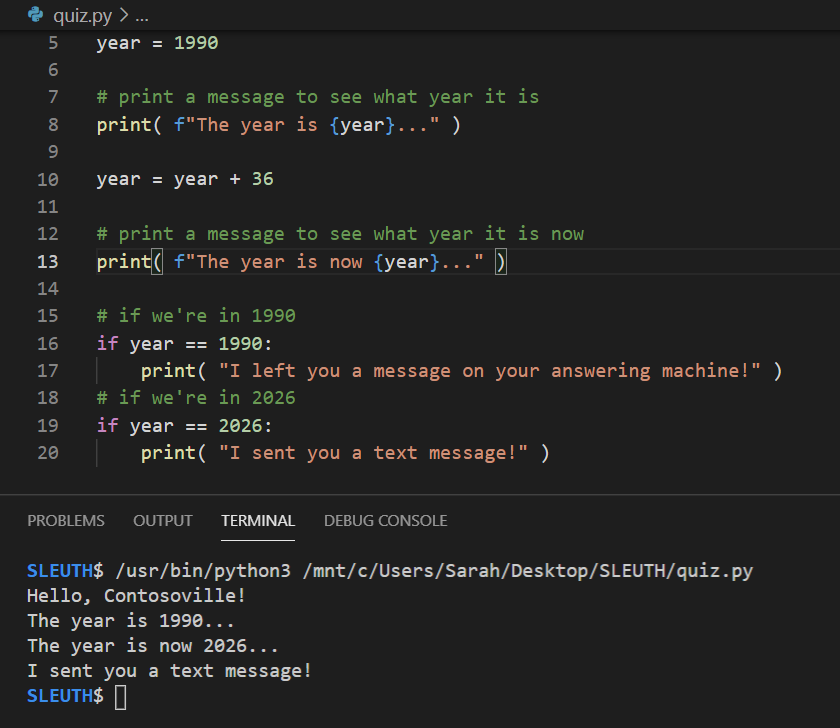
How would you change the year so that you get a message on your answering machine instead?
Booleans (extra)
Python puts a special meaning on the words "true" and "false," and calls them Boolean values. It turns out that Booleans are studied in computer science (and philosophy), and there's an entire subject called Boolean logic!
You might be comfortable with arithmetic, where numbers are operated on to produce other numbers: 1 + 2 is 3. The operands are the numbers 1 and 2, and the operator is the addition operator (+).
In Boolean logic, Boolean values (true or false) are operated on to produce other Boolean values. We might say, "If it's cold outside AND it's raining, then grab a parka." Then both conditions must be met (must be true) for us to grab a parka. Here the operands are whether or not it's cold outside and whether or not it's raining; the AND operator indicates that BOTH must be true to execute the next part.
Similarly, we could use the OR operator to indicate that if either operand is true, the next part should execute. For example we might say, "If it's cold outside OR it's raining, then grab a parka. " In this case, if it's cold outside but not raining, it's hot outside and raining, or it's cold outside and raining then you should grab a parka.
Now that we have a handle on some of the basics, let's move on to making the quiz.