Exercise - Checking the user's response in your super sleuth personality quiz
So far, your code asks one question to the user and stores their response. If the response was A, the code prints a message. In this unit, you'll explore how to handle the user choosing B and create the rest of the questions for your quiz.
To account for the user choosing B instead of A, you can use multiple if statements, an else statement, or an elif statement.
Multiple if statements
The first way you can handle the user choosing B is to have a second if statement after the one that checks for A:
# ask the candidate a question
activity = input( "How would you like to spend your evening?\n(A) Reading a book\n(B) Attending a party\n" )
# print out which activity they chose
print( f"You chose {activity}.")
if activity == "A":
print( "Nice choice!" )
if activity == "B":
print( "Sounds fun!" )
The code will store the response to the input asking which activity the user wants in the variable called activity. Then, the following things will happen:
- The code will check if
activityisA. - If it is, it will print: "Nice choice!"
- The code will check if
activityisB. - If it is, it will print: "Sounds fun!"
That sounds right and does work, but it also does some unnecessary work. For example, if the user did choose A, the code really doesn't have to check if they chose B because we already know that they chose A!
That's where the other two methods come in.
An else statement
You've already seen an else statement in the Python basics unit in this module. It was written in English and not in code. You can write else statements in code too:
# ask the candidate a question
activity = input( "How would you like to spend your evening?\n(A) Reading a book\n(B) Attending a party\n" )
# print out which activity they chose
print( f"You chose {activity}.")
if activity == "A":
print( "Nice choice!" )
else:
print( "Sounds fun!" )
The output will look like this example:
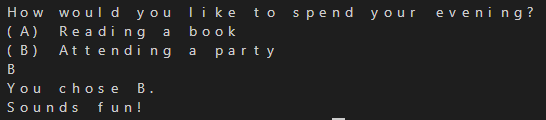
This approach will work the same as the two if statements in the previous section, if the user enters either A or B. The only difference is that now if the user chooses A, the code won't even check if they chose B. So code isn't run unnecessarily. It's an optimization.
The only issue here is that if the user enters C, the program will still print "Sounds fun!" because the code doesn't check what value activity has. It just prints "Sounds fun!" if activity is anything but A.
An elif statement
The last way to handle this situation is to use an elif statement, also called an "else-if statement." With an elif statement, you get the benefit of stopping the code from running if a choice was already identified. But it also ensures that the user did enter either A or B:
# ask the candidate a question
activity = input( "How would you like to spend your evening?\n(A) Reading a book\n(B) Attending a party\n" )
# print out which activity they chose
print( f"You chose {activity}.")
if activity == "A":
print( "Nice choice!" )
elif activity == "B":
print( "Sounds fun!" )
else:
print("You must type A or B, let's just say you like to read.")
The output will look like this example:
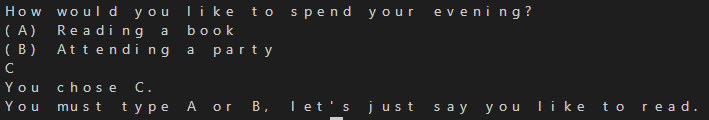
A few things to note with elif statements:
- You must have an
ifat the beginning and anelseat the end. - You can have as many
elifstatements as you want in the middle. - If you want to give the user a chance to choose a correct answer, it's a much more complicated solution that is beyond the scope of this module.
Now you're ready to ask all of the questions!