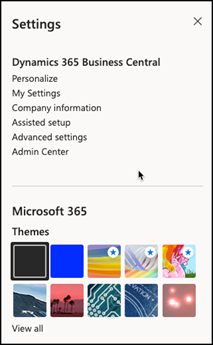Introduction - Personalize the Business Central user interface
You can personalize your workspace to suit your work and preferences by changing pages so that they display only the information you need, where you need it. The personalization changes that you make will only affect what you see, not what other users see.
Depending on the type of page and what it includes, you can perform various tasks such as moving or hiding fields, columns, and actions, moving and hiding entire parts, and more.
Change the theme for Business Central
You can easily change the Microsoft 365 theme to apply to your Business Central. Select Settings and navigate to the Microsoft 365 section. Click View All and select a Theme.
Next unit: Personalize the Role Center
Having an issue? We can help!
- For issues related to this module, explore existing questions using the #Dynamics 365 training tag or Ask a question on Microsoft Q&A.
- For issues related to Certifications and Exams, post on Certifications Support Forums or visit our Credentials Help.