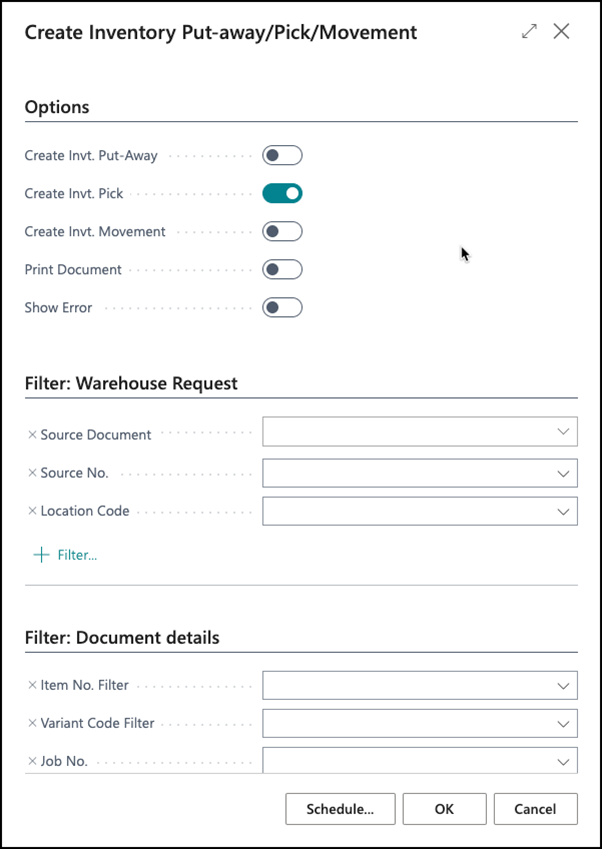Pick and ship items with an inventory pick document
The second method of picking and shipping allows companies to record pick information separately from the order information. This method requires that the Require pick option is selected on the Warehouse FastTab on the location card.
When using separate pick documents, the warehouse worker would enter bin code information on the pick document rather than handling picking information on the order line.
You can create an inventory pick document for a released outbound order that only displays information that is relevant for the warehouse. To prepare the shipment, the warehouse workers would use the pick documents as instructions of what and how many items to pick and where to find them in the warehouse.
To create multiple inventory pick documents at once, you can use the Create Inventory Put-away/Pick/Movement batch job.
On the Options FastTab, you can choose which warehouse documents you want to create. With the different Filter FastTabs, you can enter filters to specify which order lines should be inserted in the warehouse document.
When you post the pick document, the program also posts the associated outbound order as shipped.
Pick and ship items demonstration
Watch the following video to learn how to pick and ship inventory items with an inventory pick document in Business Central.