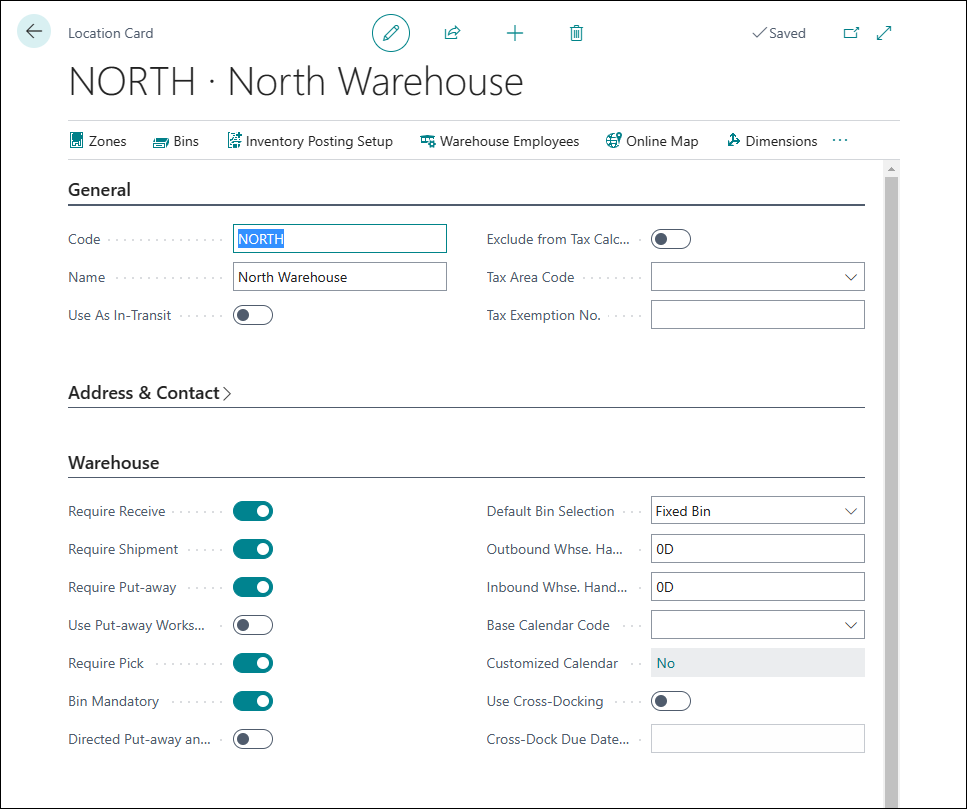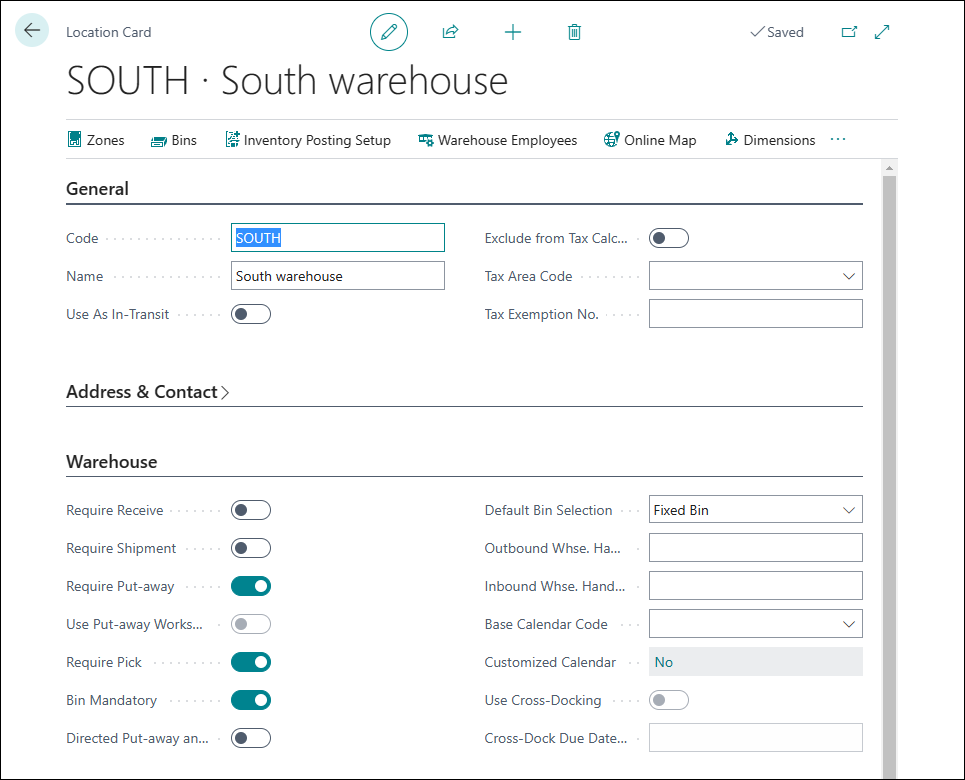Pick items for jobs
When your jobs require items that are stored in the warehouse, you might need to pick them first before you can consume them. Depending on the warehouse setup of your locations, you can create pick requests for your job items.
You can pick items for jobs with the following warehouse configurations on the location card:
Warehouse management:
Require Ship: yes
Require Pick: yes
Inventory warehouse management:
- Require Pick: yes
The use of bins is optional. Also bear in mind that item picking for jobs isn't available for locations that use Directed Put-away and Pick.
To pick items for jobs, you also need to consider the following job-related requirements:
The status of the job is Open.
The Line Type of the job planning line is Budget or Both Budget and Billable.
The type of the job planning line is Item.
Pick items for jobs with warehouse pick documents
Locations that use warehouse picks have the Require Ship and Require Pick fields selected.
The following video demonstrates how to pick an item for a job, using a warehouse pick document.
Pick items for jobs with inventory pick documents
Locations that use warehouse picks have the Require Pick fields selected.
The following video demonstrates how to pick an item for a job, using an inventory pick document.