Power BI administrator role
The Power BI admin helps the business and empowers the organization while enforcing rules and limits. There are multiple administrator roles associated with Power BI. Each allow a specific set of capabilities and have established responsibilities.
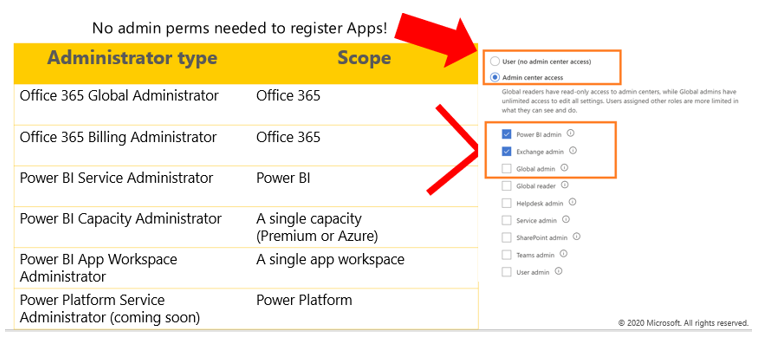
No admin permissions are needed to register apps. Here are all the administrator types, each with its scope specified. Office 365 Global Administrator, scope Office 365. Office 365 Billing Administrator, scope Office 365. Power B I Service Administrator, scope Power B I. Power B I Capacity Administrator, scope is a single capacity (Premium or Azure). Power B I App Workspace Administrator, scope is a single app workspace. Microsoft Power Platform Service Administrator, scope Microsoft Power Platform.
To administer Power BI for your organization, you must be in one of the following roles:
Office 365 Global Administrator
Power BI Service Administrator
Microsoft Power Platform Service Administrator
Key tasks such as licensing are managed by the Office 365 Global or billing administrator, and subscriptions are managed in the O365 admin tool.
The Power BI capacity and workspace administrator aren't part of Azure and are configured in Power BI.
Microsoft Power Platform service administrator uses Microsoft Power Platform admin center to manage environments and settings for Power Apps, Power Automate, and the following customer engagement apps, Dynamics 365 Sales, Customer Service, Field Service, Marketing, and Project Service Automation.