Create a custom visual
Power BI users have a large pool of custom visuals to pick from. These custom visuals go beyond the standard visuals. The expansion of this catalog is accomplished in a few different ways and gives flexibility, while also keeping things simple.
Expand your visuals with the AppSource
One of the easiest ways to expand your visual library in through the AppSource marketplace. This marketplace is a library of different types of visualizations created by third parties that you can readily use. It contains a wide variety (over 250) of visuals you can use without much work. Custom Visuals are all sandboxed in the same sense that the browser protects from accessing local resources in the machine. Within AppSource, you also have visuals that Microsoft has certified. Microsoft reviews the Visual code to make sure that no data leaves the visual to external sites. That reason is why most maps can't be certified because they need to access cloud resources in third-party sites.
Use the Software Development Kit
You can also build your own stunning visualizations using the custom visuals Software Development Kit (SDK). SDKs are an open-source, command-line tool based on NodeJS. You can write visuals using well-known JavaScript libraries such as D3 and jQuery, and you can share custom visuals you have created within your organization. You can even publish them to AppSource yourself.
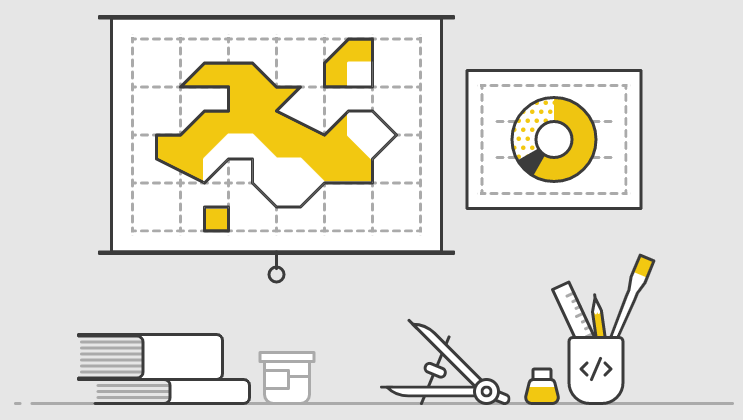
Use third-party tools
There are also several third-party tools that allow you to build visuals using drag-and-drop interfaces. With these interfaces, you can develop the code necessary to create the visual you want without learning a new coding language.
Use R and Python
You can learn about R and Python integration in a separate module, but you should know they're built in visual types in the visualizations pane. You select the language and a script editor appears. You need to have R or Python installed along with any packages you intend to use. Most visuals you can create using those languages can be shown in Power BI without more work.
