Introduction to Power Pages design studio
Power Pages provides a unified intuitive experience for makers to create, customize, and manage modern data-driven business websites. Just sign in to https://make.powerpages.microsoft.com/ to get started.
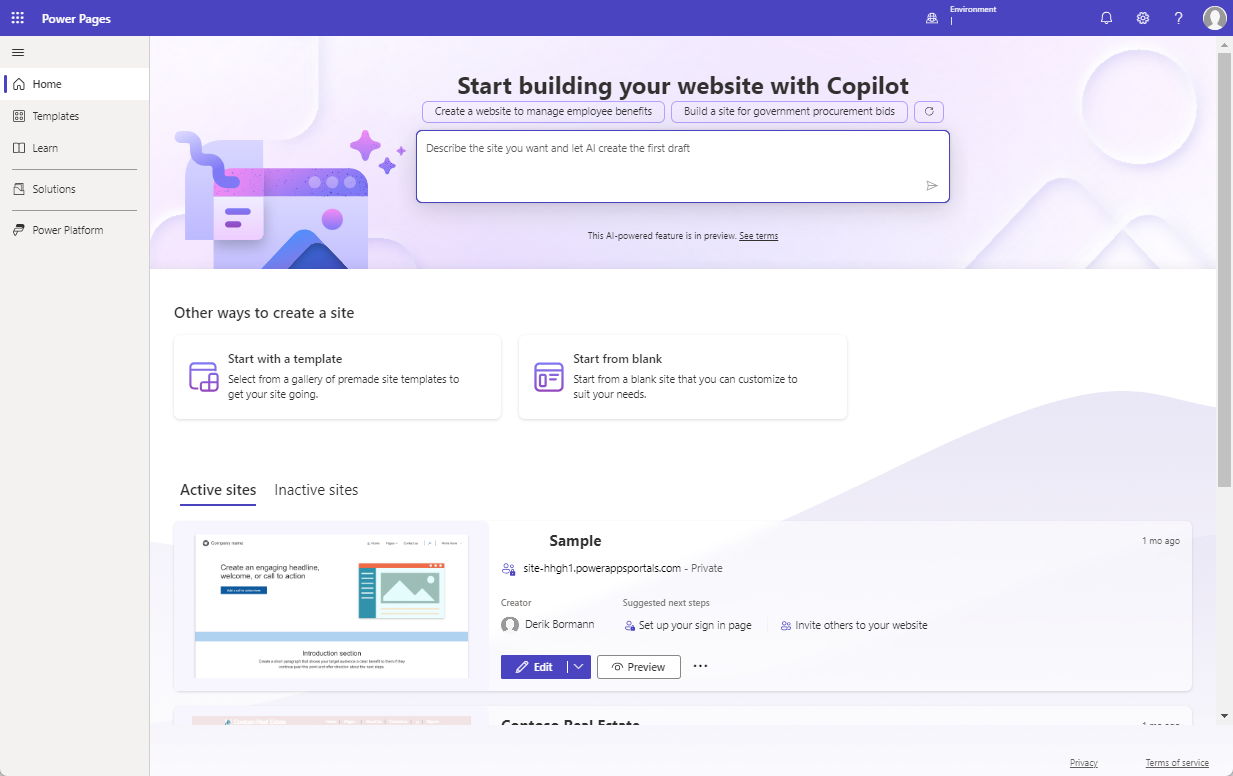
Power Pages Home provides a single view of all your websites in an environment and allows you to create more sites using the available templates.
Template hub accelerates creation of the new sites using feature-rich templates targeting specific business scenarios. To solve unique business needs start with one of the generic design templates that include page structures, navigation, and commonly used pages.
Learn hub helps makers, administrators, and developers learn how to design, build, administer, and extend sites through documentation, guided tutorials, and videos.
Solutions is where you can access the different solutions that are deployed to the current environment and create now ones.
Power Platform provides easy access to the different maker portals available such as the Power Apps maker portal.
Power Pages design studio
To start with Power Pages design studio, sign in to Power Pages Home, select a site and then select Edit. Use Create a site to provision a new site if necessary.
The design studio is organized into workspaces that help makers focus on specific tasks.
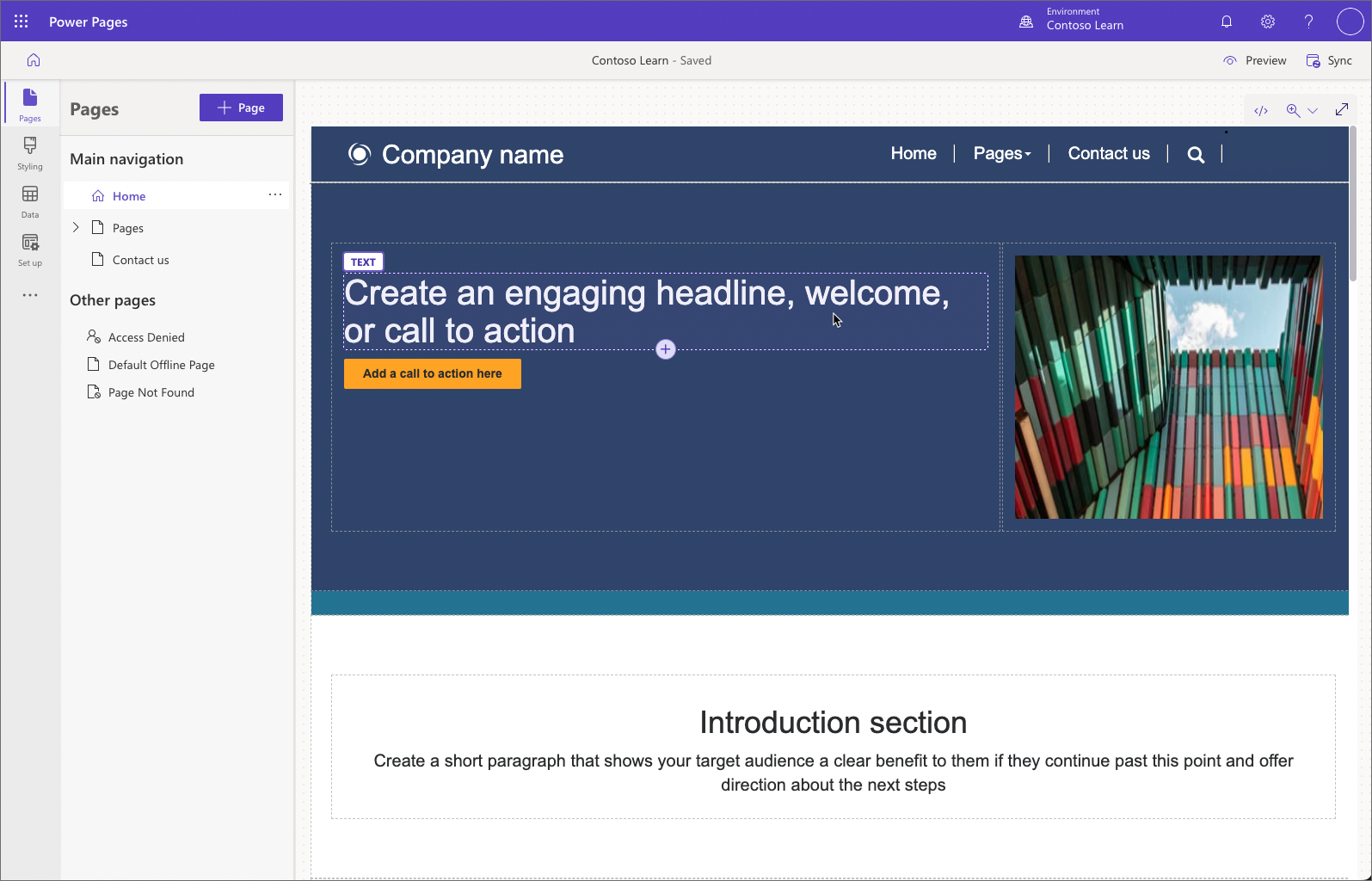
Design and build web pages in the Pages workspace, organize site navigation, and add content in a low-code environment.
Create modern look and feel, apply corporate branding, and manage global site styles in the Styling workspace.
Model, visualize, and manage business data in the Data workspace.
Configure key aspects of your Power Pages site including authentication and permissions in the Set up workspace.
Power Pages is built on the foundation of Power Apps portals. Many of the tools and methods used to configure Power Pages use the functionality of Power Apps portals. For advanced configurations that aren't available in the Power Pages design studio, the Portal Management app is accessible from the overflow menu (...).
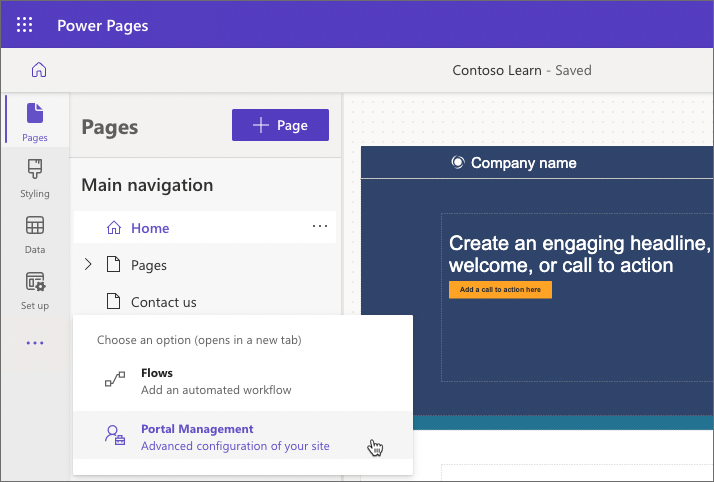
Next unit: Work with pages
Having an issue? We can help!
- For issues related to this module, explore existing questions using the #Microsoft Power Platform Training tag or Ask a question on Microsoft Q&A.
- For issues related to Certifications and Exams, post on Certifications Support Forums or visit our Credentials Help.