Site styling and templates
A theme describes the colors, fonts, section margins, and other design elements of a Power Pages site. Each site is provisioned with a theme defined by the selected template. Using Styling workspace elements, you can customize the theme to align the site appearance with the design requirements such as specific corporate branding.
Styling
You can choose a theme from several available presets and then apply customizations. Any customization is applied immediately to the page on canvas making it easy to work with the basic styling.
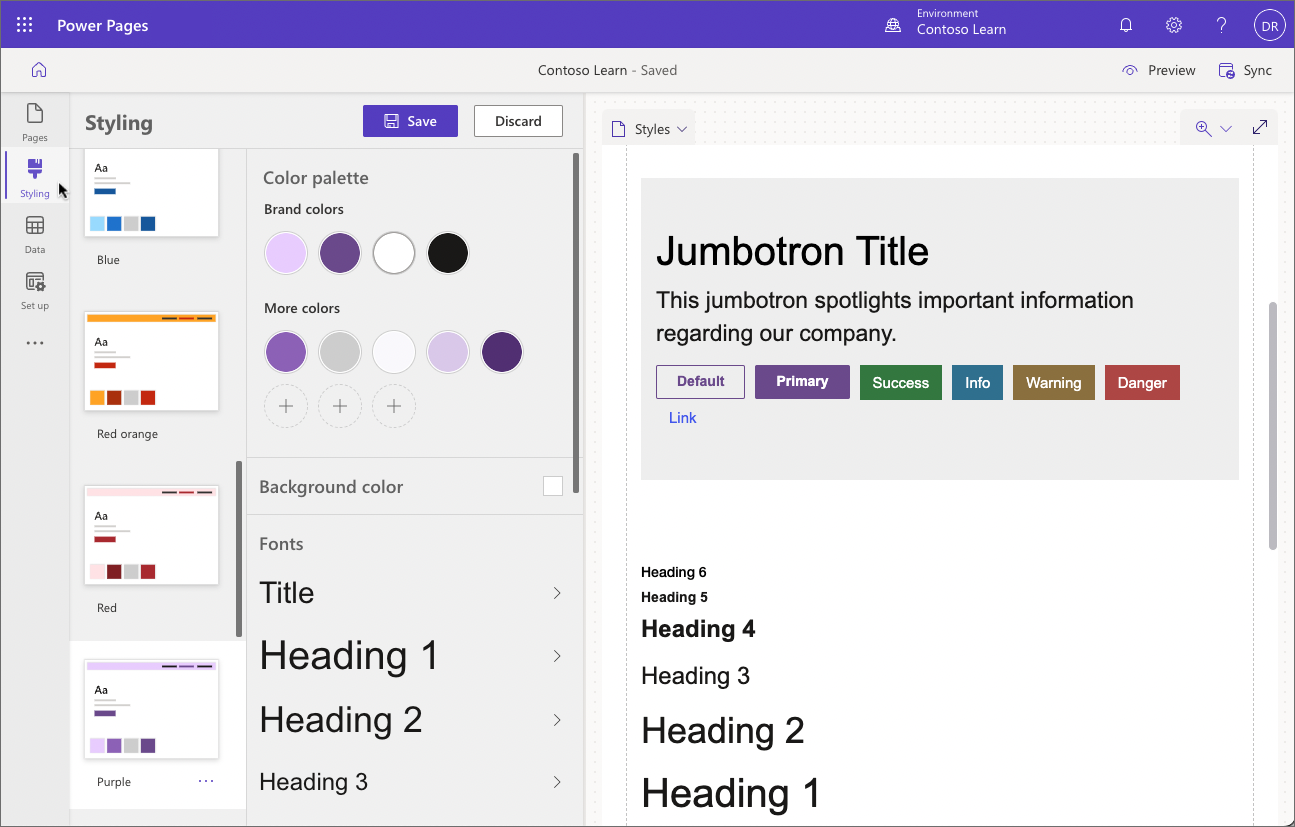
Custom CSS
For more complex styling requirements Power Pages design studio allows makers to upload custom CSS files.

Once the custom CSS file is uploaded, it will apply to all themes, and the page canvas will reflect the applicable styles. You can upload multiple CSS files and set their order as required. For more information about custom CSS, see Manage CSS files in Power Pages in product documentation.
Styling can also be applied to individual pages using Visual Studio Code for the Web editor. When a page is opened in the editor, three files are loaded: HTML, CSS, and JavaScript. Any changes in CSS file will apply to the selected page only.
Templates
For complex sites, standard layouts available in Power Pages design studio may not be sufficient. For these scenarios, Power Pages supports creating pages using custom layouts.
Because Power Pages is built on the foundation of Power Apps portals, it can use page templates created by makers and pro developers in Portal Management app. When a new Page Template is defined, it becomes available in the design studio as a custom layout.
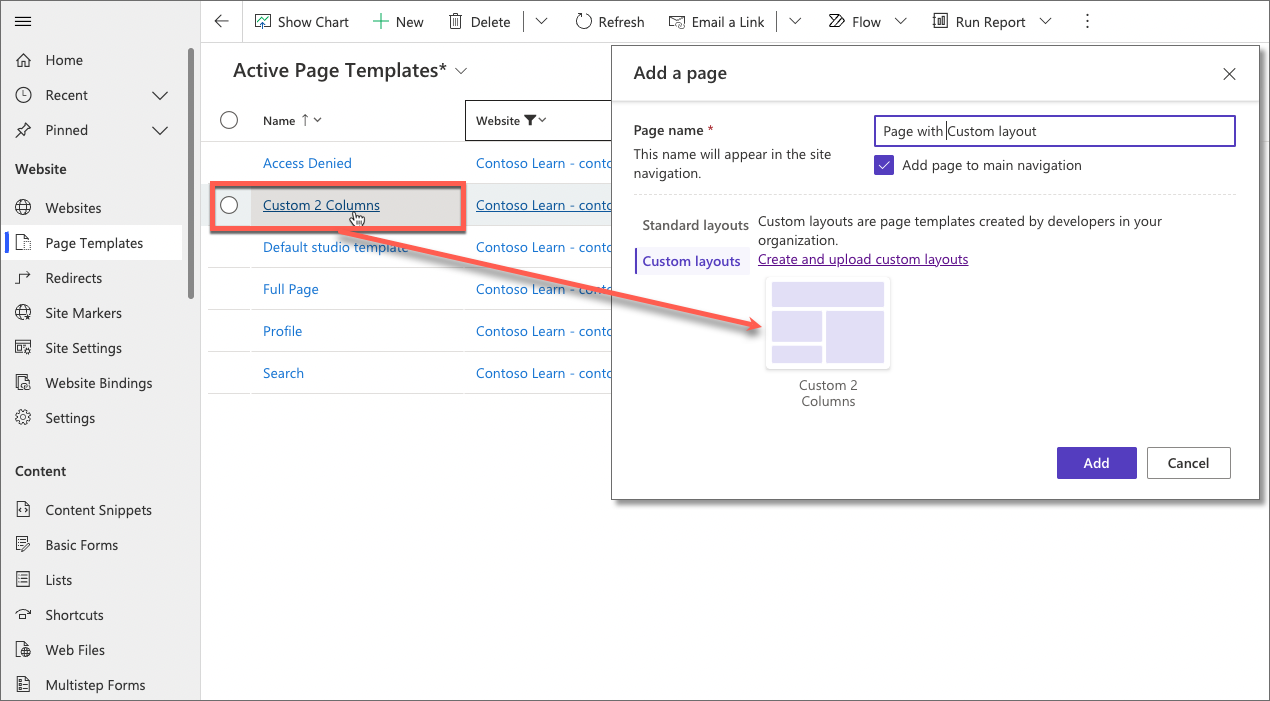
For detailed information on how to create custom page templates, go to Create and manage page templates and Store source content by using web templates in the Power Apps documentation.