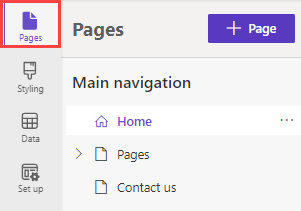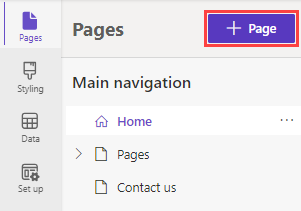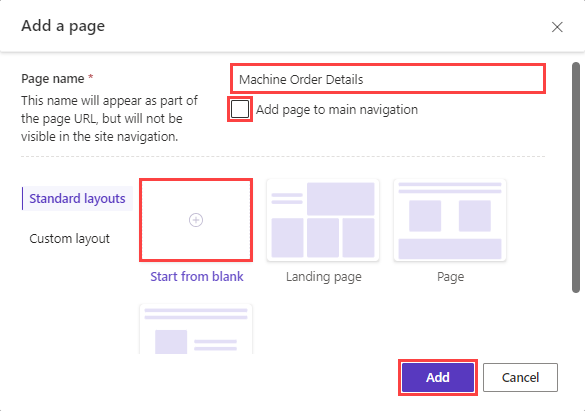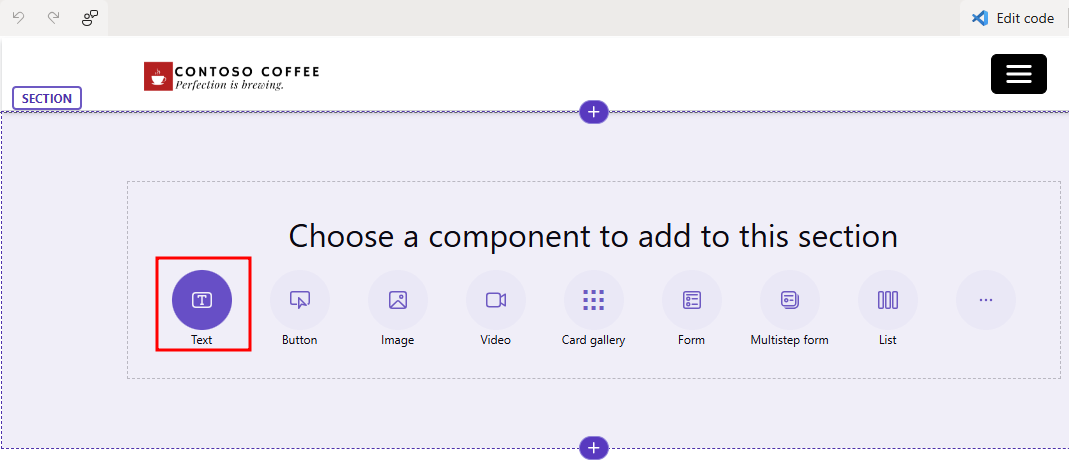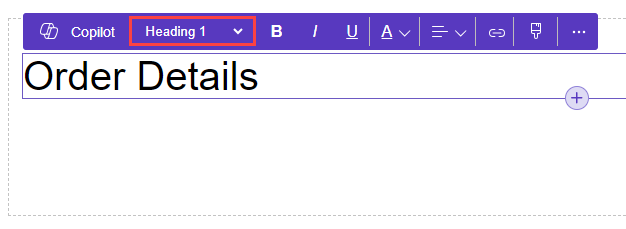Create a webpage
A Power Pages site is a website, and it's made up of webpages. Contoso Coffee's suppliers need a way to update their orders' forms, so you'll create the webpage that hosts the form.
From the Data workspace, return to the Pages workspace.
Within the Pages pane, select + Page to add a new page.
Name the page Machine Order Details, clear the Add page to main navigation checkbox, and then leave the Start from blank layout selected. Select Add once complete.
Within the prompt to Choose a component to add to this section, select Text.
Enter Order details in the text box and then change Paragraph to Heading 1.