Detect a ransomware attack
Ransomware attacks, like all malware attacks, engage in certain activities that indicate to you that an attack has occurred, or is in progress. In the earliest stages of a ransomware attack, these indicators aren't always obvious. They vary widely, and can occur in a single device, or across different parts of a system or network of devices. This is why antimalware software is so important for daily protection.
Suspicious file changes
The appearance of files or folders that you don't recognize, or changes to them, can be signs of an attack. This is because any of these can affect the confidentiality, integrity, or availability of your device.
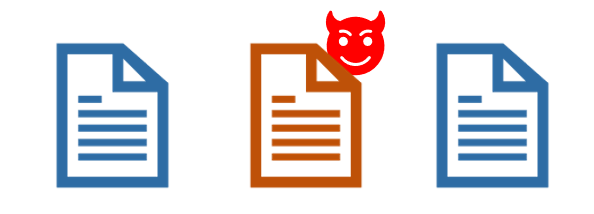
Ransomware attacks often use files with common extensions such as .pdf, .jpeg, .docx, and more, as part of their attack routines. They may also use files with extensions you're not familiar with, or files without an extension.
Your computer's operating system and applications like internet browsers can provide basic warnings and protections for individual users on their devices. For example, some browsers will alert a user if they attempt to download a file from a suspicious source. But it's important to install antimalware software on your devices and keep it up-to-date, to get more protections, such as the ability to routinely scan all files for malicious code.
Organizations can use dedicated file integrity monitoring tools to check all their devices. These tools are particularly helpful for organizations because of the scale and complexity of their file systems. They're designed to automatically detect and examine suspicious files and file changes. They can also provide recommendations, or automatically act in response to suspicious file related events.
Slow network or device
One of the most frequent causes of slow network or device performance is malware. This can be a symptom that the confidentiality, availability, or integrity of your network or device has been compromised.
The activities associated with malware like ransomware can slow down your network and monopolize the internet connection as it attempts to scan and propagate itself. Sometimes, the attack can be so severe that connection is lost entirely.
Malicious background activities on a device can also mean that the target device itself becomes slow to perform daily tasks, or crashes altogether.
Sometimes, people spend precious time looking for ways to improve performance, completely unaware that this is due to an ongoing attack. This only further enables the cybercriminal to propagate the attack and gain more control of the device or network.
To detect whether performance issues are due to a ransomware attack, it's important to take a closer look at the network or device. Network devices will come with standard antimalware monitoring tools you can use to look for suspicious events. For laptops and other computers, you can run antimalware software to scan for suspicious activities or files on the device's storage. Organizations will likely opt to use more sophisticated network and device monitoring tools to scan their entire estate continuously.