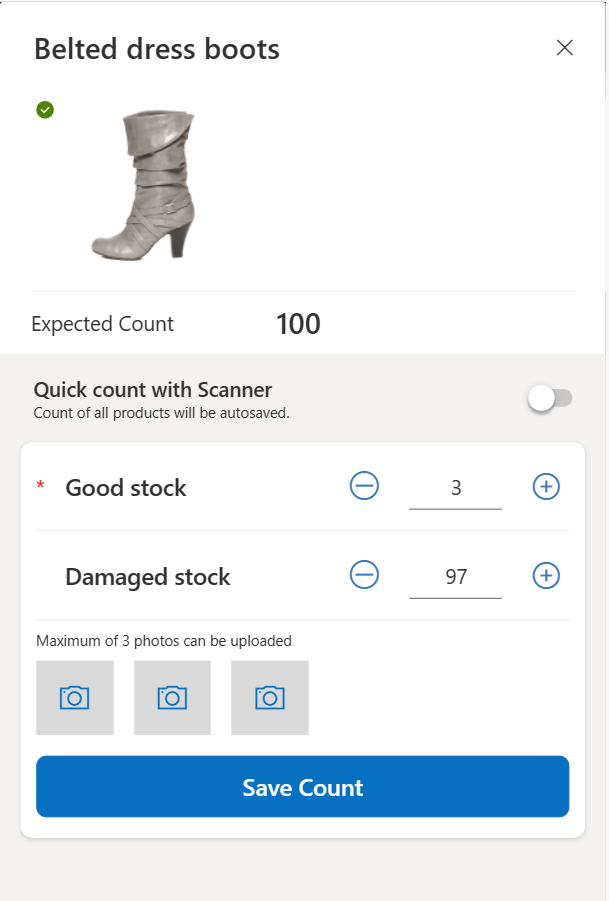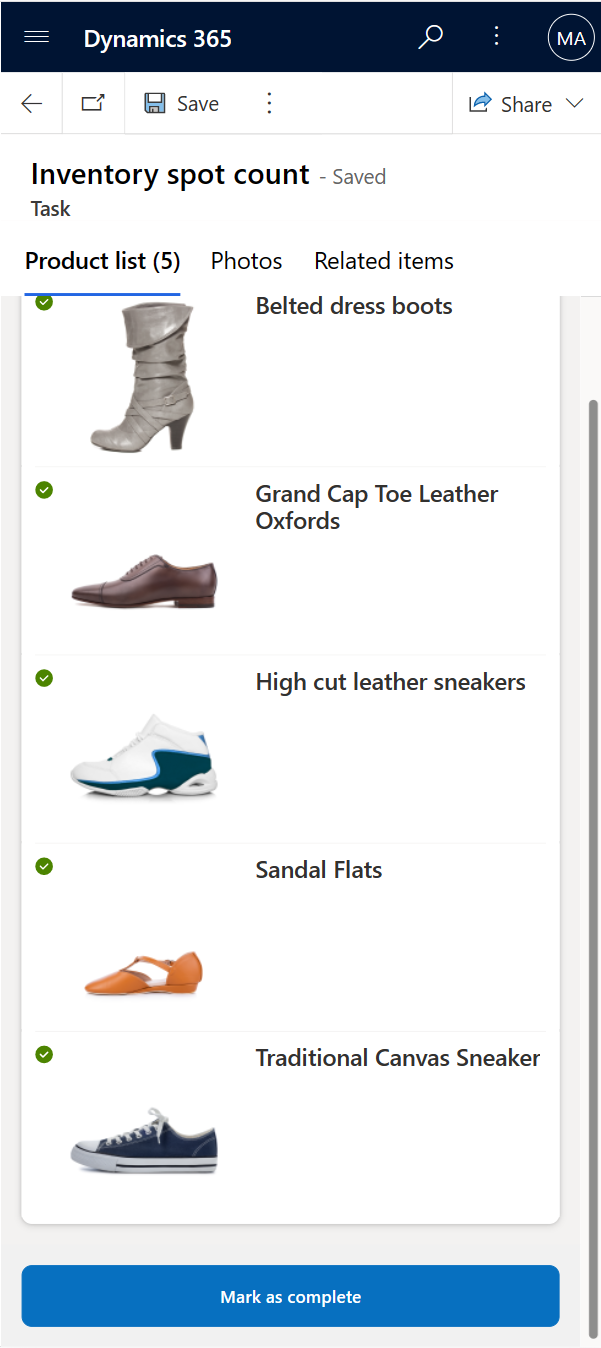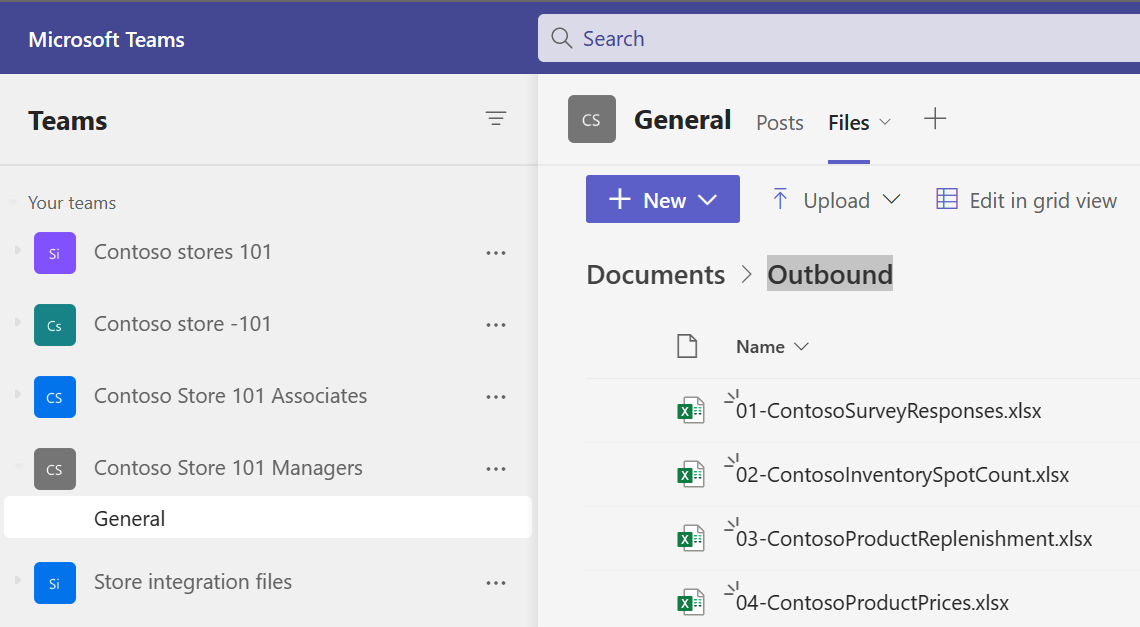Exercise - Complete an inventory stock count template task
In this exercise, you'll assume the role of Riley and perform a spot count check on footwear products by using the Inventory spot count task. You observe how the data exports to the sample Replenishment file and to the Inventory Spot count file when the stock is less than five in quantity for an item.
Select the Inventory spot count task.
Select the Belted dress boots product from the product list.
The value in the Expected Count field is fetched from the file (which is from an ERP system). Provide the following input values, select Save count, and then select X in the upper-right corner of the product to move on to count the next product.
Good stock - 3 (Provide a value less than five so that a replenishment order request sends to an external system.)
Damaged stock - 97
Select the camera icon to capture a picture from the device's camera or to upload it from the photo gallery in the device.
Repeat the step for all other footwear products that are listed in the Inventory spot count checklist.
Select Mark as complete to complete the task.
Go to the browser tab where Teams is already open. If you don't have it open, then go to Microsoft Teams on another browser tab.
Open the Files section and then select Documents > Outbound folder within the Contoso Store 101 Managers team.
Open the Excel files to check if the submitted task details are added to the respective file.
The details that are filled out in the Inventory spot count task are saved in the ContosoInventorySpotCount file.
The products where the Good stock value has been updated with a number less than five in the Inventory stock count task are saved in the ContosoProductReplenishment file.