Share your collections with your community
Once your collection is finished—whether it is a newsletter, lesson plan, portfolio, resource-kit, or research project—it is time to share it with your community. This sharing is a powerful way to ensure everyone in your PLN and classroom can access and explore your materials.
Share your Wakelet collections
When you have finished your collection, select the Share button, which appears as the arrow at the top of your screen.
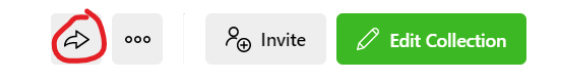
The share button will bring up a pop-up with several options. Check out the easy-access choices listed horizontally on the pop-up. It is seamless to share your Wakelet collections through:
- QR code
- Google Classroom
- Microsoft Teams
- Remind
Other options include:
- Copying the collection’s link and sharing it on a separate communication channel
- Exporting the collection as a PDF
- Embedding your collection into your learning management system, website, and blog