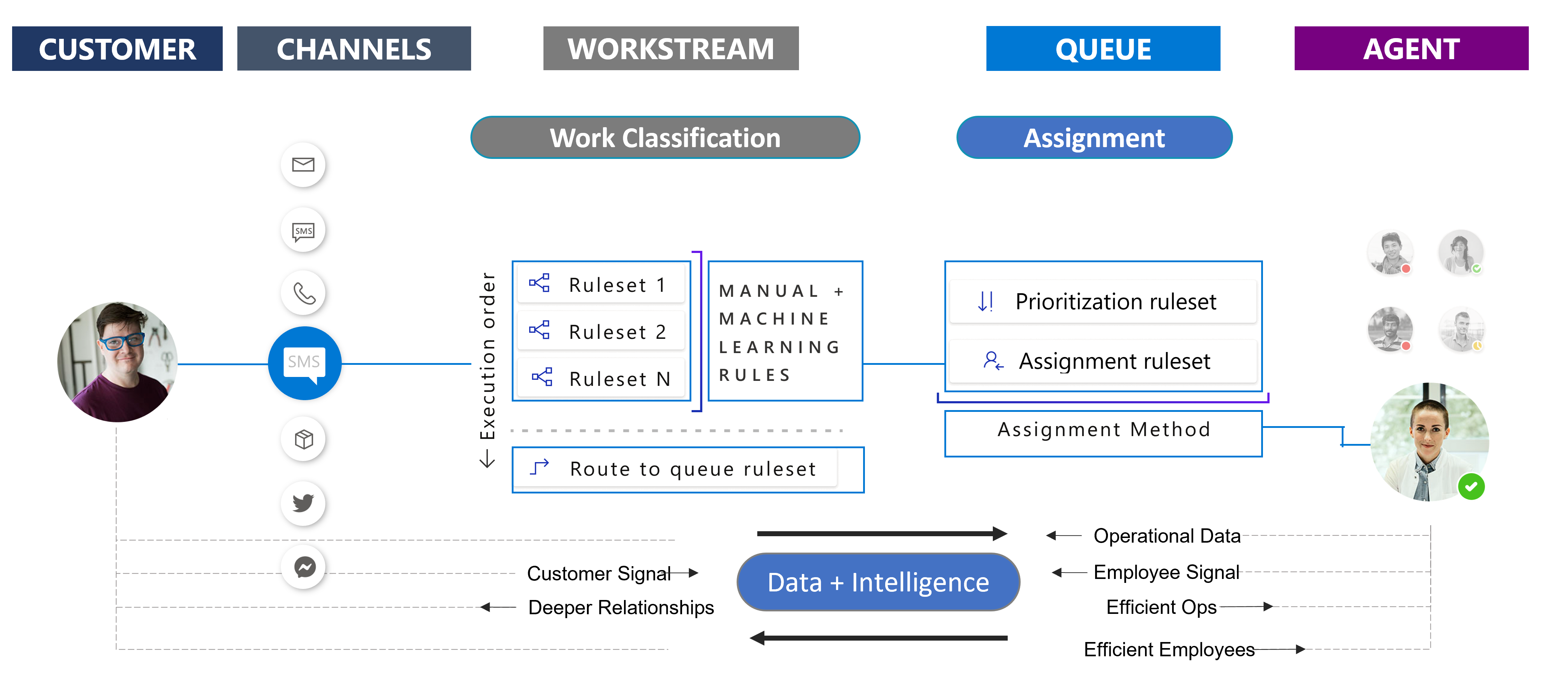Introduction
Unified routing is an intelligent, scalable, and enterprise-grade routing and assignment capability. It can direct the incoming work item to the best suited queue and agent by adhering to work item requirements and matching them with the agent's capabilities.
You can use the unified routing infrastructure to route service requests across all channels. This capability helps you create a unified view of workforce utilization across multiple channels; thus, it helps you optimize distribution of work across the workforce. It works in an omnichannel way by ensuring that work items on all channels are routed in a consistent and similar manner. It takes the agent engagement on different channels into account before assigning new work to them.
Unified routing consists of two main stages:
Classification - During this stage, you can use rules and machine learning models to add information on the work item, which the system can use to find the best suited agent.
Assignment - During this stage, the system prioritizes service requests and then assigns them to the agents based on the nature of the work, related entities, agent skills, and the current state of the agent workforce in terms of availability and workload.
As a work item is submitted by a customer from any channel, it's processed by a workstream that's associated with that channel type. For example, a chat conversation that is submitted from a portal will be processed by a messaging workstream.
Work classification
Classification rules compare the work item against conditions in the rule. Based on the conditions, it will add information to the work item to help classify it for better processing in the future. A workstream will likely have multiple classification rule sets to accommodate many different needs.
After the rules have been classified, route-to-queue rules send the item to the correct queue. For example, an item that was classified as a billing item could be routed to the billing queue.
Assignment
When work items are in the queue, you can prioritize them to ensure that specific types of items take priority over others, such as prioritizing Gold cases where the priority has been set as higher than other cases.
After the work is prioritized, the system will assign it to an agent based on the organization procedures, such as assigning to the agent in the queue who has the most available capacity.
The remainder of this module examines how to set up the different components that are involved in classification and assignment of work items.