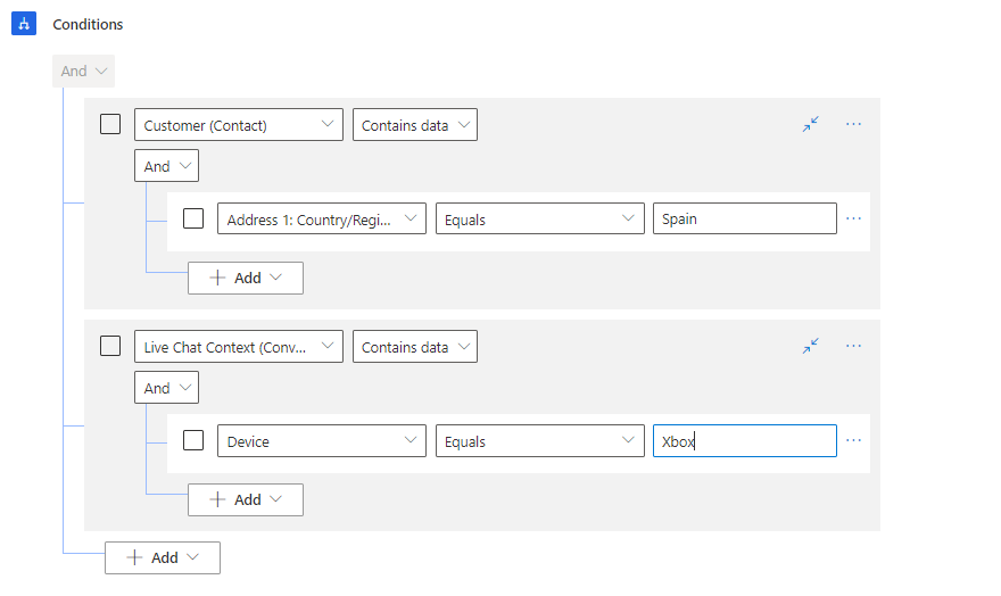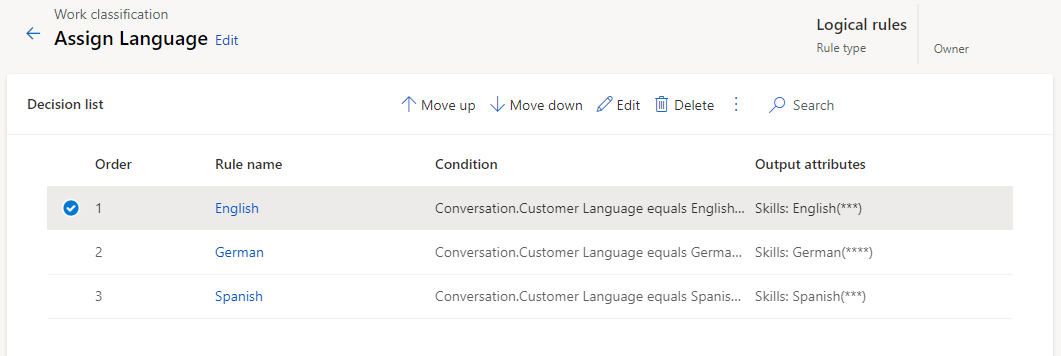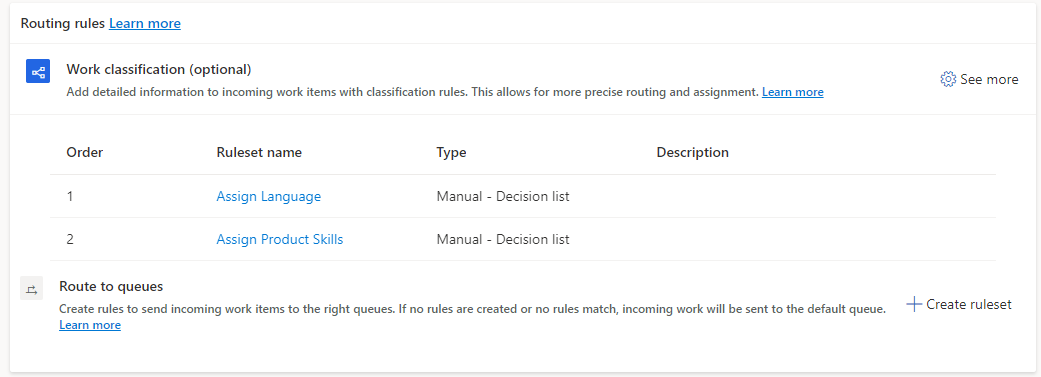Set up work classification
As work items come in, they'll first need to be routed to the most appropriate queue before they can be distributed to the most appropriate agent. For example, a billing related conversation would first be routed to the billing queue. When it's in the queue, it will be assigned to an available agent who's qualified to work on the item. In unified routing, this process is done through work classification and route-to-queue rule sets.
Work classification rule sets
Incoming work items might not always contain the necessary data to ensure that they're routed and distributed based on your organization's needs. For example, a customer might initiate a support conversation about a product. While the text in the conversation might reflect the product that they have a question on, the conversation record doesn't have the necessary data defined on it to ensure that work items are being distributed to the most appropriate agent. Frequently, you'll need to add classification data to the conversation to make it easier to identify the correct person to distribute the item to.
In unified routing, this process is done through classification rule sets. A classification rule set is an ordered list that contains different conditions that help identify details in the incoming item. Then, these conditions help add tags to the item that will help route and distribute it later. For example, a classification rule set might evaluate the language that a customer speaks and then add that language as a skill to the conversation. When it's time to assign the conversation, the system can look for agents who speak the language that's defined by the classification rule.
You can define work classification rules under the routing rules section of a workstream by selecting Create ruleset. You can define up to 10 rule sets for each workstream.
When creating a rule set, you can select one of the following options for the rule type:
Logical - Rules that use capacity profiles, skills, or attributes of the routed record.
Machine learning model - Use machine learning models to help with classifying work items. You can choose from one of the following models: Skill identification, Sentiment prediction, or Effort estimation.
After you've defined the rule, you'll be taken to the decision list. The decision list is where you'll define the different rules that will be included in this rule set. You can create new rules by selecting the Create rule button.
Two primary components of work classification rules are:
Condition - Defines the circumstances when the attachment rule will apply.
Output - Defines where to send the data to, such as updating a field on the record, attaching a skill, or some other item.
Work with conditions
Conditions can be based on the work item or entities that are related to the item. Depending on the type of work item that you're working with, the related records will vary. For example, for conversations, these related records would include Account, Contact, Case, Effort prediction result, Context Variable, or Live Chat context. When you base a condition on a related entity, you'll have complete access to all fields on the related entity. For example, to assign a language as a skill based on the location of the person who initiated the conversation, you would set the condition based on the following table.
| Entity | Attribute | Operator | Value |
|---|---|---|---|
| Contact (Conversation) | Address 1: Country/Region | Equals | Spain |
| Live Chat Context (Conversation) | Device | Equals | Xbox |
To provide flexibility, you can define multiple conditions in a single attachment rule. Additionally, you can use AND/OR conditions to group items together for greater flexibility. This approach can be especially beneficial in scenarios where a skill proficiency, such as working with a specific product type, might be impacted based on multiple factors. For example, if someone initiates a conversation that's related to Xbox and they've inquired about an account question, the proficiency that's needed to work with that issue might be low. If someone is inquiring about a technical support issue, it might require someone with a higher proficiency level.
Within a rule set, rule items will be run in the order that they're listed. As soon as one rule item condition is matched, the output that's defined in that rule item is applied. Then, the output section of the rule item is run, and the system will evaluate the rules in the next rule set if it's set up. For example, in the following image, the English rule will be evaluated first. If the customer's language is English, then the skill of English will be applied. If not, it will move to the German rule.
A single workstream can include multiple work classification rule sets. This factor allows multiple rule sets to handle multiple classification needs at a time. The work classification rule sets will be run in the order that they're listed.
In the following image, the Assign Language rule set will assign a language to the conversation. After that process is complete, the Assign Product Skills rule set will attach product skills to the conversation.
You can use values from a previous work classification rule set as conditions in other rule sets. For example, if rule set one sets the priority of a case to High, then subsequent rule items from other rule sets can use the priority variable and corresponding value of High to set the value for another attribute. For example, if Priority equals High, then you'd set the severity to critical. This approach helps to provide flexibility in supporting many different scenarios.
For a rule item, you can set the output values for up to five attributes. Those attributes are:
Capacity profiles
Skills
Customer
Escalation count
Issue
Now that you've learned how incoming work should be classified, you can learn how to define the rules that will be used to direct the item to the appropriate queue.