Exercise - Decode one letter at a time with a Caesar cipher
Remember the secret message you're trying to decode:
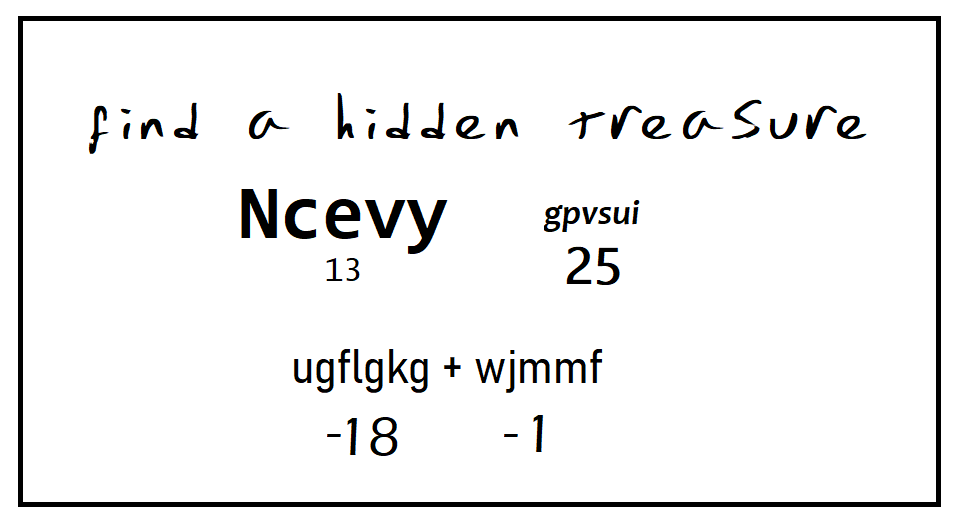
It looks like the message might be encrypted with something called a Caesar cipher, where all the letters are shifted in the alphabet by some amount. We'll need to give Python the power to find the true meaning of the words "Ncevy," "gpvsui," "ugflgkg," and "wjmmf".
If you're not familiar with Caesar ciphers, you can explore more on Smithsonian Learning Labs.
To decipher this message, we need to start by giving our code the power to shift a single letter. First, we create a function called lasso_letter() that takes in two parameters. The first parameter is letter, and it holds the letter to decode. The second parameter is shift_amount, and it says how far to shift the letter.
def lasso_letter( letter, shift_amount ):
Before you write this function, it's a good idea to know what you expect to happen. If you invoke this function and pass in a as the first parameter and 2 as the second parameter, what do you expect will be the output?
Important
Don't actually do this yet in your code! We haven't written the function yet.
lasso_letter('a', 2)
You would expect the function to return the letter c.
Convert a character to a number
Next, you need to convert your letter (also called a character or char) into a number. Letters and numbers in code have a numerical representation because computers, ultimately, compute numbers. ASCII character codes are the numerical codes that represent letters and numbers (and other punctuation, but that's beyond the scope of this lesson). Here's a chart that matches the letter and number that humans understand to the decimal number that computers understand:
| Char | ASCII | Char | ASCII | Char | ASCII | |
|---|---|---|---|---|---|---|
| 0 | 48 | A | 65 | a | 97 | |
| 1 | 49 | B | 66 | b | 98 | |
| 2 | 50 | C | 67 | c | 99 | |
| 3 | 51 | D | 68 | d | 100 | |
| 4 | 52 | E | 69 | e | 101 | |
| 5 | 53 | F | 70 | f | 102 | |
| 6 | 54 | G | 71 | g | 103 | |
| 7 | 55 | H | 72 | h | 104 | |
| 8 | 56 | I | 73 | i | 105 | |
| 9 | 57 | J | 74 | j | 106 | |
| K | 75 | k | 107 | |||
| L | 76 | l | 108 | |||
| M | 77 | m | 109 | |||
| N | 78 | n | 110 | |||
| O | 79 | o | 111 | |||
| P | 80 | p | 112 | |||
| Q | 81 | q | 113 | |||
| R | 82 | r | 114 | |||
| S | 83 | s | 115 | |||
| T | 84 | t | 116 | |||
| U | 85 | u | 117 | |||
| V | 86 | v | 118 | |||
| W | 87 | w | 119 | |||
| X | 88 | x | 120 | |||
| Y | 89 | y | 121 | |||
| Z | 90 | z | 122 |
Note
This table shows only numbers and letters, but every key on the keyboard has an ASCII character code.
Suppose you pass in the letter a and a shift_amount value of 2 to the lasso_letter() function, and you expect it to return the letter c. How would you update your code to return that output?
If you try to add a + 2, it doesn't make sense. How do you add a number and a letter together?
Python to the rescue! Python has a function called ord that converts a character to its corresponding ASCII character code.
If we call the ord() function and pass in the lowercase letter a:
ord('a')
The output is 97. The number 97 is the ASCII character code for the character a.
If we call the ord() function and pass in the uppercase letter N:
ord('N')
The output is 78. The number 78 is the ASCII character code for the character N.
If we call the ord() function and pass in the number 6:
ord('6')
The output is 54. The number 54 is the ASCII character code for the number 6.
We couldn't add a letter and number together (a + 2), but we can add two numbers together. If we add 97 for the letter a with the number 2, we get 99. The number 99 is the ASCII representation for the character c. The output makes sense!
Here's the next bit of code to add to your function:
- Convert a letter to lowercase, for consistency.
- Convert a letter to its corresponding ASCII character code by using the
ord()function.
def lasso_letter( letter, shift_amount ):
letter_code = ord(letter.lower())
Important
When you add the new code to your file, be sure to use the same indentation as in this example. Indent the new code from the left margin as shown. If the indentation isn't correct, Python won't read the new code as part of the function.
To decode this message, the message tells us that we need to shift the letter N by 13. To do this shift, here are the values for our parameters:
letter= 'N'shift_amount= 13letter_code=ord('n')= 110
Calculate a decoded character: The simple way
Now it's time to calculate the new character. First, review the original example. If you start with the letter a and want to get the letter c, then you do the following steps:
- Ensure that the value passed in the
letterparameter is lowercase by calling.lower(). In this case, the letter passed in isa, so.lower()will keep it asa. - Use the
ord()function to convert the letterato its ASCII code,97. Save the code value97in theletter_codevariable. - Add a
shift_amountvalue of2to theletter_codevalue of97to get the new number value:99. Store the value99in thedecoded_letter_codevariable. - Use the
chr()function to decode the number value99into a character to getc. (Thechr()function simply does the opposite of theord()function.) Store the decoded valuecin thedecoded_lettervariable. - Return the
decoded_lettervalue:c.
So, your code might look like this:
def lasso_letter( letter, shift_amount ):
letter_code = ord(letter.lower())
decoded_letter_code = letter_code + shift_amount
decoded_letter = chr(decoded_letter_code)
return decoded_letter
Try calling this function by using the preceding example to see if it's working as we expect it to:
print(lasso_letter('a', 2))
The program correctly prints c:
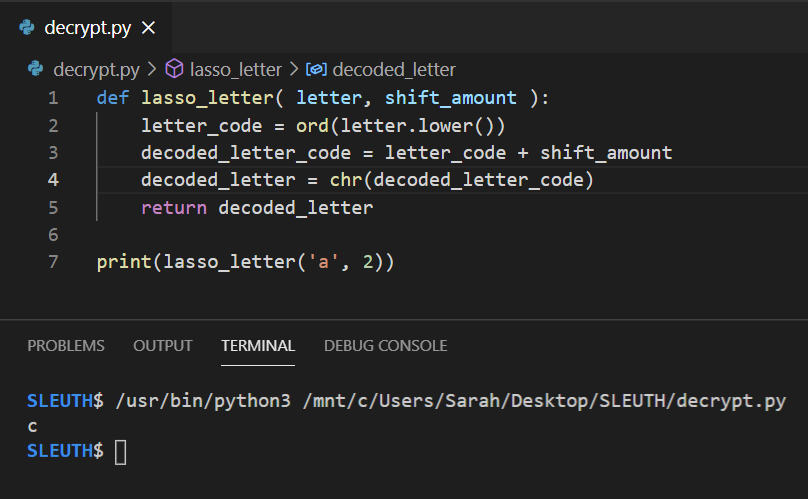
It looks like it's working!
Continue testing the decoder
While this example worked, there's an issue when we get to the end of the alphabet.
Let's see what would happen if you ran this code with the first letter of the actual secret message, N, and the shift amount, 13.
| Variable | Value | |
|---|---|---|
letter |
N | |
shift_amount |
13 | |
letter_code |
ord('n') = 110 |
|
decoded_letter_code |
110 + 13 = 123 | |
decoded_letter |
chr(123) = { |
The code won't return the expected result because a Caesar cipher loops back to lowercase a when it reaches lowercase z.
You can try this code out by testing your function:
print(lasso_letter('N', 13))
The output is {:
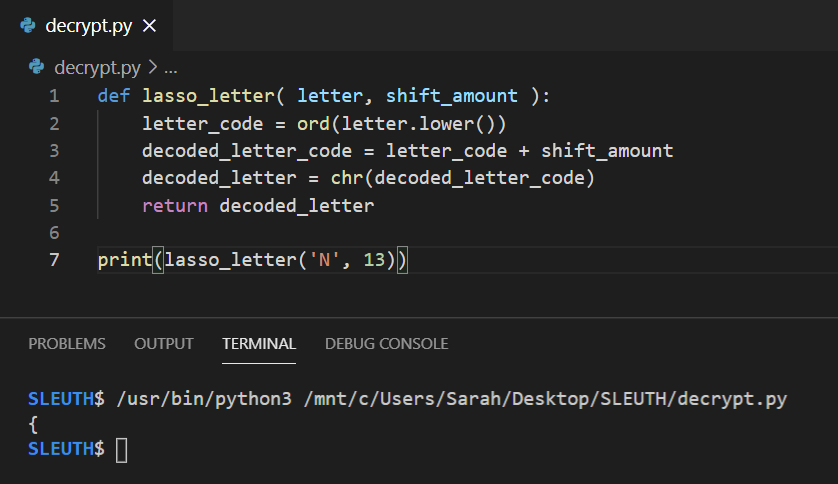
To take into account the loop behavior, you have to change the formula for getting the decoded_letter_code value. Instead of simply adding the shift_amount value to letter_code, you have to figure out what the true letter code is for the decoded letter.
We'll take a look at that formula in the next unit.