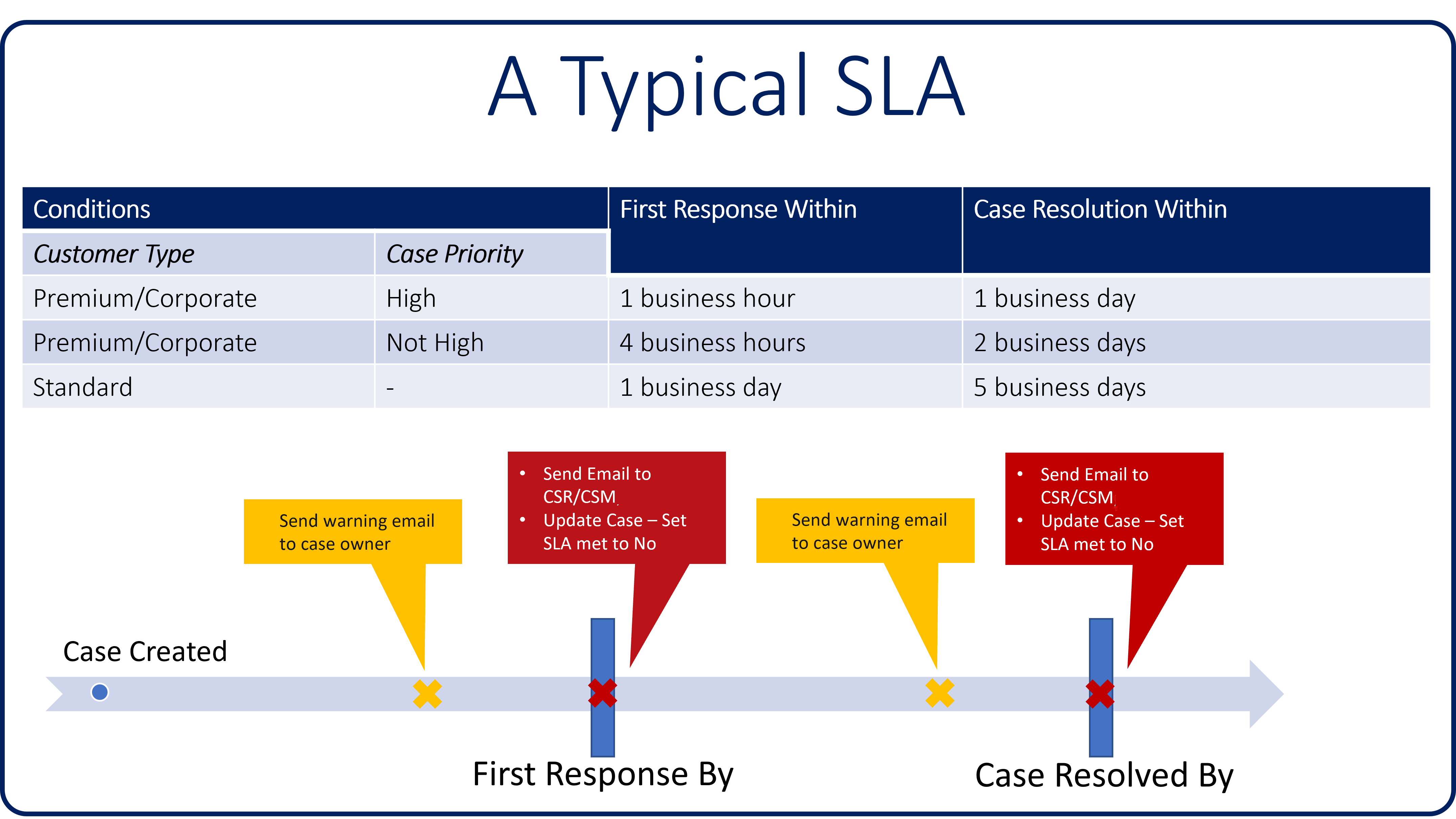Introduction
One way that customer service-based organizations track customer satisfaction and set themselves apart from other service organizations is by identifying and tracking key performance indicators. A key performance indicator (KPI) is a measurable value that demonstrates how effectively a company is at achieving key business objectives. Organizations use KPIs to evaluate their success at reaching targets.
Specific KPIs that an organization tracks can vary widely. However, several common KPIs might be available for companies to use to gauge success and improve customer service:
Customer Satisfaction Score (CSAT) - This KPI is the most popular, and you can capture it by asking customers about their satisfaction with your business, product, or service.
Net Promoter Score (NPS) - Measures the likelihood that your customers will refer you to someone else.
First Response Time - Measures quickness of initial customer response when an issue is created.
Call Resolution Time - Measures how quickly you're resolving customer issues.
Customer Retention Rate - Ability to keep paying customers over a set period of time.
Employee Engagement - Measures the level of employee commitment and connection to your organization.
The preceding list isn’t comprehensive; however, it offers insight into what customer service organizations typically care about.
Microsoft Dynamics 365 Customer Service includes the ability to define service-level agreements (SLAs) to help organizations meet the desired service levels when providing support to customers. With SLAs, you can track common KPIs, such as First Response Time and Call Resolution Time, for every case that’s submitted. Additionally, you can create custom KPIs that track more business-specific items that are important to your organization.
Note
We announced the deprecation of legacy Service Level Agreements (SLA) and Automatic Record Creation (ARC) on October 01, 2020. This module covers the modern version of SLA capabilities. To get these capabilities, see migrate automatic record creation rules and service-level agreements.
Each SLA is configurable to model different KPIs based on different case attributes. A single SLA will include multiple SLA detail lines that describe the KPI that you’re tracking and the actions that are associated with it.
Each detail line defines the following parameters:
SLA KPI - Specifies the KPI that you're measuring.
Example: First Response By or Resolve By
Applicable When - Defines the conditions that need to be met for the item to apply to the case.
Example: If a case's Service Level is Gold and the Case Priority is set to High
Success Criteria - Defines what successful resolution of the KPI looks like.
Example: If the First Response Sent field is set to Yes
Success Actions - Defines an action that should be done if the KPI is met.
Example: Update the case record to indicate that a first response was sent
SLA Item Failure - Defines how long to wait until an item is considered to fail or not be met.
Example: No first response communication is done within one hour of case creation
Failure Actions - Defines action(s) that should be done if the KPI isn't met.
Example: Escalate case to the Escalation Queue and notify service manager
SLA Item Warning - Defines how long to wait to provide a warning that a work item is in jeopardy of not being met.
Example: No first response communication is done within 30 minutes of case creation
Warning Actions - Defines warning action(s) that should be done if the KPI is in jeopardy of not being met.
Example: Send reminder email to responsible agent
The following image demonstrates what a typical SLA might look like for different types of customers based on their promised level of service.
The preceding example shows an SLA that has three conditions defined:
Customer Type - Premium/Corporate and Case Priority = High
First Response Within - 1 business hour
Case Resolution Within - 1 business day
Customer Type - Premium/Corporate and Case Priority = Not High
First Response Within - 4 business hours
Case Resolution Within - 2 business days
Customer Type - Standard and Case Priority = Any
First Response Within - 1 business day
Case Resolution Within - 5 business days
Based on the type of customer who’s submitting a case and the priority of the case, the SLA will:
Send a warning email to the owner of the case if they’re in danger of not meeting the First Response by KPI.
Send an email to the customer service representative and the customer service manager if they fail to meet the First Response by KPI.
Update the case record by setting the SLA First Response Sent field to No.
Send a warning email to the owner of the case if they’re in danger of not meeting the Resolve by KPI.
Send an email to the customer service representative and the customer service manager if they fail to meet the Resolve by KPI.
Update the case record by setting the SLA Resolution field to No.
Additionally, SLAs can consider certain factors, such as business hours and business closures, when determining if a KPI has been met. For example, consider a scenario where your organization is only open from 8:00 AM to 5:00 PM and you've promised a customer a four-hour response time.
The four hours might be based on the hours that your organization is open, so a customer calling in at 3:00 PM will require a callback by 10:00 AM on the next business day.
If the customer is associated with an SLA that’s effective all day, every day, then you’d be required to return their call by 7:00 PM that day.
You should consider all scenarios that your organization supports. Ensure that you can set up and assign the correct SLA to the corresponding type of call that’s coming in.
Another factor to consider is the time that’s spent waiting for the customer. If a customer has been promised that a case will be resolved in four hours, every minute counts. If you spend two of those four hours waiting for the customer to get back to you with a password, you’ll need to decide whether that time should count against the promised hours or not.
The SLA feature in Dynamics 365 Customer Service supports these different scenarios. The remainder of this module will guide you through these different scenarios and describe how to set up SLAs to meet those specific needs.
Next unit: Work with business closures and working hours
Having an issue? We can help!
- For issues related to this module, explore existing questions using the #Dynamics 365 training tag or Ask a question on Microsoft Q&A.
- For issues related to Certifications and Exams, post on Certifications Support Forums or visit our Credentials Help.