Deployment
Azure IoT Hub is a managed service that's hosted in the cloud. It acts as a central message hub for bidirectional communication between your IoT application and the devices that it manages. You can use Azure IoT Hub to build IoT solutions with reliable and more secure communications between millions of IoT devices and a cloud-hosted solution network. You can connect virtually any device to your IoT hub.
IoT Hub service supports communications from the device to the cloud and from the cloud to the device. It also supports multiple messaging patterns, such as device-to-cloud telemetry, file upload from devices, and request-reply methods, to control your devices from the cloud. After an IoT hub receives messages from a device, it can route that message to other Azure services.
From a cloud-to-device perspective, IoT Hub allows for command and control. Essentially, you can have manual or automated remote control of connected devices so that you can instruct the device to open valves, set target temperatures, restart stuck devices, and so on.
IoT Hub monitoring helps you maintain the health of your solution by tracking events such as device creation, device failures, and device connections.
IoT Hub is often combined with other Azure services to create IoT solutions. The following diagram shows telemetry data being sent from IoT devices to IoT Hub before being analyzed with Stream Analytics. It's then ingested into Microsoft Power BI to visualize the telemetry data.
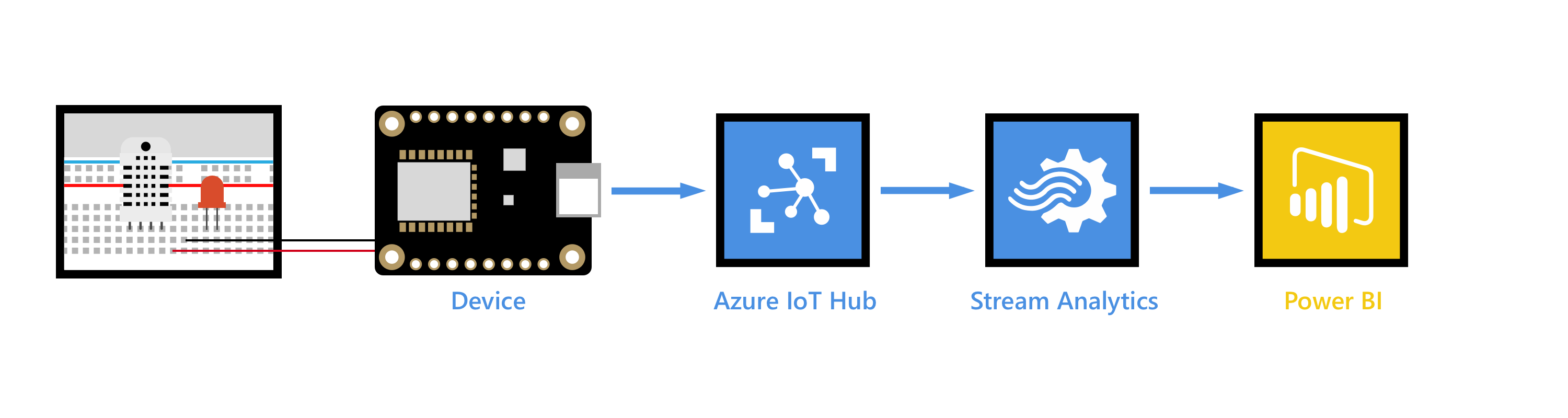
Connected Customer Service Add-in for Azure IoT Hub is a solution that brings Azure IoT platform as a service (PaaS) offering into Dynamics 365 Customer Service. With this offering, you can run a deployment app to put all Azure IoT services and Dynamics 365 components together.
Microsoft provides an enterprise-ready template that you can customize for your deployment. The template deploys the following Azure services:
IoT Hub
Stream Analytics
Service Bus
Azure Storage
Logic Apps
Azure SQL Server
Time Series Insights
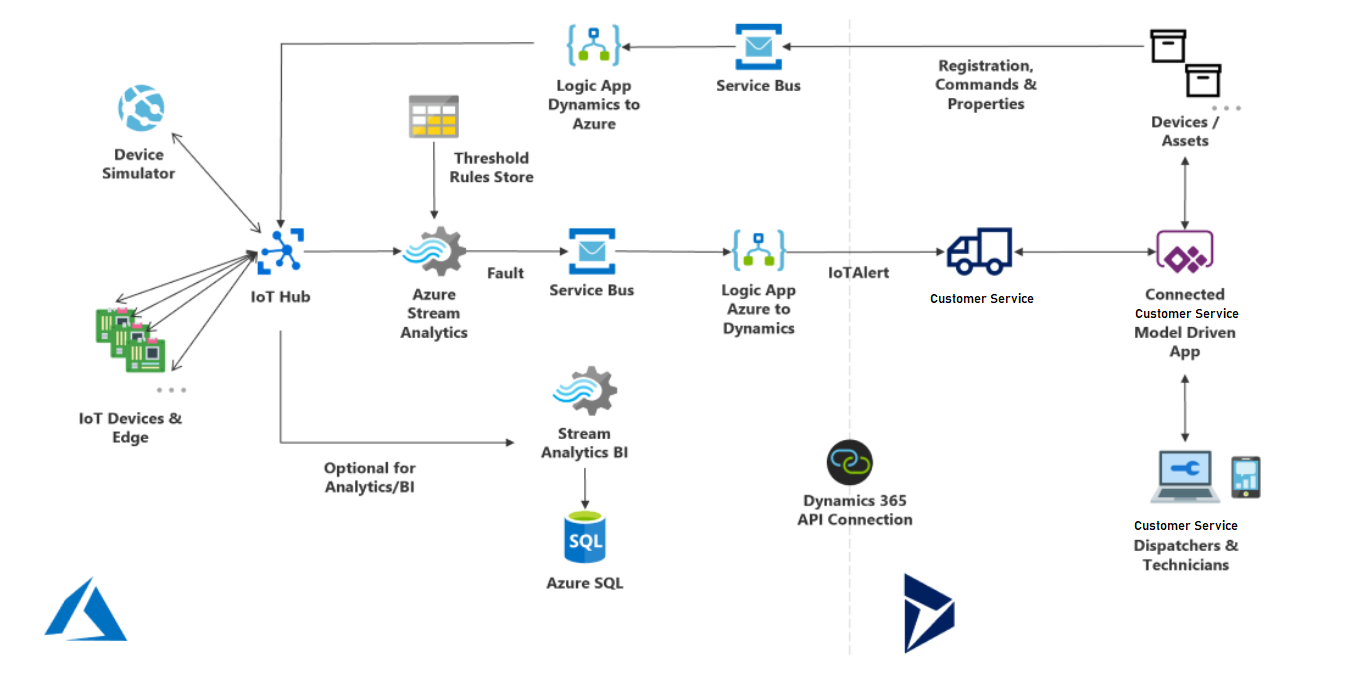
Note
The template includes a temperature device simulator as a web app.
For more information, see Architecture of Connected Customer Service with IoT Hub.
Important
You need to provide an Azure cloud subscription to deploy and run these Azure IoT services.