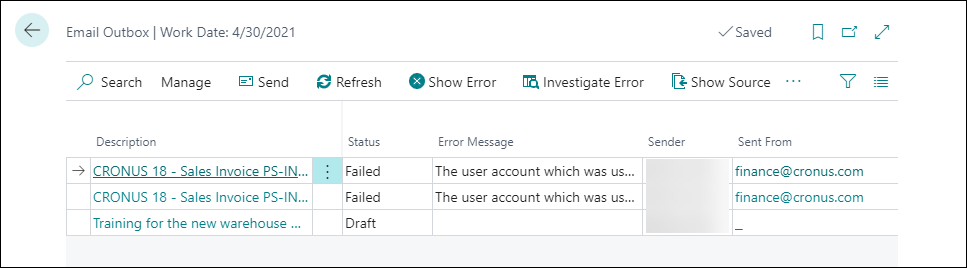Check your email outbox
Your email outbox contains emails that you have saved as drafts and emails that failed to send.
To access your sent emails, select the search for page icon in the upper-right corner of the page, enter email outbox, and then select the related link.
For messages that failed to send, you can select Show Error or Investigate Error to troubleshoot the problem.