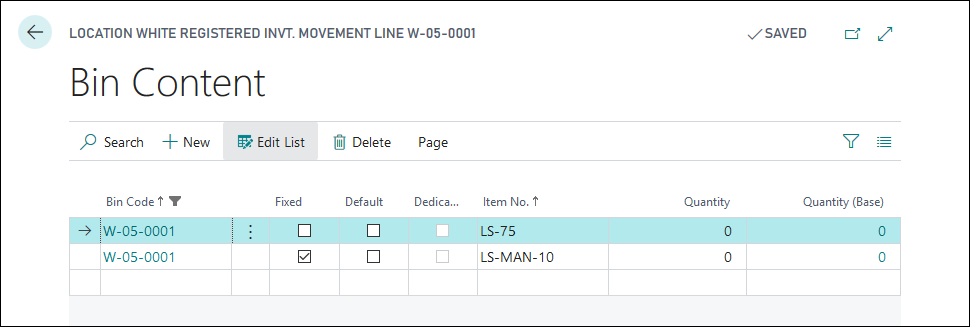Create bin content
If an item has a fixed place in the warehouse, you can link an item to a bin on the Bin Content page.
The following image shows that item LS-MAN-10 has the bin W-05-0001 assigned as a fixed bin. Because the Fixed field is selected, this combination of item and bin will always be saved, even if no stock is available for the item in the bin.
Setting up fixed bins for items might be important for defining the priorities to put away items. If items have fixed bins, the program should first look for these bins to put away an item.
You can define these priorities in put-away templates. The process of setting up put-away templates is explained in the Set up put-away templates module of this learning path.
Create bin content
Watch the following video to see a demonstration of how to create bin content.