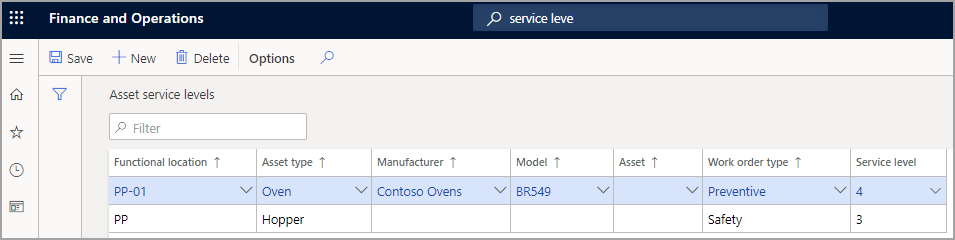Set up asset service levels
Asset service levels that are associated with assets are used on maintenance requests and work orders and determine the priority of work orders during work order scheduling.
The asset service levels are defined by associating the following elements:
- Functional location
- Asset type
- Manufacturer
- Model
- Asset
- Work order type
- Service level (set up in Asset Management > Setup > Asset service levels)
- 1=Critical
- 2=Urgent
- 3=High
- 4=Medium
- 5=Low
For more information about how calculation of rating scores is set up for work order scheduling, refer to the Set up asset management parameters unit in this module.
Note
You must set up at least one default record for the asset service level. This default record is used when no other match is found during work order scheduling.
Set up asset service levels
To set up asset service levels, go to Asset management > Setup > Asset service levels and select New.
Use the various fields to create the asset service level as previously summarized.
- The default asset service level will have all the fields blank except for the service level.
- Because a broken conveyor belt is a problem, it rates as a high service level. Select Conveyor belt in the Asset type field, and then select 3 in the Service level field.
Note
When an asset service level is used for maintenance requests and work orders, Asset Management searches for a possible match.
Asset Management always checks the most specific combination first. Starting in the Work order type field, if no match is found, it checks for a match for the Asset field and then continues to search through each service level field from right to left.
If no match is found, the default record that has no selections in those fields is used.
The following image shows an example of the Asset service levels page.
Asset management > Setup > Asset service levels
Note
Asset services levels can be changed if needed. However, if you change an asset service level record on the Asset service levels page and the original level is already in use, the new service level is not updated on existing maintenance requests and work orders.
The following video shows you how to create asset service levels in Asset Management.