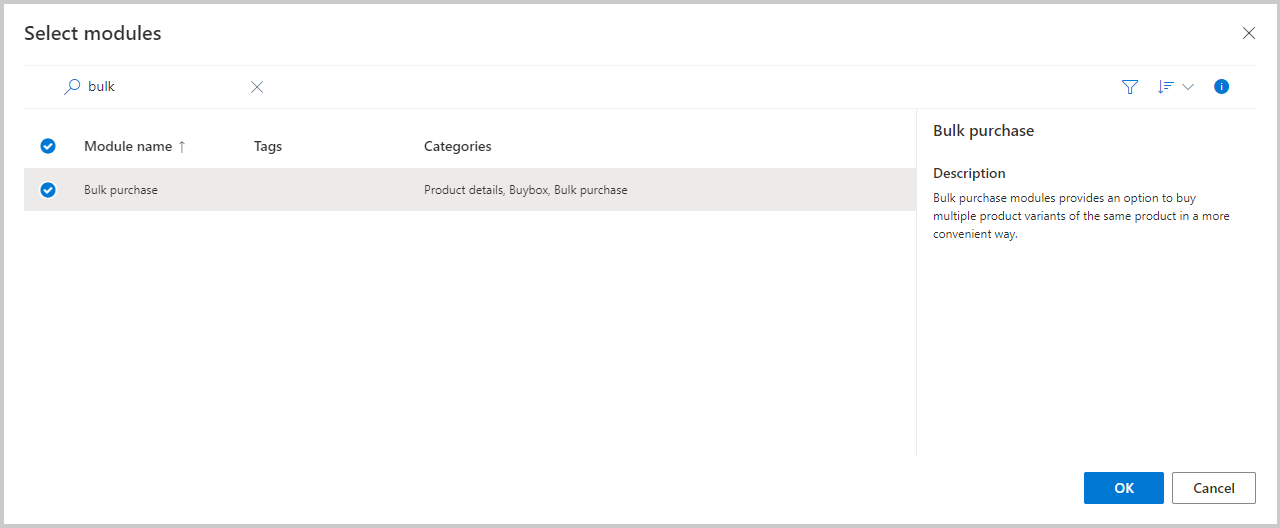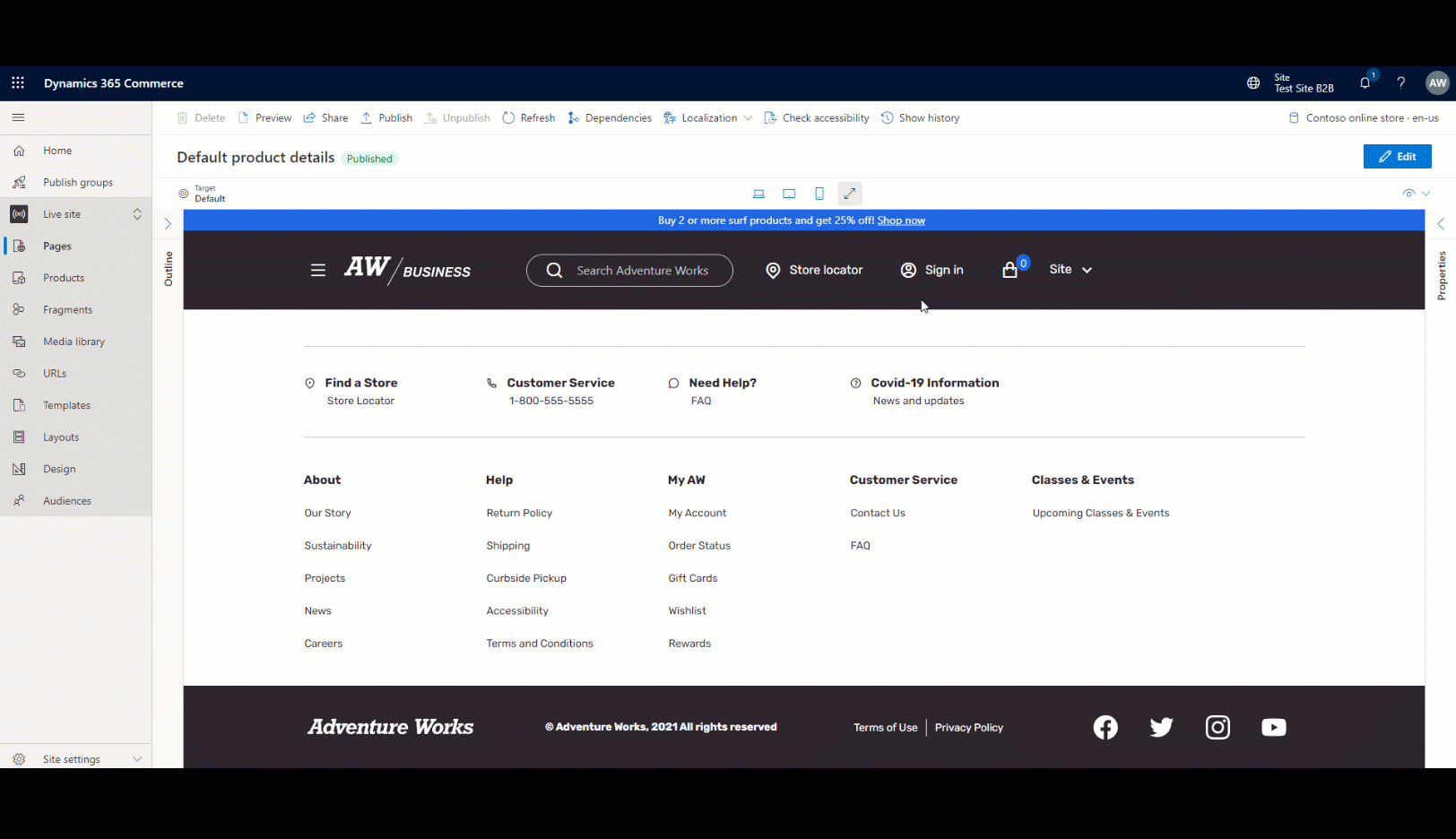Add a bulk purchase module to a product details page
When customers want to order multiple variants of the same product, the bulk purchase module will eliminate the need to select the combination of product dimensions, define the quantity, add the variant to the cart, and then repeat the process for other combinations of product dimensions. Adding the bulk purchase module on a Product details page provides a matrix-based experience that lets the customer add multiple variants of the product to the cart simultaneously.
The process to add this bulk purchase module is similar to adding the Quick Order module. First, you'll need to edit the template for the Product details page. Add the module to the container in the Default Page module, in the Main slot of the template. After you've added the Bulk purchase module, you can save, finish editing, and publish the template. After the template has been published, go to your site's Product details page. Edit the page, add the Bulk purchase module to the main body's container, and then you can save, finish editing, and publish the page.