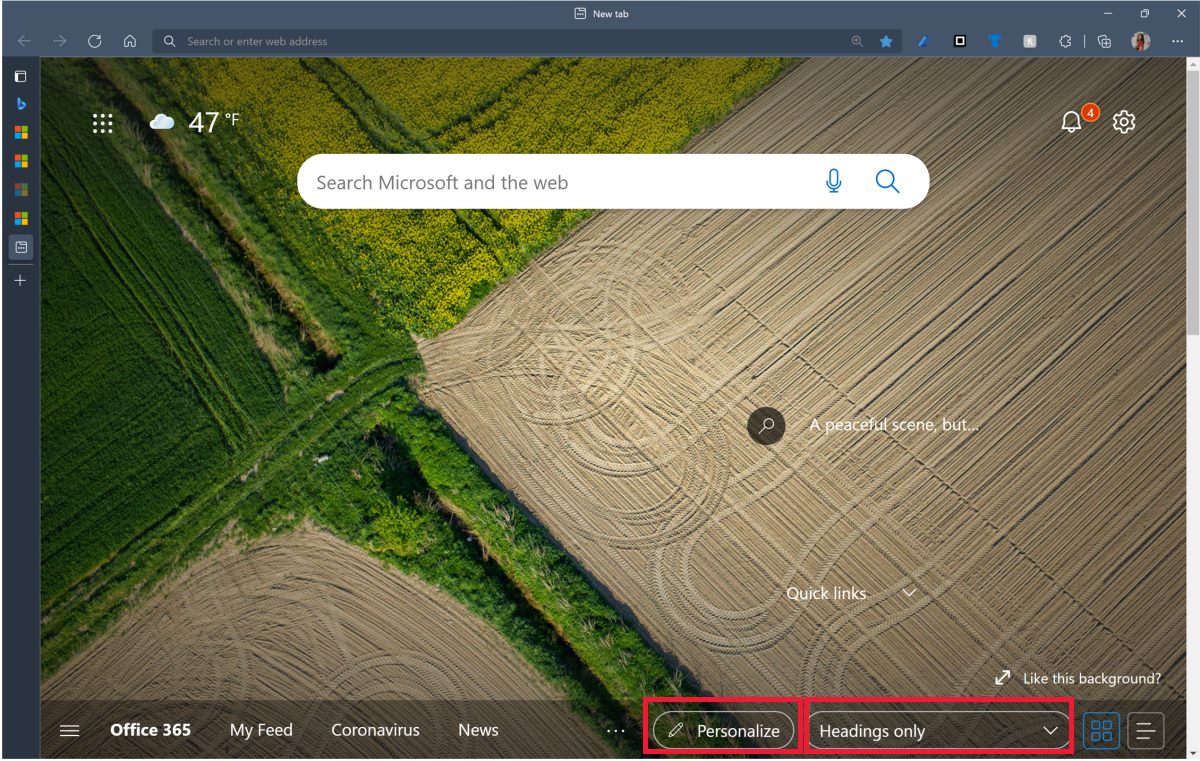Personalize the Microsoft Dashboard
The dashboard in Microsoft Edge enables learners and educators to personalize their browsing experiences and view news and information they find relevant.
You can choose a preferred view for your homepage, including focused, inspirational, informational, or a custom view.
- To personalize the dashboard, open a new tab and select Personalize at the bottom of the screen
- Under Discover Interests, select topics of interest related to news, entertainment, video, and more
- You can also set content to appear with headings only, partially visible, and fully visible
When learners or educators are signed into a specific profile, the search bar will search both the web and the user’s organization for documents, people, and conversations. The app launcher is conveniently located at the top of the dashboard to give users quick access to important apps.