Suggest payments by using vendor priority and available amounts
You can use vendor priorities when limited funds are available to pay vendors.
Therefore, you must prioritize the order in which vendors are paid. Vendor priority is set on the Payments FastTab of the vendor card.
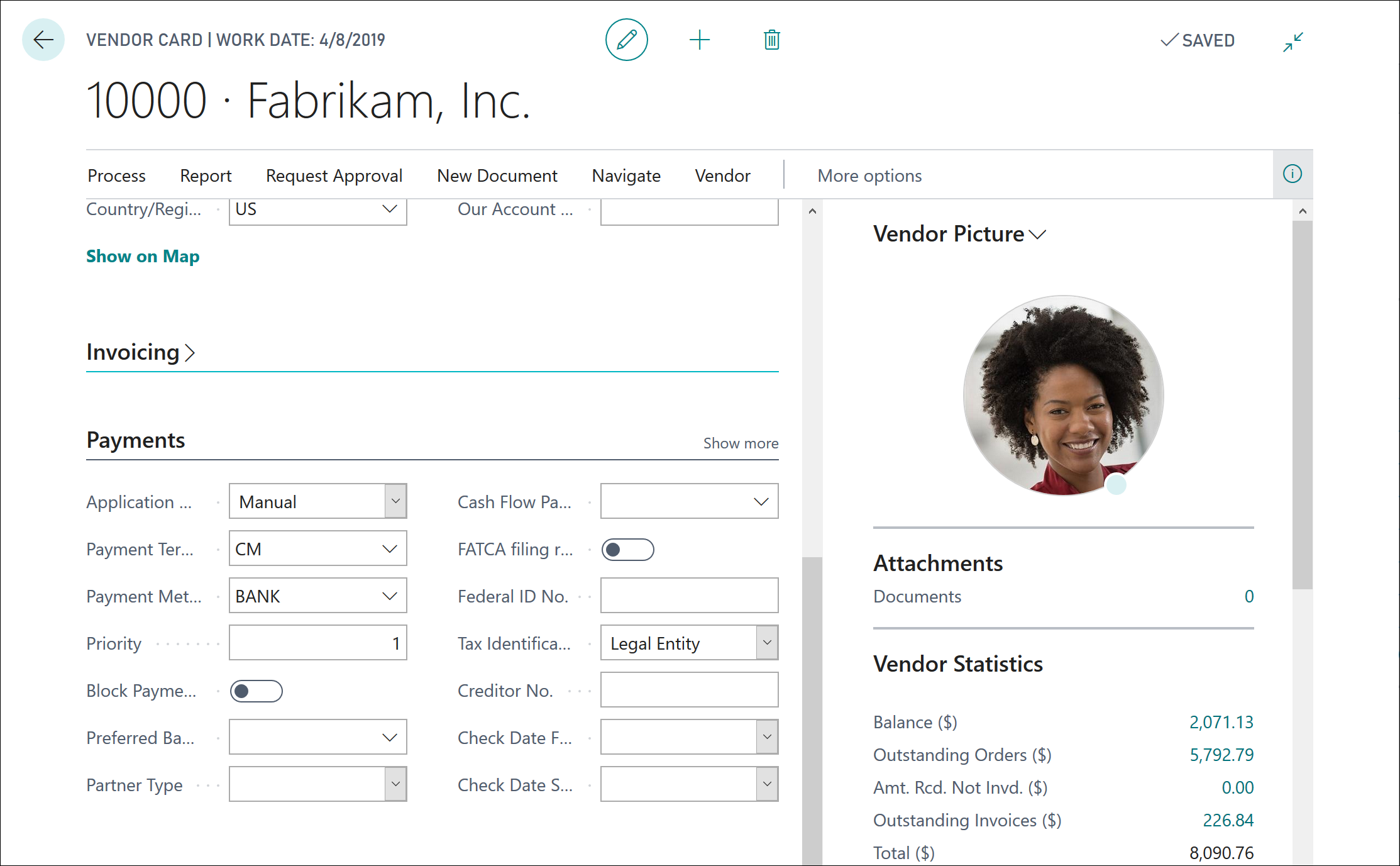
Business Central considers the lowest number, except zero, to have the highest priority. For example, if you use numbers 1, 2, and 3, then 1 will have the highest priority.
If you don't want to prioritize a vendor, leave the Priority field blank. Then, if you use the payment suggestion feature, the vendor will be listed after all the vendors that have a priority number. You can enter as many priority levels as necessary.
To determine which specific payments to suggest, Business Central applies the following rules:
Only vendor entries that can be fully paid are suggested.
All priority 1 vendor entries that can be fully paid within the Available Amount (LCY) are suggested first. Any vendor entries for lesser priority vendors that can be fully paid within the remaining amount are then suggested.
For each vendor, the batch job suggests amounts that are based on the due date of the vendor ledger entries for that vendor. Invoices with the earliest due date are suggested first.
When you are specifying an Available Amount (LCY) in the Suggest Vendor Payments batch job, the program doesn't automatically calculate the payment tolerance and the payment discount tolerance when suggesting the amounts to pay.
Watch the following demonstration video about suggesting vendor payments.