Exercise - Create and manage Azure Synapse Analytics workspace
To create an Azure Synapse Analytics workspace, perform the following steps:
In the Azure portal, click on + Create a resource.
In the text box, replace “Search the Marketplace” with the text “Azure Synapse” and then click on Azure Synapse Analytics.
Click on Create.
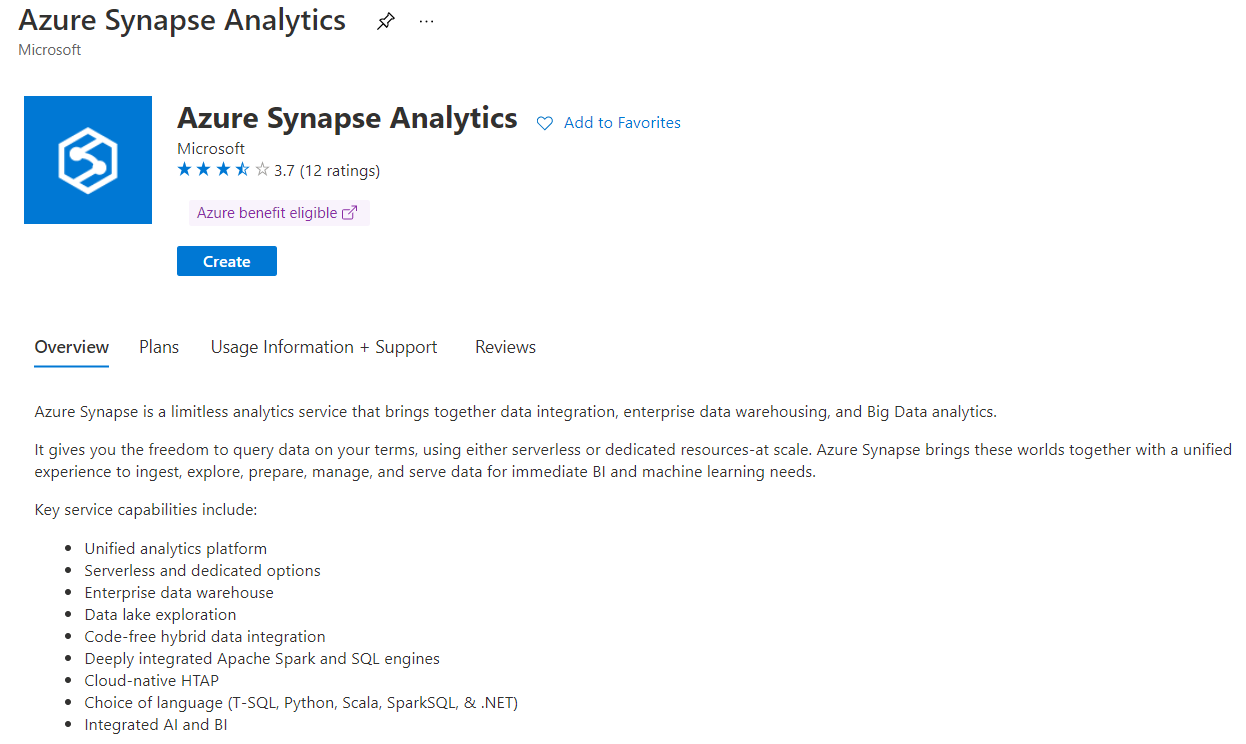
In Basics, enter your preferred Subscription, Resource group, Region, and then type in a workspace name.
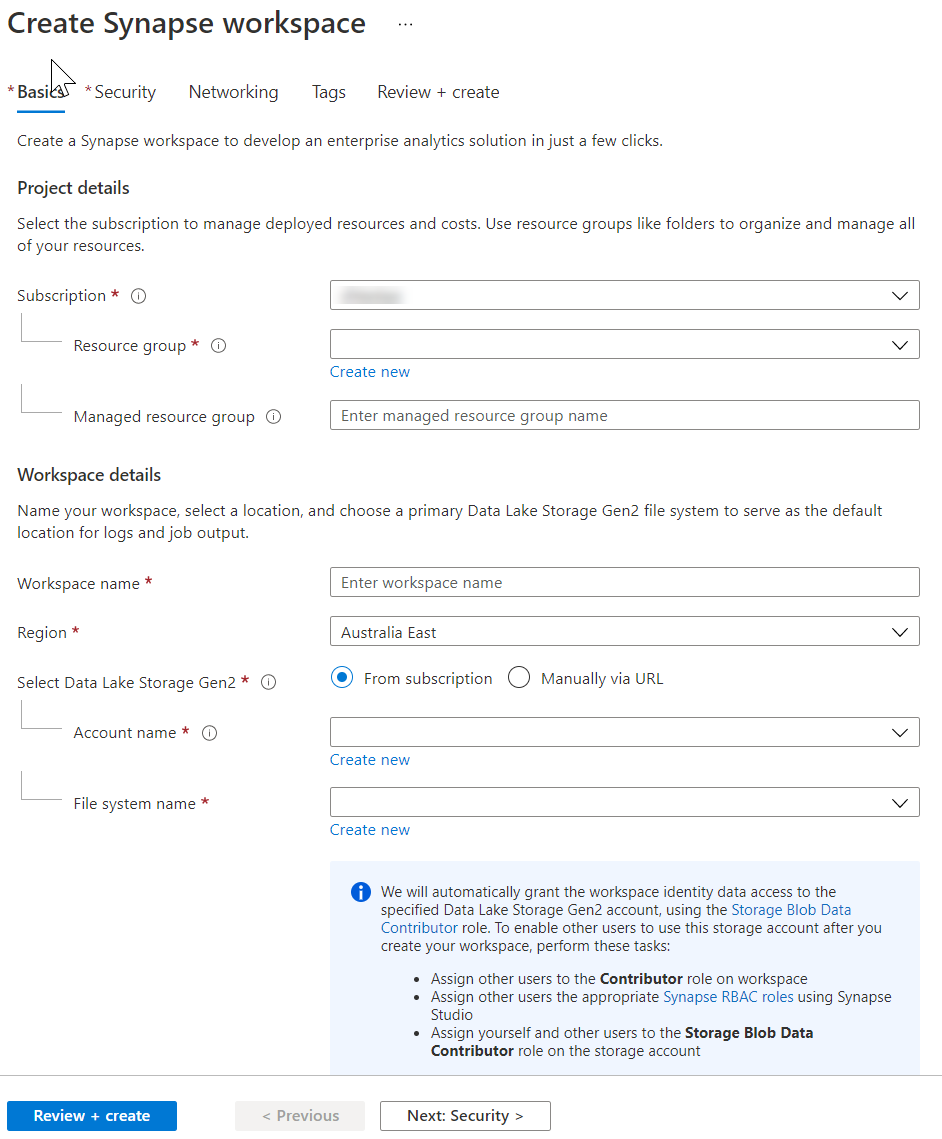
You need to select a Data Lake Storage Gen2 account and a container in that account to create a workspace. The simplest choice it to create a new one. By clicking on the Create new hyperlink, but there is the option to use an existing one by click on the drop-down list.
Select Review + create > Create. Your workspace is ready in a few minutes.