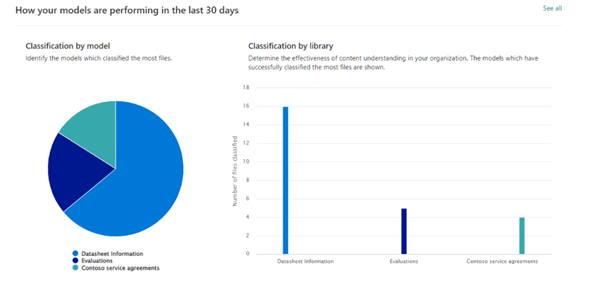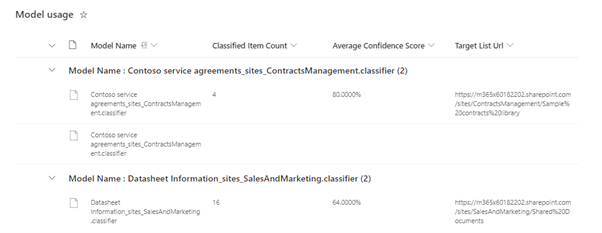Who will work with you to adopt Syntex
Like any other IT infrastructure, you work with a team of stakeholders to adopt Syntex. You need to work with the team and understand how and why the models will be used before going into implementation.
Some starting points might be to ask all users some generic questions to get them thinking about how they could use this new tool:
- How will users use the information in document libraries, and whether a Syntex model could speed up their processes?
- Which extracted content would users want to see in a library?
- Are they aware of the use of conditional formatting and galleries to view data?
- Do they want to find out where sensitivity and retention labels aren't being correctly applied?
- Would rules help users to identify when changes to documents or libraries have occurred?
- Are there any processes that could be automated using Power Automate?
- Would content assembly help users to issue documents and reduce errors or duplication?
Roles and responsibilities at each stage
In this unit, we'll examine how Contoso Electronics IT professionals work with a team of stakeholders to identify strategies and adopt Syntex. This group of stakeholders might include: the business process owners, document processors, document writers, contract managers, and subject matter experts such as legal specialists and project managers.
In some cases, the business process owner, the document processor, and the document writer might be the same person. The team works together through the following five stages of implementing Syntex:
Analyze needs: Identify pain points and needs for document processing, generation, and automation.
Identify approaches: Based on the needs and the nature of the documents, what kind of document processing models should be used? Will content assembly help to generate documents at scale? What workflows can be automated by combining Syntex with Power Automate?
Build models and content assembly modern templates: Create, train, and test models for document understanding. Build modern templates for generating new documents.
Implement models and templates with other content AI tools and Power Automate
Evaluate and refine the implementation
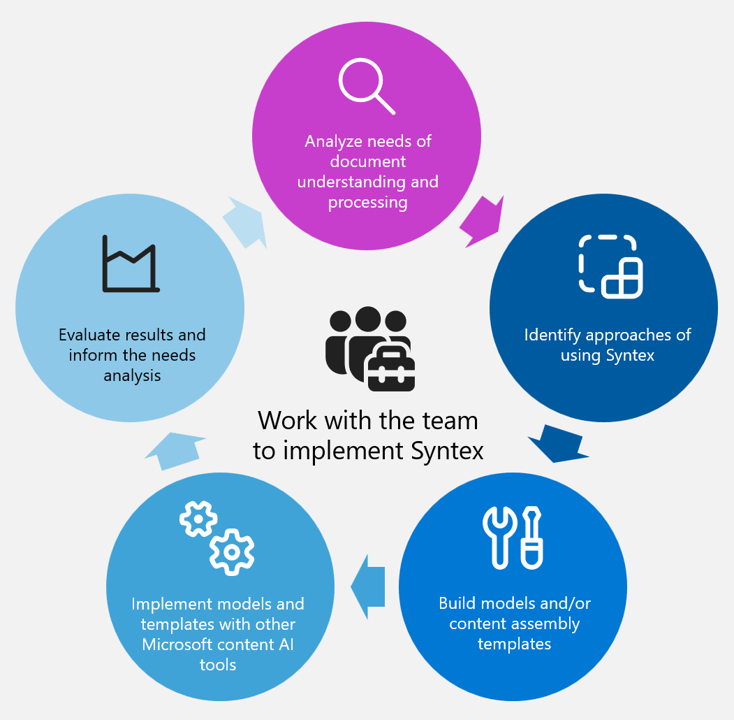
Actions for each role during the processes
During the implementation of Syntex, you may need some team members for all five stages. On the other hand, some teams members may only need to get involved in certain stages. Let's look at the following table for sample tasks for roles at various stages.
| Phase | Roles | Sample tasks |
|---|---|---|
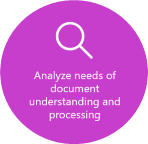
|
- Business process owners - Document processors - IT professionals - Finance team |
- Business process owners work with document processors to identify scenarios where Syntex can help with document processing. - IT professionals work with business process owners to understand the document format and language types, the number of documents to be processed each month, and the number of employees who need to process documents. - IT professionals also get the budget information from the finance team. |
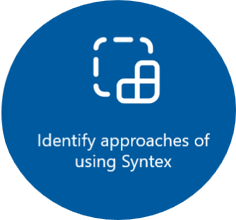
|
- Business process owners • Document processors - IT professionals - Finance team |
- IT professionals work with business process owners and document processors to identify appropriate document processing models and content assembly approach. - IT professionals work with the finance team to decide the number of Syntex licenses and strategy to pay for cost. |
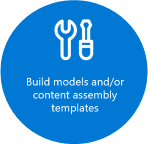
|
- IT professionals - Document processors - Subject matter experts such as legal specialists and the document writers |
- IT professionals set up Syntex. - Document processors create models and work with document writers and legal specialists to train the model so that the model will extract information accurately. |
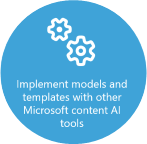
|
- Business process owners - IT professionals - Document processors |
- IT professionals help business process owners and document processors set up content AI tools such as Power Automate to streamline workflows. - IT professionals work with business process owners and document processors to incorporate Syntex with other Microsoft 365 solutions, such as Teams channel and SharePoint sites. |
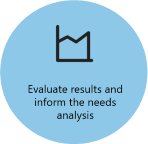
|
- Business process owners - Document processors - IT professionals |
- Business process owners, document processors, and IT professionals evaluate the effectiveness of document processing models with model usage analytics. - Business process owners and document processors adjust their model based on analytics data. - IT professionals adjust the number of Syntex licenses and credits, based on the model usage data. |
Note
Getting a model to work effectively needs collaboration from all users who access and use the documents.
Model usage analytics
After you adopt Syntex and implement some document processing models, how can you decide if these models are working effectively and helping your employees? You can use the model usage analytics data to make a diagnosis. Content center site owners and users will be able to access data on how models are used from the content center. You can see useful information on usage over the past 30 days.
- Classification by model displays a pie chart displaying the different models and the number of documents the models have classified.
- Classification by library displays a column chart of the different models. When the model is drilled down, it displays the libraries that are using that model.
- Model displays all the models used and a link to each model.
The following chart shows in the past 30 days, among the three models used by Contoso Electronics, the “Datasheet information” model has classified the most documents.
Selecting See all from the content center home page will show Model usage which displays how many documents have been classified and the average confidence score of how well they were classified.
The following image shows although the Datasheet Information model has classified more documents than Contoso service agreements model, its average confidence score is low at 64%. This information helps the content owner and users to identify models that need to be improved. You can improve the confidence score with certain approaches, such as uploading more sample documents and retraining the model.