Introduction
A bot, commonly called a chat bot, communicates with users through conversations. Users interact with bots by sending and receiving messages through a chat interface.
Bots are highly flexible and can be installed in many locations in Microsoft Teams, such as:
- Chats
- Channels
- Meetings
- Personal apps
When a bot receives a message from a user, it can respond with text, an interactive card, or an opened dialog. Bots can also proactively send text or interactive cards to users.
In this module, you'll learn how to use Teams Toolkit for Visual Studio Code to build a bot for Microsoft Teams.
Prerequisites
- Global Administrator access to a Microsoft 365 tenant with uploading Teams custom apps enabled.
- Basic understanding of Teams and its extensibility points for apps.
- Visual Studio Code with the Teams Toolkit extension installed.
- Node.js v16 installed.
- Microsoft Edge or Google Chrome web browser installed.
Learning objectives
- Understand how to use Teams Toolkit for Visual Studio Code to build a bot that can send proactive messages to Teams.
- Demonstrate how to use Teams Toolkit for Visual Studio Code to create a new app for Teams.
- Learn how to proactively send interactive cards in messages to Teams.
Scenario
Members of support staff in your organization use Microsoft Teams channels to share files, have conversations, and hold meetings. They want to reduce switching between Teams and the support systems where they manage their work and respond to critical incidents.
You decide to build a Teams bot to proactively send messages about critical incidents to members of support staff so they can stay in the flow of their work directly in Teams.
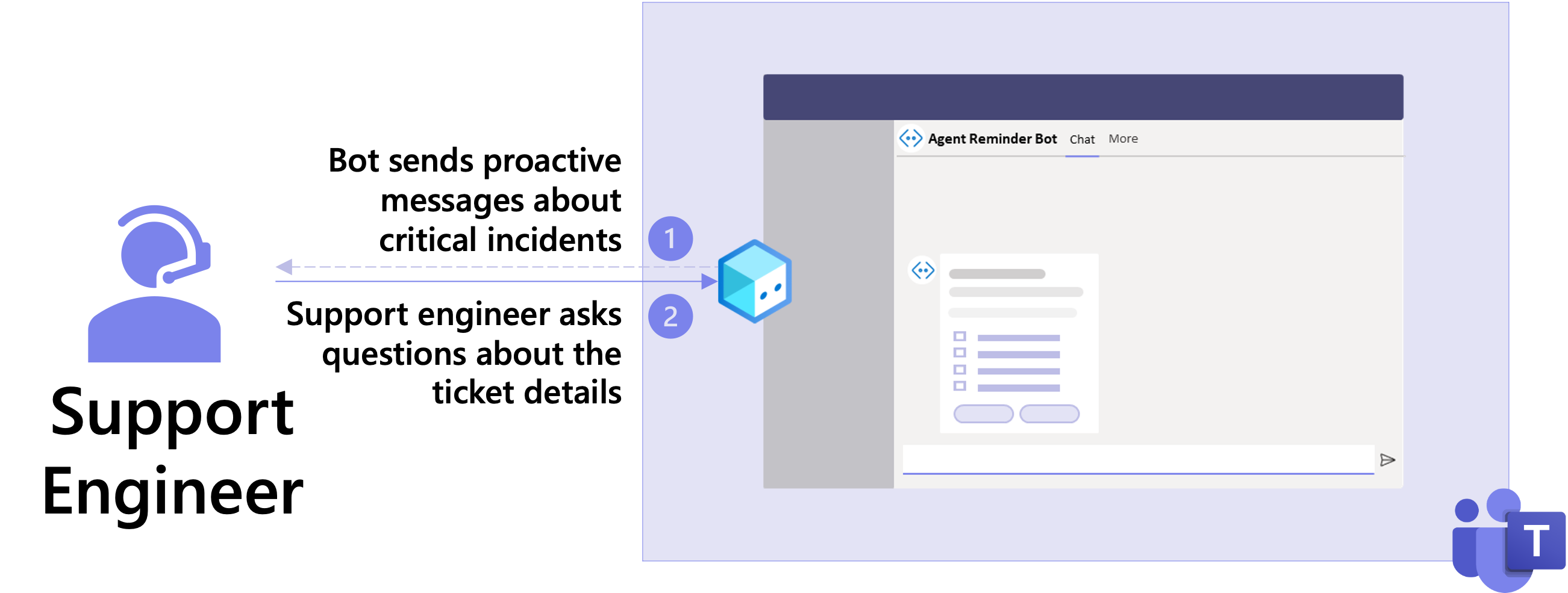
In the next unit, you'll prepare to use Teams Toolkit for Visual Studio Code to build a bot that sends proactive messages to Teams.