Data store - The storage element
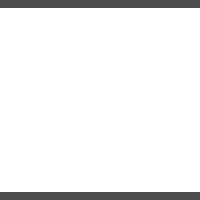
The data store element is depicted as parallel lines. This element represents data stored on a temporary or permanent basis.
Examples include:
- Using the browser cache to store user session-related data.
- Adding a security log event to a database.
When to use the data store element
- Whenever you're storing data somewhere, like Azure DB or a local cache.
- If you're establishing communication between two data stores, don't forget to add a process between them.
- Data stores and external entities start the data flow, so verify you have either one in place.
- Make sure to include any post-processing of data, such as analytics services like Azure Analytics. This process is often missed.
Include context
Include the following context with each data store element:
| Context | Questions |
|---|---|
| Type | Does the system use Azure SQL, cookies, local, or some other type of storage? If so, what is it? |
| Function | How is the storage used? Is it used to share data, store backups, security logs, credentials, secrets? |
| Permission level | How is access control implemented? Who has read and write permissions? |
| Additional controls | Is data encrypted? What about the disk? Are digital signatures used? |