Explore Azure Synapse Analytics
Azure Synapse Analytics is an integrated analytics platform. Within one environment, users can access data warehousing, big data analytics, data integration, and visualization. Azure Synapse Analytics offers users of all abilities quick insight across their data, enabling a whole new level of performance and scale.
The following figure provides a rough overview of the components that comprise Azure Synapse Analytics. Potential data sources display on the left feeding into Azure Synapse. To the right are some of the Azure services that are deeply integrated with Azure Synapse. This module focuses on the highlighted components.
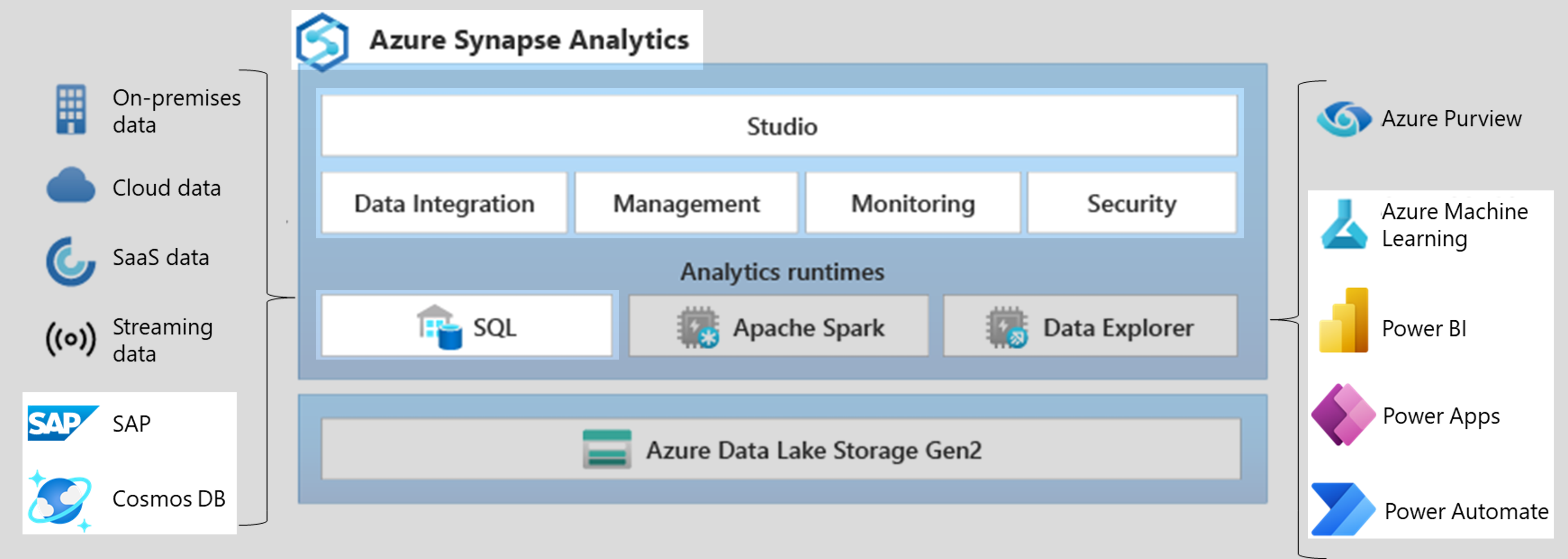
When to use Azure Synapse Analytics
Synapse enables four main types of analytics:
- Descriptive, or historical analytics helps you answer the question 'What is happening in my business?'
- Diagnostic analytics helps you answer the question 'Why is it happening?'
- Predictive analytics helps you answer the question 'What is likely to happen in the future based on previous trends and patterns?'
- Prescriptive analytics helps you identify actions based on real-time or near real-time analysis of data.
Synapse allows you to work with all four types of analytics but also integrates with Azure Machine Learning for more complex predictions.
With Azure Synapse, you can perform most activities required for your business scenario from a single workspace--Synapse Studio. Connect to multiple data sources, ingest data from those sources, and apply analytics and machine learning on the data.
Getting started
To get started with Synapse, sign into the Azure portal. Search on Synapse and select Create. Provide your details in the series of panels that display. Select Review + create to deploy your Synapse workspace.
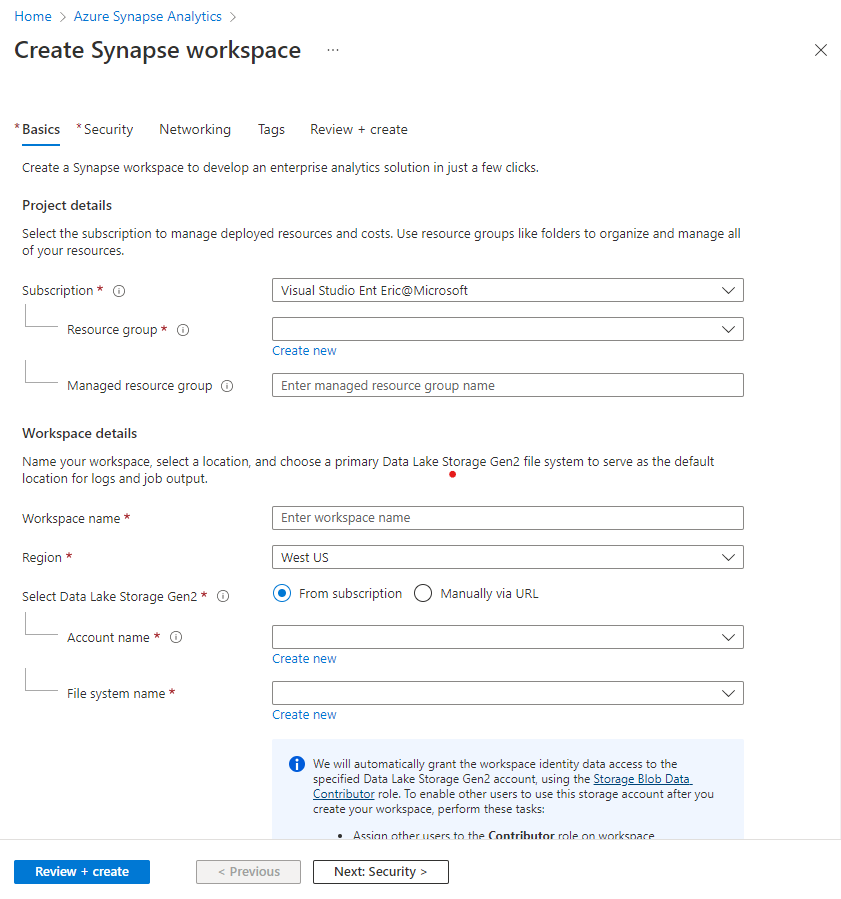
After you create and navigate to the Azure Synapse Analytics Workspace, the system automatically creates a set of resources for your use.
The number of resources available in the Synapse workspace may be overwhelming to a first-time user. Switch to a graphical user interface view by selecting Open Synapse Studio.
Synapse Studio simplifies the user experience by providing a single workspace for data management, integration, and analytics functions. Synapse Studio is where you'll set up and use the resources you need for your scenario.
Summary
Azure Synapse Analytics offers users of all abilities quick insights across their data. Synapse Studio simplifies the Synapse user experience by providing a single workspace for data management, integration, and analytics functions.