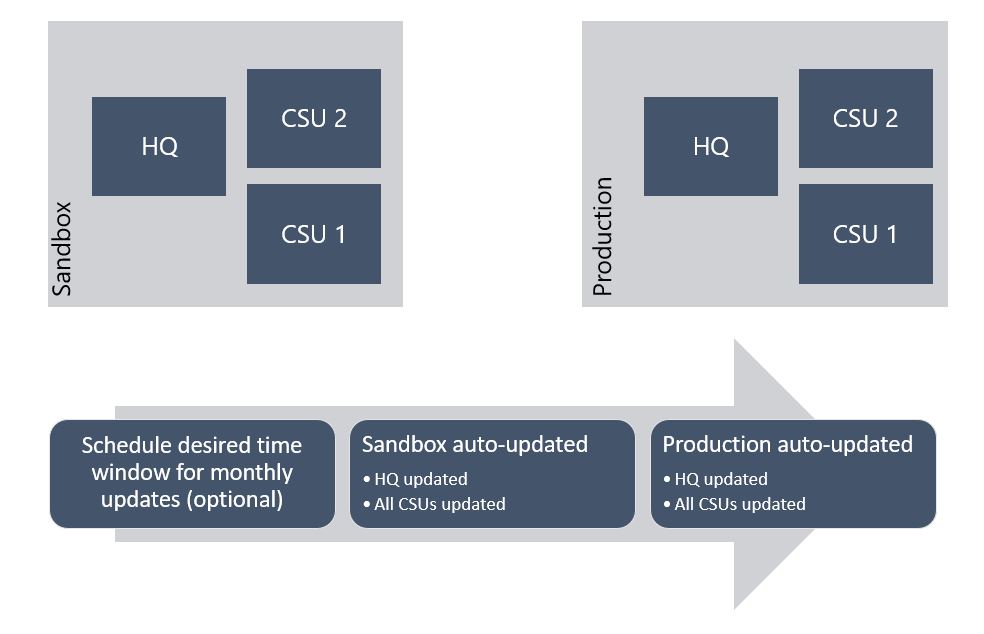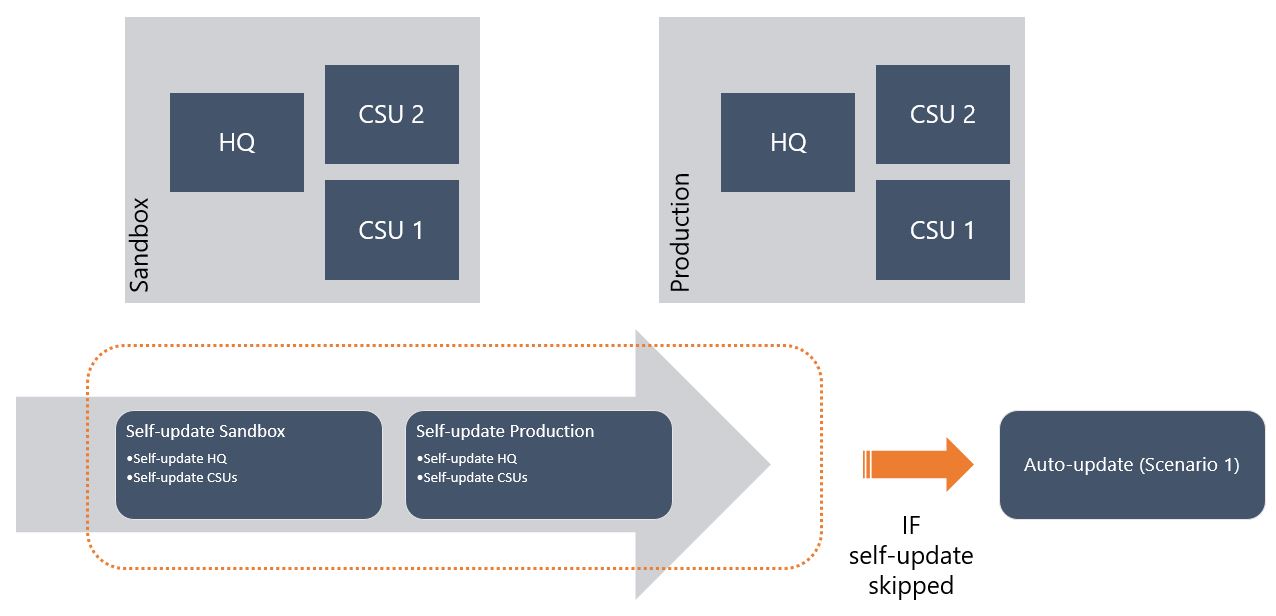System update scenarios
The update process of Commerce can be performed in several scenarios. These scenarios are differentiated depending on the type of update that will be applied. The possible scenarios are:
- Auto update
- Self-update
- First release
Auto update
Auto update is also known as One Version, the purpose being that all customers are using the same version across the platform. The updates become zero touch updates, meaning that the updates are automated.
This scenario enables the automatic update of TEST, UAT, Sandbox, and Production, and it is illustrated in the following image.
Self-update
The self-update approach applies to brick and mortar stores and Commerce Scale Units (CSUs). The updates start by updating the Commerce Headquarters (HQ) component and then all the CSUs separately to enable a gradual rollout methodology.
The gradual rollout lets you validate production scenarios prior to pushing the update to production, and it helps you to ensure that all stores are using the same version.
The difference between this approach and the fully automated update is that, even though everything is automatically updated, the self-update process is managed regarding the update schedule. This approach enables you to create a temporary freeze period in case of holidays or critical business operational periods where the auto update process has not been implemented. After the end of this period, the update will be run manually or an automatic update scenario will be conducted.
The self-update scenario is shown in the following image.
First release
First release is where you have opted in to get the latest versions more frequently than your standard general availability type of customer. In terms of updates, it's the same model as automatic updates. The only difference is that you are in a structure that is newer than the standard environment, with the latest updates and information.
The First release scenario is shown in the following image.
Update options
Two types of updates are available:
- Quality update – A cumulative, roll-up build that contains fixes for issues that are related to a product version that you are currently running.
- Service update – The version that is currently automatically applied to environments based on the update settings in Lifecycle Services . It is a cumulative, roll-up build that contains new features, functionality, and related quality updates that are generally available.
For more information, see Download updates from Lifecycle Services.