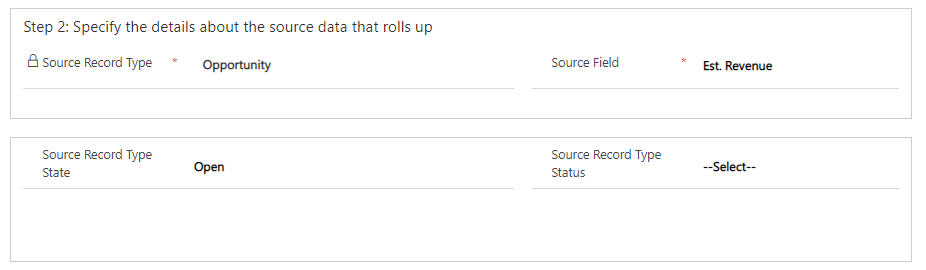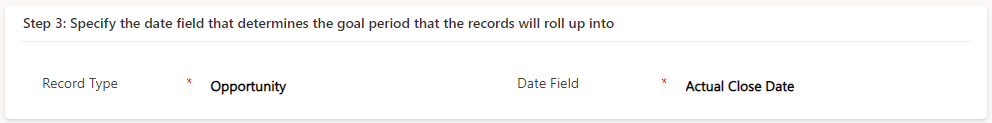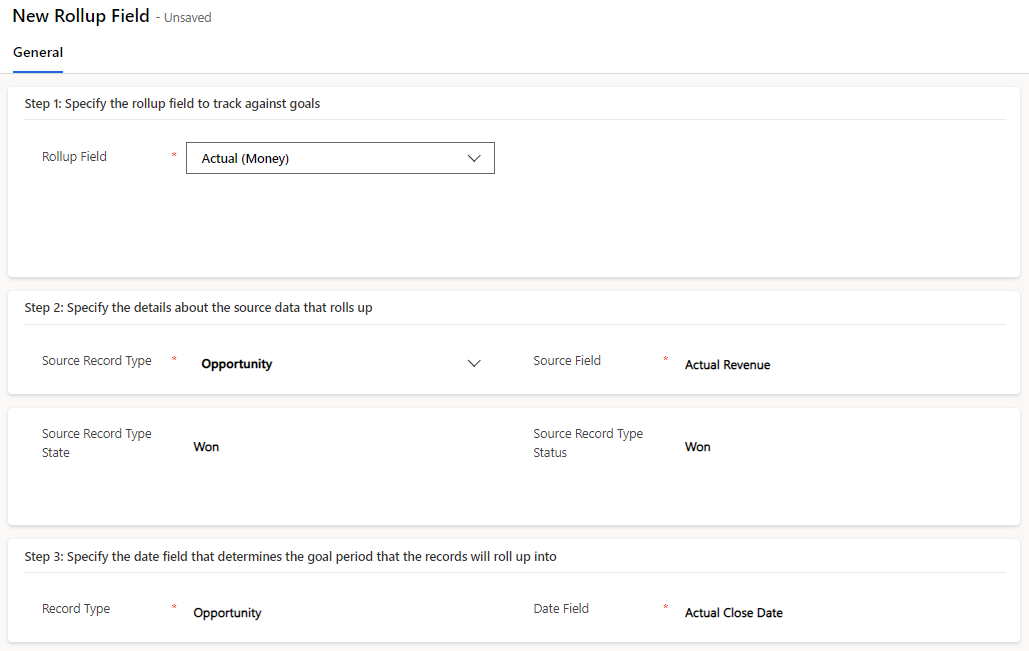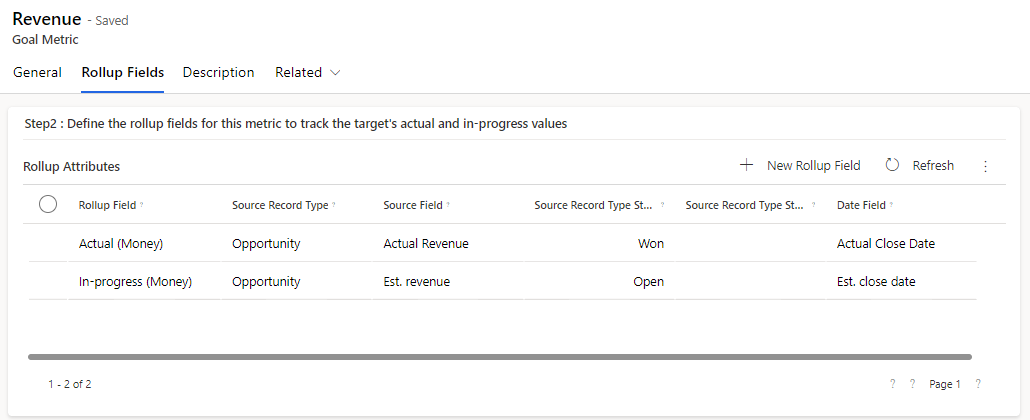Goal metrics
Goal metrics are the numeric measurement of specific record type and help define how and what is being measured. Every goal record is based on a goal metric record, with a metric type of either amount or count. The selection of the goal metric determines how the actual and in-progress are calculated.
There are several out-of-the-box goal metric records available to use. These include metrics for number of product units, revenue, and number of cases.
Goal metrics are used to specify the following basic information:
The type of data in which the goal is defined. For example, a sales goal metric will often be defined as a money data type, or a service goal metric will often be a count of total items they're working on.
The rollup columns to use. These columns are the record type and column for which goal targets will be entered and actual and in-progress values tracked. For example, a typical goal metric for sales can be defined for the Opportunity record type and define actual sales as opportunity records with a status of Won. A typical goal metric for service can be defined for the Case record type and define actual resolved cases as case records with a status of Resolved.
Defining a goal metric
The first thing that you want to define when preparing to create a goal metric is how you're measuring the information. For example, you could define:
Are you measuring a dollar amount?
Is it based on how much you've sold?
Is it a dollar amount?
Are you counting the number of products or services that you have sold?
These definitions need to be established first, because they'll determine the additional items defined on the goal metric. When you're ready to create a goal metric, you can do this from the app setting in the Sales Hub app.
Each goal metric will need to have the following defined:
Name - Specifies the name of the metric that will be used with attached to goal records.
Metric type - Defines the type of metric that will be tracked. Metrics can be set as either a Count or Amount. When a metric is defined as an amount metric, data type for the amount will need to be defined. You can select between money, decimal, or integer.
Track stretch target - Specifies if you want to track an additional target beyond the primary goal.
The second item that needs to be defined for a goal metric is the record type it will be associated with and the actual column for which goal targets will be tracked against using the actual and in-progress values. For example, you want to create a goal that is related to sales opportunities, so you need to define:
Which opportunities should be tracked?
Do you track dollar amounts? If Yes, which column?
Are you going to track the estimated dollar amount, or do you track the actual dollar amount column?
Do you track the close by date or do you track the estimated close date or the actual close date?
Do you track opportunities with the status of open versus a status of won?
These are referred to as rollup fields.
Defining a rollup field consists of three steps:
Specify the rollup field to track against goals.
Specify the details about the source data that rolls up.
Specify the date field that determines the goal period that the records will roll up into.
Specify the rollup field to track against
Every goal record is based on an underlying goal metric record. The selection of the goal metric determines how the actual and in-progress goals are calculated. Many goals track both an actual value and an in-progress value against a target. For example, a sales rep might have a monthly revenue target and track both won and open opportunities against the target. However, goal records aren't required to include both actual and in-progress calculated columns.
Here are some examples of metrics that might be defined:
Number of prospects and proposals - Over the course of a quarter, month, week, or year, you have certain goals for the number of prospects and proposals that are sent or closed by your sales team.
Number of new and retained customers - Assuming there's built-in metric to analyze how long a customer has been with you, or if they're considered to be a retained, or a new customer, you could track this with a goal functionality.
A rollup field can be set to one of the following:
Actual
In-progress
Custom
Each can only be used once per metric. For example, once in progress field is added, it can't be added again.
Define the source data that will be rolled up
The next thing that needs to be defined for the rollup field is the details that will define which records are considered. There are four items that can be configured:
Source record type - Defines the table that the rollup column is going to be associated with. (This is required.)
Source column - Defines the column that contains the data that will be rolled up. (This is required.)
Source record type state - Defines the state of the record that will be included such as open or closed.
Source record type status - Defines the status of the record that will be included such canceled or completed.
The combination of all the defined details is what determines the records that will be included.
An actual rollup field that is based on a money metric might resemble the following image.
In this example, the rollup field will include the data from the Actual Revenue column for any opportunity that has been won.
In the following example, only data from the Est. Revenue column, for any opportunity that is currently open, is going to be included.
Specify the date column that defines the period the records will roll up into
The most important question that needs to be asked when defining rollup columns is: What date columns should we be looking at? Remember, all goal records are date bound. This means when you're trying to define what you're measuring, you also need to identify what date columns you want to evaluate.
To specify a date column, you'll need to specify the record type and a date column for that record type. In the image below, we're using the estimated close date on an Opportunity to determine if the record falls within a specific timeframe.
The following image shows what a completed Actual rollup field might look like.
Depending on the type of goal metric you're creating, it isn't uncommon to need multiple rollup fields to support the different states. In the image below, you can see that for revenue goal metric, we have created an In-progress rollup field for tracking revenue related to open opportunities, and an actual rollup field for tracking actual revenue of won opportunities.