Power Automate at the school level
Power Automate’s role in education isn’t limited to the class. It also solves day-to-day challenges at the school level. Workflows help administrators and staff with:
- Moving data
- Notifications
- Productivity
- Data collection
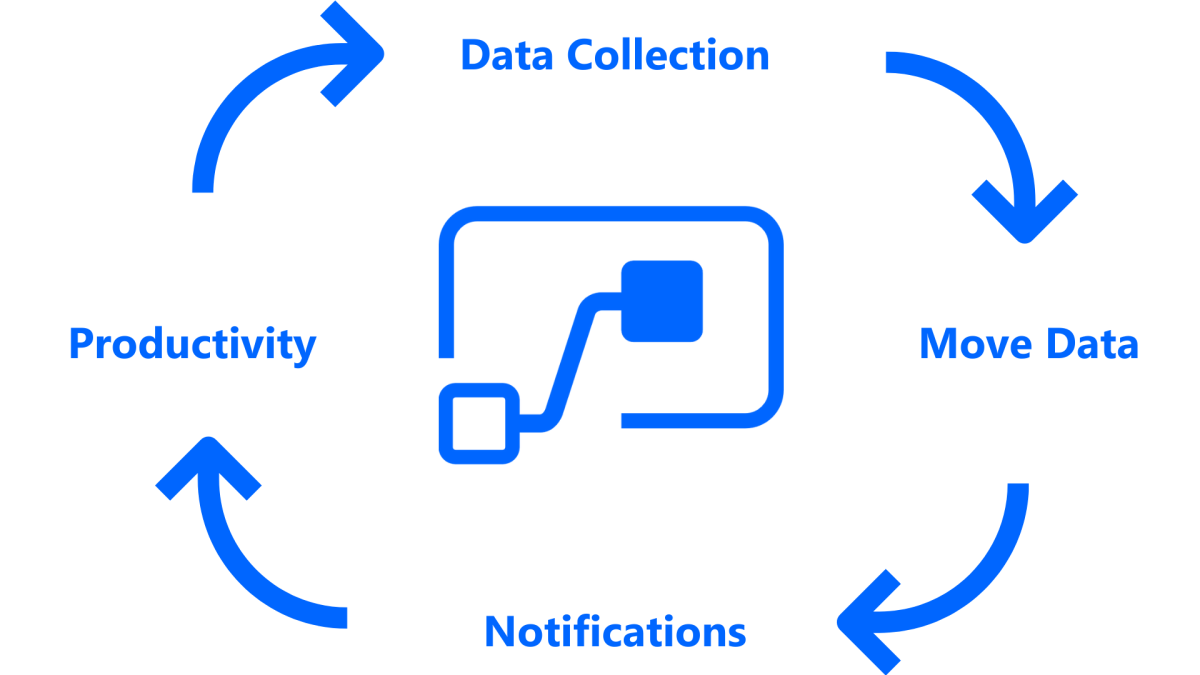
Let's explore these workflows in school leadership scenarios.
Move data
Administrators need to save many emails for future reference. Important documents like memos, manuals, and briefings can be added to a OneNote notebook for simple organization, quick access, and easy searching. All that’s needed for this flow is a link between Outlook and OneNote in Office 365 for Education.
Notifications
Stay on top of deadlines and conquer to-do lists using an email notification flow. Administrators and staff can set up recurring notifications that send daily reminder emails for the day’s tasks. These tasks can range in priority and complexity from submitting attendance to completing educator evaluations.
Productivity
Get more done in less time with class walk-throughs and feedback. Use a Microsoft Form for observation data and automatically save submissions to a SharePoint List. Digitizing walk-through findings and feedback allows administrators to easily access, review, and share it with educators.
Data collection
Simplify collection, organization, analysis, and sharing of learner assessment data with educators.
- Submit learner assessment data in Microsoft Forms
- Export the data to Excel
- Save the report to OneDrive, SharePoint, or another storage platform
- Share the link with educators to review the data online
Want to see a more advanced use of data collection? Discover how a school administrator used the Power Platform to capture and visualize reading data and implement a data-driven culture in their school. The Power Platform consists of Power Automate, Power Apps, Power BI, and Power Virtual Agents working together to create innovative solutions. The assistant administrator at Manitou Park Elementary used a combination of Power Automate +Power Apps + Power BI + Microsoft Teams to help educators and learners. Power Automate was the driving force behind making data available at educators’ fingertips. The information empowered educators and guided their instruction to better support their learners. Power Automate makes stories like this possible.