Use Power Automate with Teams
Microsoft Teams is the ultimate messaging app and Power Automate works with Teams to enhance communication and automate Teams tasks.
Power Automate flows can be used with Microsoft Teams through the Power Automate app inside Microsoft 365 or by adding the Flow app to Teams.
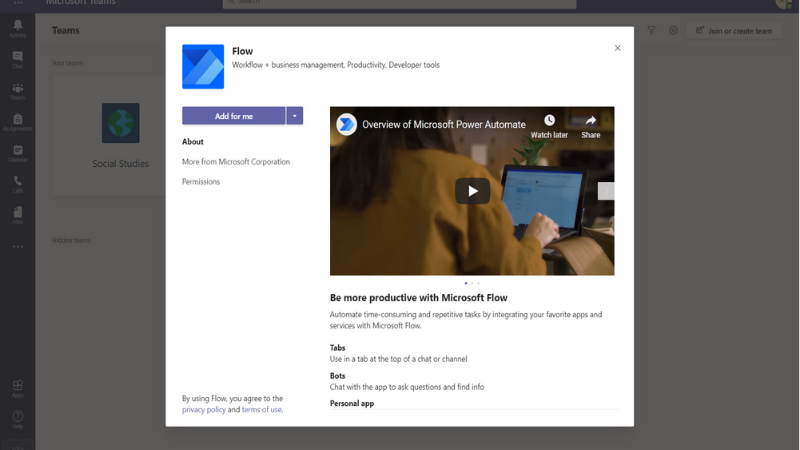
Flows created through Power Automate will appear in Teams once the Flow app is added. Flows can be edited or created from either Teams or the Power Automate app.
An easy way to use Power Automate with Teams is by starting with connectors to see the options for connecting the two apps. Start with popular Teams templates or build a flow using Teams triggers and actions.
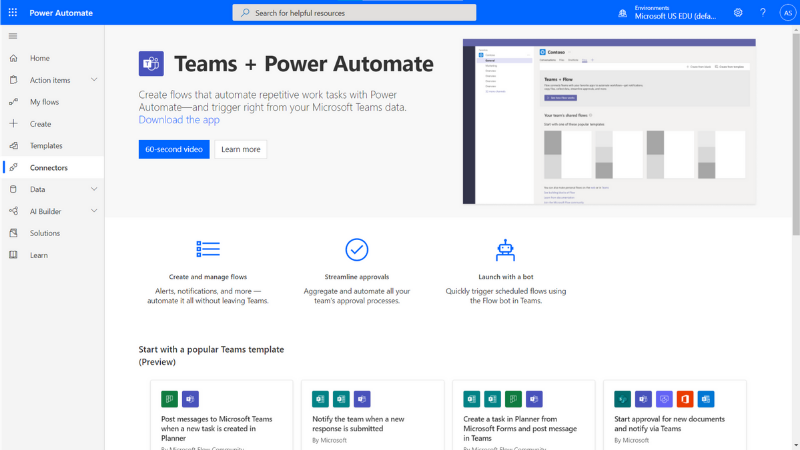
Need a daily reminder for important tasks like recording attendance? Use Power Automate to send a message in Teams, Outlook, or both!
Need to keep tabs on the types of messages being sent in a class channel? Create a flow and send new messages to Excel to build custom reports of Teams conversation topics. This function is great for tracking learners’ social and emotional wellbeing.
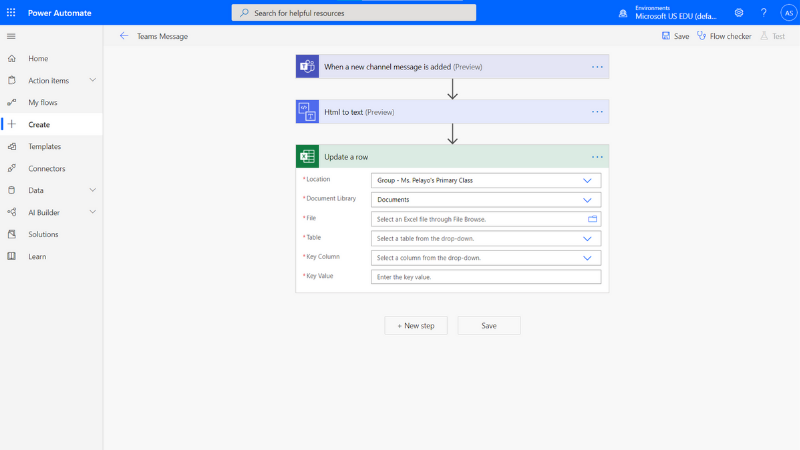
Simply put, connecting Power Automate with Teams is just another way for educators to boost productivity and efficiency.