When to use Viva Connections?
Lamna Healthcare

In this module, let us imagine a large chain of regional hospitals, Lamna Healthcare that needs an employee experience tool for their diverse types of employees. These employees include physicians and surgeons, nurse practitioners, Human Resources professionals, IT professionals, office administrators, custodial staff, and many more. View a simplified Lamna Healthcare org chart below:
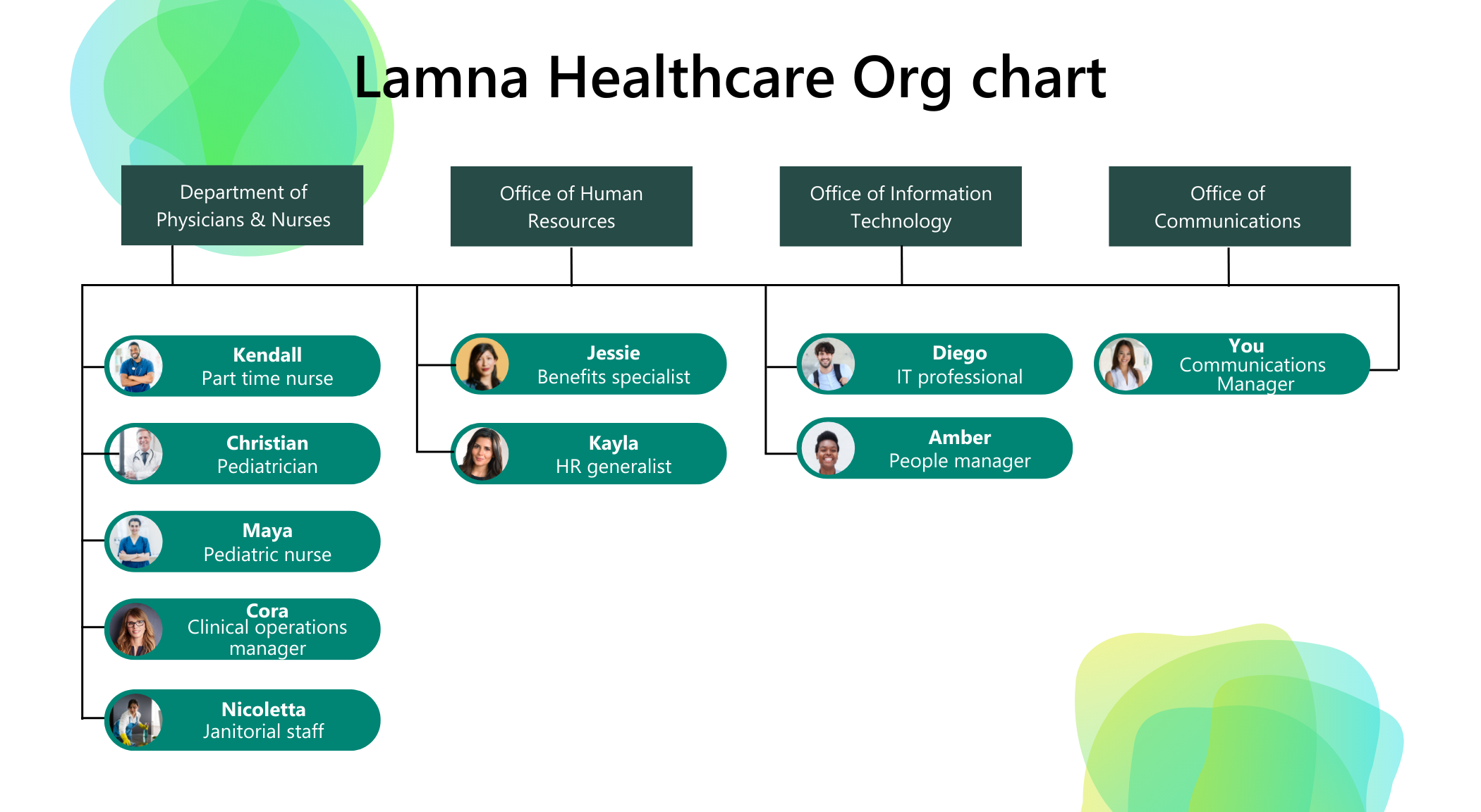
Now, let's review some scenarios Lamna Healthcare wants to support with Viva Connections below.
Viva Connections use cases in action

Communicate and connect
 Kendall is a nurse at Lamna Healthcare Region C hospital ER and needs to stay updated on important workplace events, news, and team communication. Kendall receives all organization-wide news and updates, such as the organization's updated vision and mission, the recorded CEO keynote speech to kickoff the new fiscal year, and upcoming events. As a medical professional, Kendall also receives news and updates on changes in medical products, procedures, policies and regulations through the Feeds feature. In addition, Kendall receives region-specific news for Region C because of his work location.
Kendall is a nurse at Lamna Healthcare Region C hospital ER and needs to stay updated on important workplace events, news, and team communication. Kendall receives all organization-wide news and updates, such as the organization's updated vision and mission, the recorded CEO keynote speech to kickoff the new fiscal year, and upcoming events. As a medical professional, Kendall also receives news and updates on changes in medical products, procedures, policies and regulations through the Feeds feature. In addition, Kendall receives region-specific news for Region C because of his work location.
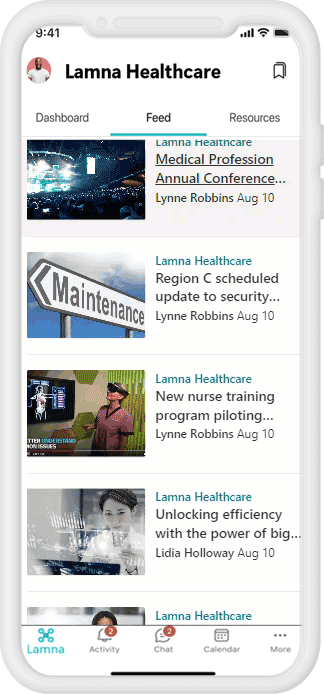
Reminder: Administrators for the Dashboard can target specific content to different groups, so employees see the most important organization news and access the resources they need most. This audience specific news might include highlighting office updates for remote workers, any new organization-wide rules and regulations for managers, and any updates on critical policy updates for frontline workers like Kendall.
Schedule and Task Management
Kendall also needs to regularly access schedules, task lists, and training materials. Through the Viva Connections Dashboard, Kendall has direct access to the schedule and list of daily tasks. Lamna Healthcare designed the view for the frontline workers' Dashboard, so the most important information and tools are right at the top. When starting the day, Kendall clocks in through their mobile device by accessing Teams, then selecting Viva Connections app, and then by selecting a card. Once Kendall clocked in, he can navigate to a separate Dashboard card to view new tasks added by the manager. Now, Kendall is ready to get to work!
View pay and benefits
 Jessie works in Lamna Healthcare's Human Resources team as a Benefit Specialist. Jessie answers repetitive questions from employees, employees, including where to find paystubs and how to request time off. Jessie collaborates with the Viva Connections administrator to make sure the Viva Connection's Dashboard offers self-service cards so people in the rest of the organization can report time off and view their pay summaries. Then, Jessie has more time to assist employees with more complex benefit related questions.
Jessie works in Lamna Healthcare's Human Resources team as a Benefit Specialist. Jessie answers repetitive questions from employees, employees, including where to find paystubs and how to request time off. Jessie collaborates with the Viva Connections administrator to make sure the Viva Connection's Dashboard offers self-service cards so people in the rest of the organization can report time off and view their pay summaries. Then, Jessie has more time to assist employees with more complex benefit related questions.
To further customize employees' experiences, Jessie works with the Viva Connections admins to add links to other SharePoint portals like Human Resources sites or content like frequently asked questions under the Resources tab, so that employees can easily access

To further customize employees' experiences, Dashboard admins can use Viva Connections Resources to link to other SharePoint portals like Human Resources sites or content like frequently asked questions.
Training and onboarding
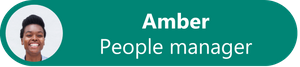 Amber is a leader at Lamna Healthcare and manages a team of eight employees. As Lamna Healthcare has been rapidly growing its business in the past two years, Amber's team has been growing and becoming more diverse. As a manager, one of Amber's top objectives is setting up successful onboarding and training processes for the new team members. With Viva Connections, managers like Amber can work with the Dashboard administrator to set up cards for new employees that include the onboarding tasks and training in Viva Learning that they need to complete. Integrations with another Viva module, Viva Insights, can help create a well-rounded onboarding experience by helping team members prioritize mental health, reserve time for focused work, and take breaks.
Amber is a leader at Lamna Healthcare and manages a team of eight employees. As Lamna Healthcare has been rapidly growing its business in the past two years, Amber's team has been growing and becoming more diverse. As a manager, one of Amber's top objectives is setting up successful onboarding and training processes for the new team members. With Viva Connections, managers like Amber can work with the Dashboard administrator to set up cards for new employees that include the onboarding tasks and training in Viva Learning that they need to complete. Integrations with another Viva module, Viva Insights, can help create a well-rounded onboarding experience by helping team members prioritize mental health, reserve time for focused work, and take breaks.
Integrations with other Microsoft Viva modules like Viva Learning and Viva Insights can help new and existing employees continue building skills through curated training and manage their work-life balance.
Digitize processes
In addition to onboarding and training, Amber spends numerous time managing tasks like approving time off requests, reimbursements, signing documents, and the team's projects. With Viva Connections, the Dashboard administrator works with people managers to include cards and content targeted towards managers that make it easy to access popular documents, training materials, and other manager-specific tools.