Analyze tasks and scenarios for Viva Connections
To determine which tasks and scenarios to support, we recommend you conduct a needs assessment with various departments, roles, and regions within your organization. Insights from the needs assessment will help you identify and prioritize scenarios and tasks to support.
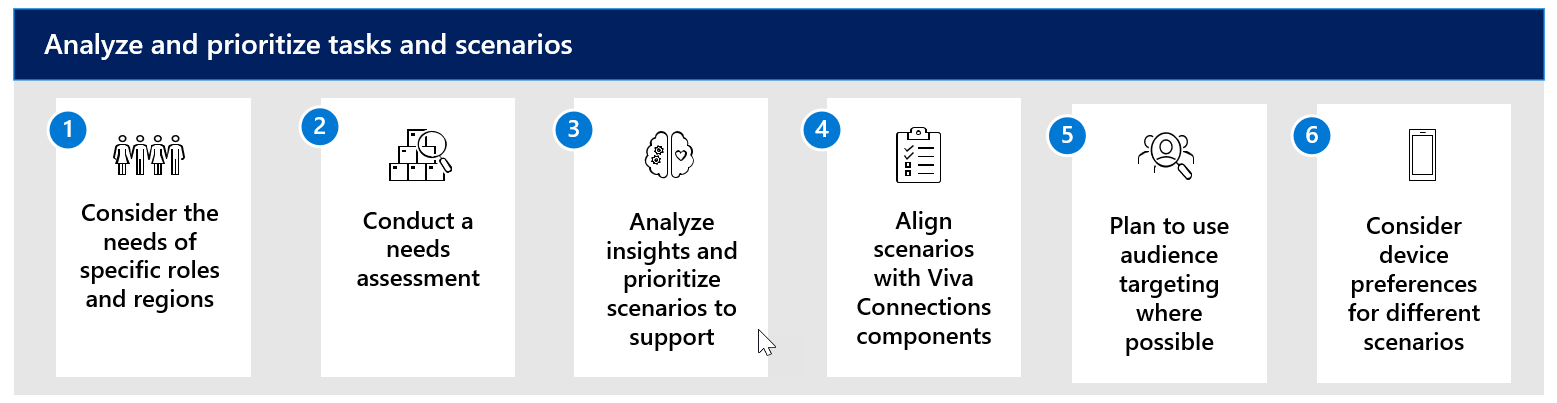
Step 1 is to consider needs of specific roles and regions. Step 2 is to conduct a needs assessment. Step 3 is to analyze scenarios and prioritize tasks for support. Step 4 is to align scenarios with Viva Connections components. Step 5 is to plan for audience targeting. Step 6 is to consider device preference for different scenarios.
Quickly review the types of available cards
To better understand whether a certain scenario or task can be supported by Viva Connections, you need to know the types of cards that can be added to the Dashboard. The Dashboard will be your organization's digital toolset and landing experience in the mobile app. You'll find that some tools and tasks will be best supported by the Dashboard, while others are a better fit in the Resources section.
The following are cards that can be used with little configuration and customization:
| Card name | Card function |
|---|---|
| Approvals | Use Approvals, sign-off on documents, and approve expense reports. |
| Assigned Tasks | Use Tasks to manage your team’s work, assign tasks, and track tasks. |
| Card designer | Create custom cards and quick views using JSON without writing actual code. |
| Shifts | Let users clock-in, clock-out, and get more information about the next or current shift from the Shifts app in Teams. |
| Teams app card | Use to open a Teams personal app or bot specified by the Dashboard author. |
| Third-party cards | Use cards that integrate third-party services through the SharePoint Store (for example, ADP, ServiceNow, etc.) |
| Top news card | Set up the Top news card to surface boosted news from SharePoint. |
| Web link | Access a site without leaving the Viva Connections app (most popular card and used to link to SharePoint portals and external links.) |
In addition to the cards mentioned above, developers can create their own cards with advanced customization by extending Viva Connections with Adaptive Card Extensions (ACE) with SharePoint Framework.
Conduct a needs assessment
The primary goal of this stage is to identify daily tasks and pain-points for different groups of employees. Then, the team of stakeholders will analyze the findings and decide how Viva Connections can address common tasks and scenarios to support employees daily work.
Considerations when conducting a needs assessment:
Identify the places and locations where your workforce is located.
Learn more about the needs of your workforce depending on location, department, and task.
Consider how the geographical location, culture, and industry may impact the workforce.
Explore the ways your organization communicates and collaborates the best.
Discover what your organization needs to learn in the flow of their work.
Discover what your organization struggles with and give them the tools and insights they need to focus their time and take time to rest.
Consider the culture of your organization and the ways people connect with each other.
Many data sources can be used to help your stakeholders to decide key scenarios and tasks, including:
Anecdotal observations
Email communications
Employee survey results
Interviews with focus group
Customer support tickets
Analytics and usage data from Microsoft 365 apps
As you work with business owners and key stakeholders to align your Viva Connections design strategy, answer the following for each task:
Who is the audience?
What do users need to accomplish or learn?
What tools or technology do they use today?
What tools or technology do you want visitors to use to accomplish their key tasks?
What information needs to be promoted?

Learn how Lamna Healthcare starts identifying needs
In preparation for Viva Connections, as the Internal Communications Manager, you work with the Lamna Healthcare Viva Connections planning team conducts a needs assessment over a couple of weeks across the organization. The purpose of the needs assessment is to understand how each role and region currently get work done, common pain points, and potential improvements.
You work with the planning team members to identify the different roles and regions across the organization and connect with leaders and people managers that are representative of those roles and regions. The planning team learns more about the needs of employees by interviewing managers and a handful of individuals in certain roles, and through surveys to broader audiences.
Here are a few issues you've discovered across the organization:
The HR Benefits team receives lots of emails every day asking where to find out information about stock, healthcare, tuition reimbursement, and childcare. The team spends several hours a day dealing with frequently asked questions and responding to inquiries on forms and documents.
Employees in all business units at Lamna reported wanting easier access to payroll information and calendar updates and changes.
With so many different roles and employees in all regions, several Lamna employees complained that not having access to job-specific news or news relating to their location. This complaint highlights the need for a central location, like the Feed, where organizational and regional news can be easily communicated to all employees.
Employee satisfaction surveys received by HR professionals show that some employees are struggling with managing their stress and mental health.
In addition, you discovered some role specific issues. For example:

Nicoletta, a member of Lamna's janitorial staff, is an hourly paid employee and claimed that clocking in and out of shifts was a tedious process due to having to complete it on a shared computer. Since Nicoletta needs to travel throughout the hospital to complete the work each day, the manual process takes up valuable time.

Christian is a full-time pediatrician at your hospital, meaning they only needs to report their monthly absences and time off. Christian expresses that it has been difficult to know exactly where to report time off and which tools to use.

Diego is an IT professional at Lamna, and needs to move around the hospital to address help desk tickets submitted by hospital employees. Diego and the fellow IT team members explain that managing so many tickets while moving through the hospital can be overwhelming.
You record all these findings in a spreadsheet to share with the planning team and with other stakeholders for building and setting up Viva Connections, adoption and post-deployment monitoring.