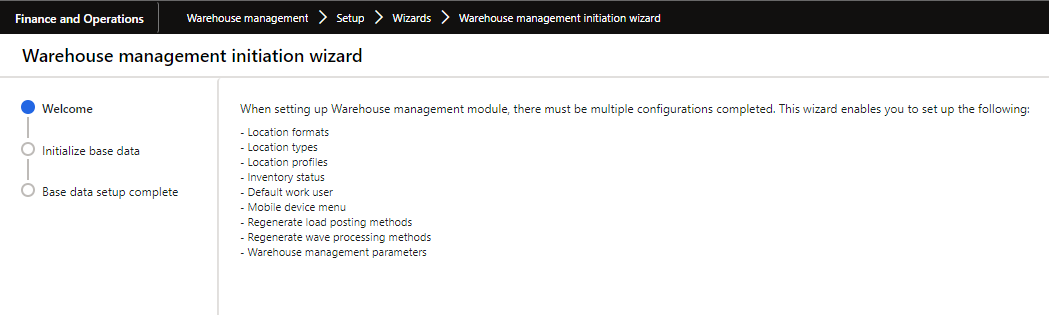Wizard-driven setup of Warehouse Management parameters
The Warehouse management initiation wizard is a useful tool to use if your organization has a new legal entity for which they want to set up Warehouse Management parameters. The wizard helps you set up many core Warehouse Management parameters. You might notice that the default task list contains prerequisite tasks for running the wizard, including a task for running the wizard. The wizard handles many configurations, such as the creation of location types, location profiles, location formats, and inventory status. For more information, see Get started with setting up the Warehouse management module.
To open the Warehouse management initiation wizard, the user account that you're signed in to Supply Chain Management with must be linked to an active Person record. To do so, an admin can go to your user account by selecting System Administration > Users > Users and specifying a value in the Person field on the desired user. Afterward, you can go to Warehouse management > Setup > Wizards > Warehouse management initiation wizard. After you open the wizard, a welcome page will appear, providing details of the various configurations.
On the Initialize base data page, you can define initial settings for the Warehouse management module. Fields that are left blank don't initialize a setting, but you do have default values as suggestions that you can edit. For more information, see Get started with setting up the Warehouse management module.
After you enter your settings, select Next to open the Base data setup complete page where you can review the settings that the wizard applies. If you're satisfied with the summary, select Finish to apply the settings and close out of the wizard.