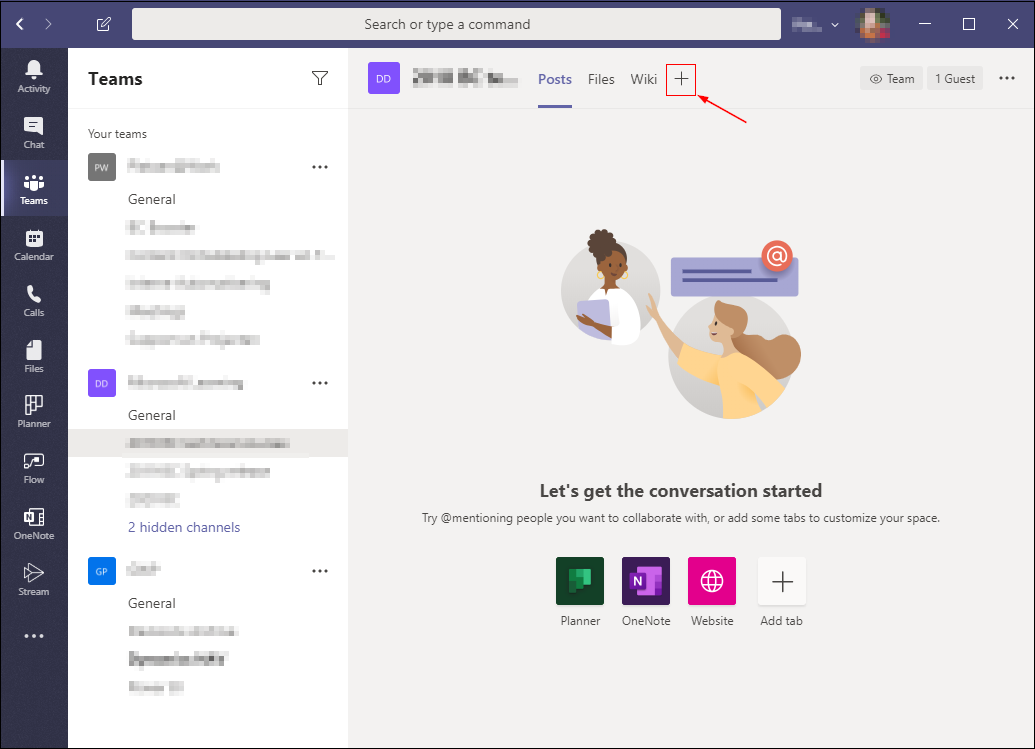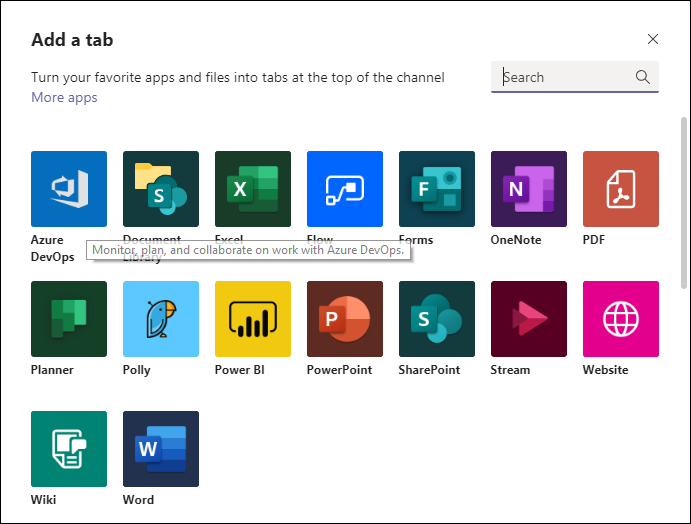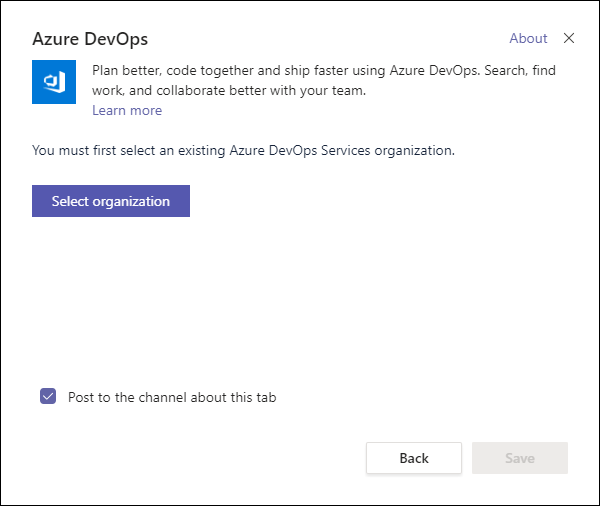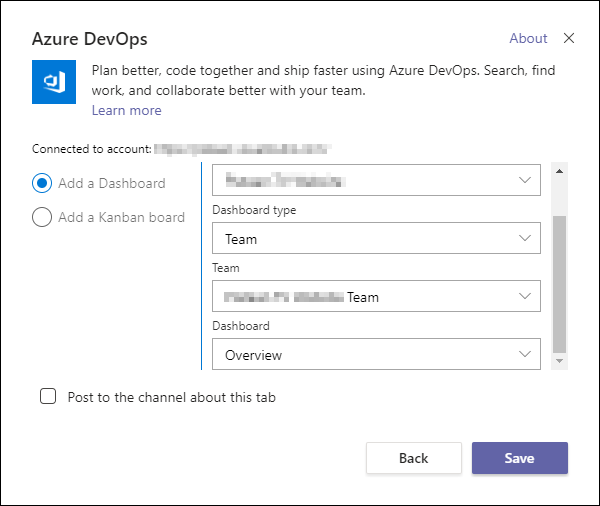Use Microsoft Teams to integrate with Azure DevOps
If management wants to track the progress on projects, but they don't like the technical environment of Azure DevOps, you can use the dashboards defined in Azure DevOps and use them within Microsoft Teams.
With Microsoft Teams, they may already have a tool they know. On a channel, you can add Azure DevOps, by adding a new tab.
Then you can add different services to Microsoft Teams. You can select or search for Azure DevOps.
The first step is to select the Azure DevOps organization. Therefore, you need to log in with your Azure DevOps organization. You'll get a list with all the organizations your Azure DevOps organization has access to. Keep in mind that this will only allow you to use a DevOps account that is linked to your Microsoft Teams organization. So, you can only use organizational accounts.
Once an organization is selected, you can add a dashboard or show a Kanban board. If you select to add a dashboard, you need to select the project, the type of dashboard, and the dashboard itself.
At the end of the wizard, you'll see the dashboard that you created within Azure DevOps displayed in Microsoft Teams. You can immediately create new work items from within this dashboard, open work items, follow up on unfinished work, and so on.
This integration will also post information about the work items on your Microsoft Teams conversion page (the Posts page). When new work items are assigned, or the status has changed, it will automatically be displayed as a post.