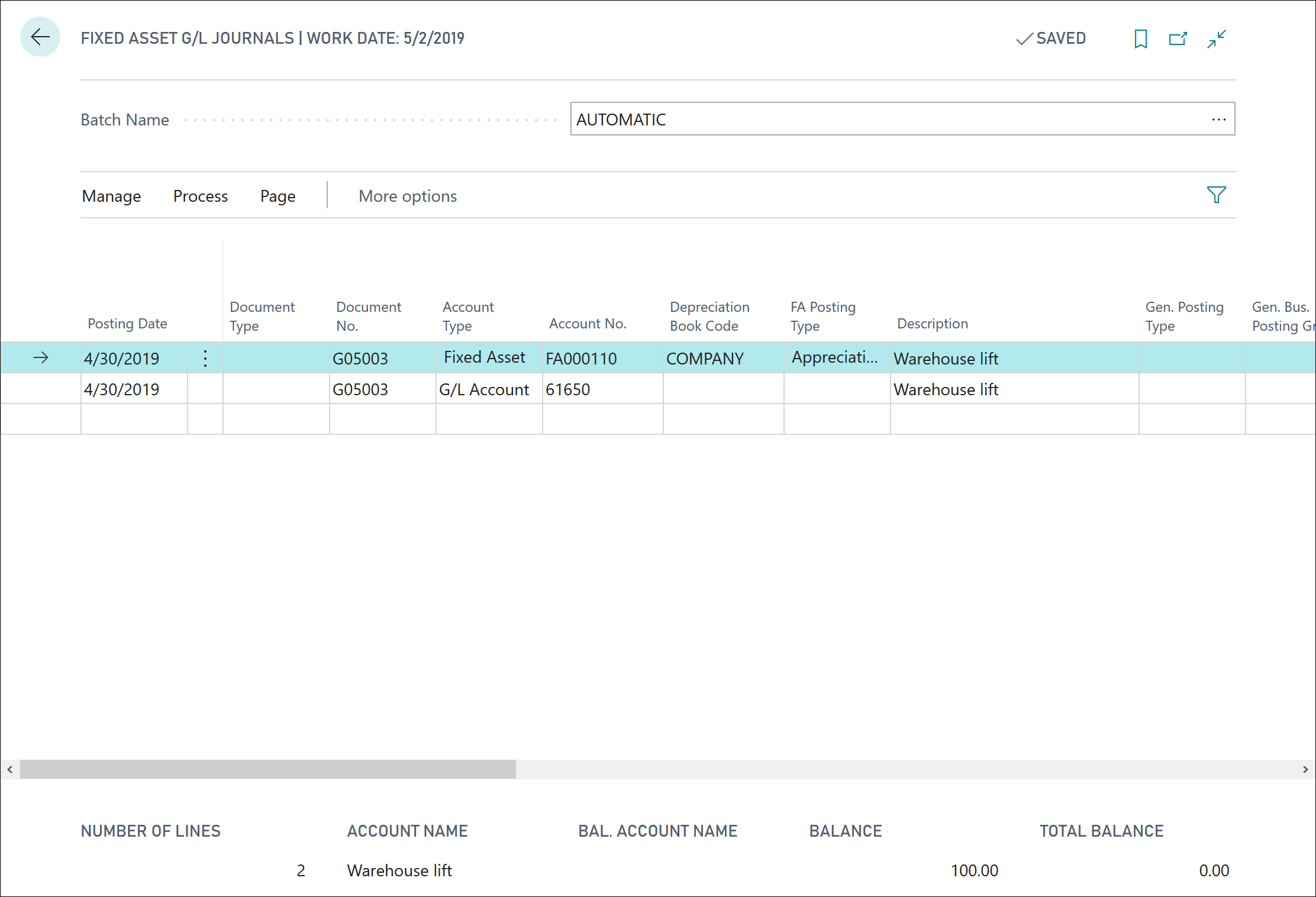Appreciate fixed assets
Appreciation is an increase in the value of a fixed asset (typically land and buildings). It can also be used for a fixed asset that increases in value because of increased demand for the item.
You can use an appreciation entry as a correction to increase an asset's depreciable base when the depreciation of the asset was too high in the past. This value is posted as a gain in the financial statements.
Similar to a write-down transaction, you can post an appreciation entry from the following journals:
Fixed asset G/L journal for depreciation books with G/L integration enabled
Fixed asset journal for depreciation books without G/L integration enabled
Before you can post an appreciation entry to the general ledger, make sure that you set up the appreciation G/L accounts for the posting groups to which you want to post the appreciation.
To post an appreciation entry through the fixed asset G/L journal, follow these steps:
Select the Search for page icon in the upper-right corner of the page, enter fixed asset g/l journals, and then select the related link.
On the first journal line, enter the following fields:
Posting Date: example posting date
Document Type: <blank>
Account Type: Fixed Asset
Account No.: example fixed asset number
FA Posting Type: Appreciation
Amount: example amount
Select Process > Insert FA. Bal. Account. Business Central creates a second line with a balancing entry.
Select Process > Post and then post the journal lines.
If the entries don't have to be integrated with the general ledger, you can also post appreciation from the fixed asset journal.