Note
Access to this page requires authorization. You can try signing in or changing directories.
Access to this page requires authorization. You can try changing directories.
The Microsoft Learn Organizational Reporting is a service available to enterprise organizations and educational institutions to view Microsoft Learn training progress and certifications of the individuals within their tenant using Azure Data Share. In a one-time setup, your organization can accept a data share invite from Microsoft Learn, configure the datasets to point to your preferred storage location, and start accessing the data.
The Organizational Reporting service includes the following progress information for each user:
- Training units
- Training modules
- Training learning paths completed
- Achievements earned (badges, trophies, certifications, XP)
Use cases
- Use employee and/or student Learn training and certification data to build customized reports.
- Combine employee/and or student Learn training and certification data to other content provider training and certification data to build more holistic reporting.
- Load employee and/or student Learn training and certification data into your LMS or learning experience, so administrators, instructors, and learners can see Learn completion statuses there.
How the Microsoft Learn Organizational Reporting service works
Organizations use the Learn Organizational Reporting service by going to the Setup the Learn Organizational Reporting service article and following the instructions to request an invite to the service and follow the setup process. At a high-level, they'll do the following for each tenant they're interested in receiving data for:
- Initiate the request for a Learn Organizational Reporting service data share.
- Accept the Learn Organizational Reporting data share invitation within Azure Data Share.
- If it doesn't exist already, setup and configure the desired target storage location.
- Configure the Learn Organizational Reporting data share to map it to the desired target storage location.
- Download and/or configure a feed to the organization’s Microsoft Entra user information, so it can be joined to the Learn Organizational Reporting service data.
- Connect desired reporting solution to the data.
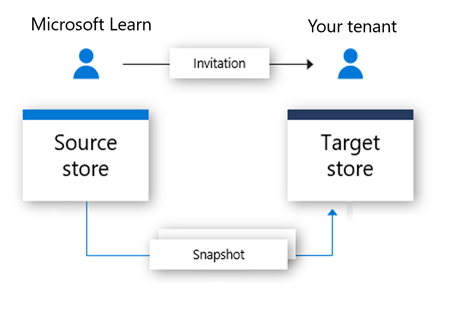
You can view the Learn Organizational Reporting developer documentation for the data dictionary of what’s included in each dataset, or the Setup the Learn Organizational Reporting service article to see what’s involved in the setup.
Requirements
- Organizations must have an Azure subscription to create an Azure Data Share.
- A user requesting this service on behalf of the organization must have a Microsoft Entra account attached to the tenant of the organization.
- A user’s Microsoft Entra account will need access to the tenant’s Azure portal.
Considerations
- Upon using this data sharing service, you're acknowledging and accepting the Microsoft Learn Data Access and Sharing Agreement to enable Microsoft to share Learn data with your organization for Learn users signing in with your organization’s tenant ID.
Availability and pricing
The Microsoft Learn Organizational Reporting service is publicly available to educational institutions and businesses using Microsoft organizational accounts that meet the requirements listed above.
Only one Learn Organizational Reporting Azure Data Share dataset is available per tenant, but once accepted and configured in Azure Data Share, organizations can copy and share within their own environment, and/or create reports to share with desired recipients.
The data used from Azure Data Share will incur costs associated with data storage within a customer’s existing subscription, but no separate billing for Microsoft Azure customers are incurred by using this service.
Limitations
- The Learn Organizational Reporting service provides raw data to organizations. If an organization wants business-style reports for this data, they'll need to build their own custom reports.
- Only one Learn Organizational Reporting Azure Data Share invitation is available per tenant.
Next steps
To learn more about the Learn Organizational Reporting service, review the following articles: