Note
Access to this page requires authorization. You can try signing in or changing directories.
Access to this page requires authorization. You can try changing directories.
This article lists frequently asked questions about the Microsoft Learn Organizational Reporting service, with their answers and links to more information as needed.
General
How much does it cost to use the Learn Organizational Reporting service?
The data used from Azure Data Share will incur costs associated with data storage within a customer's existing subscription, but no separate billing for Microsoft Azure customers will occur.
What are the rules for using the Learn Organizational Reporting service?
Upon using this service, you're acknowledging and accepting the Microsoft Learn Data Access and Sharing Agreement to enable Microsoft to share Learn data with your organization for Learn users signing in with your organization’s tenant ID.
What kind of dashboards/reports will I get to see?
There are no built in dashboards or reports with the Learn Organizational Reporting service. The service provides data shares that have raw sets of data within, that you can build dashboards and reports off of, or use our Learn Organizational Reporting service Power BI reporting template to see a traditional reporting view of the data.
Do I have to use Azure to use the service?
Yes. Currently the Learn Organizational Reporting service uses Azure Data Share and its storage options to share and host the data. The Azure Data Share configuration is a one-time setup, but you can build a pipeline to extract and load the data into other cloud providers or your local storage solution.
How can I access this data and what permissions are needed?
You'll need access permissions to the subscription this data share is saved. The requirements section above is a great place to start.
Is more than one data share available for this service per tenant?
The Learn Organizational Reporting service will allow only allow one data share to be provided. If you need access to multiple copies of the data, you should duplicate the target storage source.
Who can request this service on behalf of their tenant?
Anyone with a linked organizational account in their Microsoft Learn profile can generate the data share, but only users with contributor access permissions to the organization’s tenant subscription can access the available data shares.
My organization has multiple tenants, how does this reporting service support this scenario?
Azure Data Share allows one tenant per data share for this reporting service. If you've more than one tenant in your organization, you'll need to set up a data share for each tenant. You can then store the collective data from all data shares into a single storage solution, or in separate ones and use Power BI or your preferred reporting solution to combine the data. Note the Organizational Reporting service Power BI template doesn't support multi-tenant reporting natively, although you can update the report to do so.
Will I be able to connect this data share to my Learning Management System (LMS)?
Possibly, provided the customer can work with one of the Azure Data Share destination types. For more information about integration scenarios, review the article Leverage Microsoft Learn in your organization.
What is Azure Data Share?
Azure Data Share enables organizations to securely share data with multiple customers and partners. In just a few select, you can provision a new data share account, add datasets, and invite your customers and partners to your data share. Data providers are always in control of the data that they've shared. Azure Data Share makes it simple to manage and monitor what data was shared, when, and by whom.
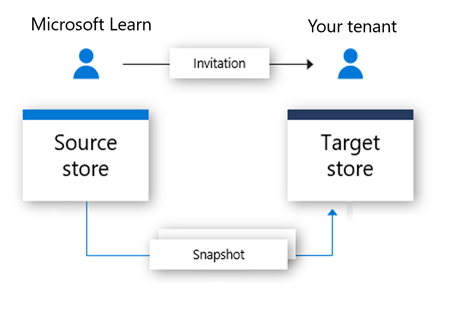
A data share is a group of datasets that are shared as a single entity. Datasets can be from many Azure data sources that are supported by Azure Data Share. Currently, Azure Data Share supports Azure Blob Storage and Azure Data Lake Store. Visit the Azure Data Share terminology page regarding the elements of this service.
Quick links for reference:
- What is Azure Data Share?
- Azure Data Share terminology
- Share data using Azure Data Share
- Share and receive data from Azure SQL Database
- Monitor Azure Data Share
Data
Is the data anonymized in these datasets?
Personal data isn't included in these datasets. That said, you can join user information from your Microsoft Entra admin center in order to see which user completed each training.
In the user dataset, you can view ‘object ID’ as the individual record. Within Microsoft Entra ID, you can bulk download the full list of users within the tenant. The Microsoft Entra data export includes attributes such as: object ID, email address, and displayname.
Does the data provided allow us to report on completion progress for a learning module or learning path?
Yes. Completion progress is reported for the following source types via Progress: LearningPath, Module, Unit. To calculate the progress towards a module, you'll need to apply logic in your reporting to see how many units make up a given module (by using the HierarchyModule and HierarchyUnit datasets) and then calculate how many of these units the user has completed out of the total number. The same is true for learning paths, but instead of units and modules, you would apply the same calculation to modules and learning paths.
Can I request different data attributes or a subset of the organizational reporting data?
The customer-specific datasets made available to the customer include the achievements, progress, and users for their tenant. The Learn catalog data is also included, to join on as necessary. Customers can map some or all of these datasets as needed.
Is a data explorer available for the service?
Customers can view the available datasets on the Azure portal via Azure Data Share. After datasets are mapped to the destination by the customer into the customer’s tenant, the data is viewable using applicable tools for each destination type. For example, any SQL related tooling works for a SQL destination.
My data stopped syncing, how do I fix it?
Data syncing issues should only be an issue if you created an organizational reporting data share before May 24, 2021. We updated the service in a way that requires you to resetup your data share and connect your new data source to your existing reports if you want to continue receiving organizational reporting data. You won't have to accept new terms. To update your connection, go to the Setup Learn organizational reporting section above and follow the steps.
Once the setup is done, you'll be able to view the new Azure Data Share from the Azure portal, similar to before. You'll still see the old Azure Data Share there as well, but you can choose to delete the old one as the new data share also provides the full history.
Can I change the mapping or data store type once a data share is set? Yes. Data can be unmapped and remapped for each dataset inside a data share as needed.
How does syncing work for this service?
Sync operations copy the data from the source of Microsoft Learn to any destinations configured by the customer, whether those destinations are SQL, CSV, or any destination types that Azure Data Share supports. The data coming from Microsoft Learn is updated 1x/day.
Are the UIDs unique for each content object?
Yes. UID stands for “Unique ID” and is unique for each content object. If a UID changes, even if the title or other metadata stays the same, the content is considered a new object.
Why are there not full links to the content?
Not all organizations use the same domain name to access Microsoft Learn, so we've provided the relative links to allow you to more easily manipulate the data to work for your environment. As a part of your ETL processes, you should append the appropriate domain name for your environment to these URLs.
Content
Q: Is the UID unique for content?
Yes. UID stands for “Unique ID” and is unique for each content object. If a UID changes, even if the title or other metadata stays the same, the content is considered a new object.
Q: Are all modules a part of a learning path?
No. Modules are all capable of standing alone, in the sense that they teach a scenario or concept end-to-end within them and don't require taking prerequisite modules. For some, this is it and they aren't a part of a learning path. For others, they're bundled together in one or more learning paths that take a user through building more advanced concepts. A module doesn't have to be a part of a learning path, or it can be a part of one or more.
Q: How do I know what version of content a user took?
There isn't currently a way to see what version of content a user took.
From a localization perspective, although the content is localized in many languages, the training content completion records are locale-agnostic, meaning, we don't differentiate localized versions of content as separate objects in our user training completion records. No matter what language a user completes a training in, they'll receive credit for the overall object, and we don't store a reference to what language it was completed in.
From a content versioning perspective, we don't store content version numbers in the completion records. When new content objects are added, they'll appear as a new object (identified by UID) in the response. When content is modified, you can tell based on its last_modified value in the catalog data (hierarchy datasets). When content is deprecated, it will be removed from the response.
Q: How do I get access to the documentation, video, and code sample completion records?
We don't track completion for viewing documentation, video, and code samples at this time in Microsoft Learn, and as such, don't have records for it in the Learn Organizational Reporting service.
Localization
Q: Is there a completion record for each locale version of content?
No. Although the content is localized in many languages, the training content completion records are locale-agnostic, meaning, we don't differentiate localized versions of content as separate objects in our user training completion records. No matter what language a user completes a training in, they'll receive credit for the overall object, and we don't store a reference to what language it was completed in.
Other
Q: Can I get this data in an API format?
We don't have a reporting API at this time. We're looking into enabling one in the future.
Next steps
You can learn more about the Learn Organizational Reporting service by visiting the following links: