Too many requests error in Power Automate
This article provides a solution when you receive a too many requests error.
Applies to: Power Automate
Symptoms
You get the error "429 – TooManyRequests".
Cause
You've performed too many executions in a short time frame on a model.
Resolution
If this error occurs, decrease the concurrency level of your flow. For example, if your flow is triggered by the action, When a file is created in a folder when using the SharePoint trigger, you can reduce the degree of parallelism in the action settings.
Select "..." on the When a file is created in a folder window and select Settings.
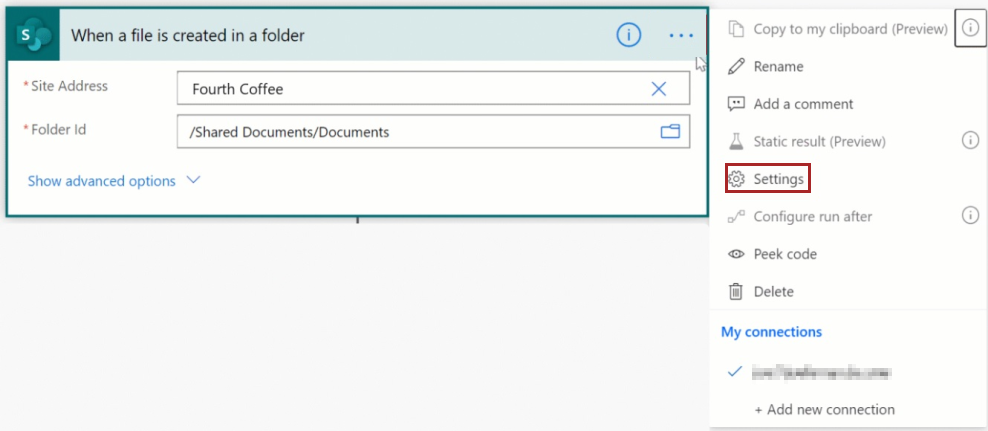
Reduce the degree of parallelism under Concurrency Control.
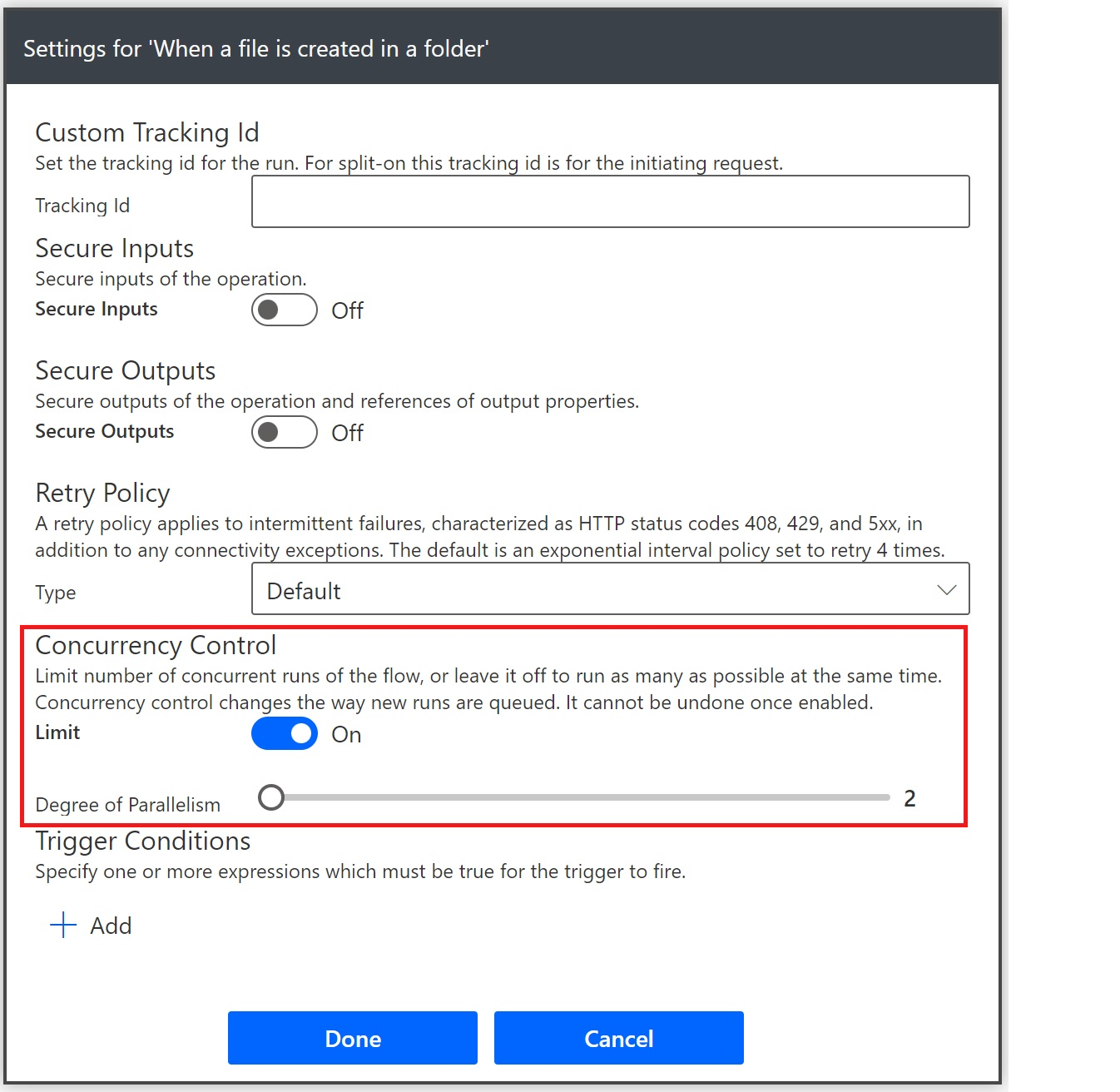
Select Done.
Resources
For more information, see Concurrency, looping, and debatching limits.
Feedback
Coming soon: Throughout 2024 we will be phasing out GitHub Issues as the feedback mechanism for content and replacing it with a new feedback system. For more information see: https://aka.ms/ContentUserFeedback.
Submit and view feedback for