Note
Access to this page requires authorization. You can try signing in or changing directories.
Access to this page requires authorization. You can try changing directories.
This article describes common client errors you might encounter when using the Dataverse Web API and how you can avoid them.
Resource not found for the segment
Symptoms
Request
GET [Organization URI]/api/data/v9.2/Account HTTP/1.1
Response
HTTP/1.1 404 Not Found
{
"error": {
"code": "0x8006088a",
"message": "Resource not found for the segment 'Account'."
}
}
Cause
This error occurs when you use the incorrect name for a resource. That resource might be the name of an entity set, a function, or an action. These resource names are case sensitive. In the preceding example, there's an entity set called accounts, but not one named Account.
If the resource is an action defined as a custom process action, this error can also happen if the custom process action is inactive.
How to avoid
- If the resource is an entity type, query the Web API Service document which provides a list of all the known entity set names.
- If the resource is a function or action, verify that the name you use exists in the CSDL $metadata document.
- If the action doesn't exist in the CSDL $metadata document, it might be an inactive custom process action. You should verify that it's active.
Could not find a property named '{property name}' on type 'Microsoft.Dynamics.CRM.{entity name}'
Symptoms
Request
GET [Organization URI]/api/data/v9.2/accounts?$select=Name HTTP/1.1
Response
HTTP/1.1 400 Bad Request
{
"error": {
"code": "0x0",
"message": "Could not find a property named 'Name' on type 'Microsoft.Dynamics.CRM.account'."
}
}
Cause
This error occurs when you use the incorrect name for a property. Property names are case sensitive.
In the preceding example, there's a property called name, but not one named Name.
How to avoid
Verify that the name you use exists in the CSDL $metadata document. For more information, see Web API properties.
No HTTP resource was found that matches the request URI
Symptoms
Request
POST [Organization URI]/api/data/v9.2/WhoAmI
Response
HTTP/1.1 404 Not Found
{
"error": {
"code": "",
"message": "No HTTP resource was found that matches the request URI '[Organization URI]/api/data/v9.2/WhoAmI'."
}
}
Cause
This error occurs when the incorrect HTTP method is applied to a function or action. In this case, the WhoAmI function requires the use of GET but POST is used.
How to avoid
Be aware of what kind of OData operation you're using and the correct HTTP method to use. For more information, see:
Invalid property {property name} was found in entity 'Microsoft.Dynamics.CRM.{entity name}'
Symptoms
Request
POST [Organization URI]/api/data/v9.2/accounts HTTP/1.1
{
"Name": "Account name"
}
Response
HTTP/1.1 400 Bad Request
{
"error": {
"code": "0x0",
"message": "An error occurred while validating input parameters:
Microsoft.Crm.CrmException: Invalid property 'Name' was found in entity 'Microsoft.Dynamics.CRM.account'.
---> Microsoft.OData.ODataException: Does not support untyped value in non-open type.<truncated for brevity>"
}
}
Cause
This error occurs because the incorrect name for a property was used. Property names are case sensitive and Name was used rather than name.
How to avoid
Verify that the property name you use exists in the CSDL $metadata document. For more information, see Web API properties.
Error identified in Payload provided by the user for Entity '{entity name}'
There are two separate issues that can occur with this error. The difference is in the InnerException.
- InnerException : Microsoft.OData.ODataException: An undeclared property [...] was found in the payload.
- InnerException : System.ArgumentException: Stream was not readable.
InnerException : Microsoft.OData.ODataException: An undeclared property [...] was found in the payload
This error occurs when an invalid navigation property name is sent with a request.
Symptoms
Request
POST [Organization URI]/api/data/v9.2/contacts HTTP/1.1
{
"firstname":"test",
"lastname":"contact",
"parentcustomerid@odata.bind": "accounts(a779956b-d748-ed11-bb44-6045bd01152a)"
}
Response
HTTP/1.1 400 Bad Request
{
"error": {
"code": "0x80048d19",
"message": "Error identified in Payload provided by the user for Entity :'contacts' ---->
InnerException : Microsoft.OData.ODataException: An undeclared property 'parentcustomerid'
which only has property annotations in the payload but no property value was found in the payload.
In OData, only declared navigation properties and declared named streams can be represented as
properties without values <truncated for brevity>".
}
}
Cause
This error occurs because there's no single-valued navigation property in the contact entity type named parentcustomerid. For more information, see Single-valued navigation properties.
parentcustomerid is the logical name of a lookup column in the contact table. All lookups have one or more single-valued navigation properties in OData. The names of the lookup properties don't always match the corresponding single-valued navigation property name.
In this case, the parentcustomerid column is a customer lookup type, a kind of multi-table lookup that might link to either the account or contact tables. To support this customer lookup, there are two separate relationships and each has a different single-valued navigation property. The correct single-valued navigation property in this case is parentcustomerid_account.
How to avoid
Verify that the navigation property name you use exists in the CSDL $metadata document. For more information, see Web API Navigation Properties, especially the Multi-table lookups section.
InnerException : System.ArgumentException: Stream was not readable
This error occurs when executing batch operations.
Symptoms
You get the following error when sending a $batch request.
Response
HTTP/1.1 400 Bad Request
--batchresponse_5bd81edb-2ef9-4269-85c3-4623981e6c6e
Content-Type: application/http
Content-Transfer-Encoding: binary
HTTP/1.1 400 Bad Request
REQ_ID: 4c8c75eb-10bf-47f9-9998-c119146d511f
Content-Type: application/json; odata.metadata=minimal
OData-Version: 4.0
{"error":{"code":"0x80048d19","message":"Error identified in Payload provided by the user for Entity :'accounts',
For more information on this error please follow this help link https://go.microsoft.com/fwlink/?linkid=2195293
----> InnerException : System.ArgumentException: Stream was not readable.\r\n
at System.IO.StreamReader..ctor(Stream stream, Encoding encoding, Boolean detectEncodingFromByteOrderMarks, Int32 bufferSize, Boolean leaveOpen)\r\n
at System.IO.StreamReader..ctor(Stream stream, Encoding encoding)\r\n
at Microsoft.OData.JsonLight.ODataJsonLightInputContext.CreateTextReader(Stream messageStream, Encoding encoding)\r\n
at Microsoft.OData.JsonLight.ODataJsonLightInputContext..ctor(ODataMessageInfo messageInfo, ODataMessageReaderSettings messageReaderSettings)\r\n
at Microsoft.OData.Json.ODataJsonFormat.CreateInputContext(ODataMessageInfo messageInfo, ODataMessageReaderSettings messageReaderSettings)\r\n
at Microsoft.OData.ODataMessageReader.ReadFromInput[T](Func`2 readFunc, ODataPayloadKind[] payloadKinds)\r\n
at System.Web.OData.Formatter.Deserialization.ODataResourceDeserializer.Read(ODataMessageReader messageReader, Type type, ODataDeserializerContext readContext)\r\n
at System.Web.OData.Formatter.ODataMediaTypeFormatter.ReadFromStream(Type type, Stream readStream, HttpContent content, IFormatterLogger formatterLogger)."}}
--batchresponse_5bd81edb-2ef9-4269-85c3-4623981e6c6e--
Cause
The use of line endings other than CRLF in the batch request body causes this deserialization error.
Depending on the editor you use, these nonprinting characters can be difficult to see. If you use Notepad++, you can use the Show all characters option to make these characters visible.
This payload works:
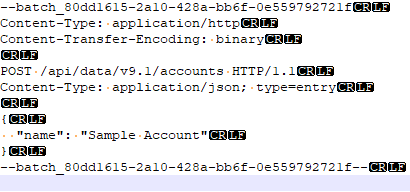
This payload fails because the last line doesn't end with CRLF.
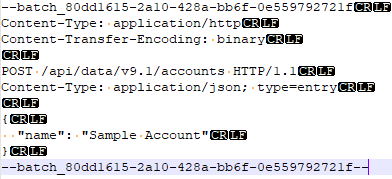
In this case, just adding a carriage return at the end of the last line is enough to make it succeed.
How to avoid
Ensure all line endings in the $batch request body are CRLF. If you can't use CRLF, add two non-CRLF line endings at the end of the batch request body to resolve this deserialization error. For more information, see Batch requests.
Error identified on the 'odata.include-annotations' value inside the 'Prefer' header
Symptoms
The error occurs when the Dataverse Web API receives a request with an invalid odata.include-annotations value in the Prefer request header value. This issue occurs when the request is sent using the POST, PATCH, PUT, or GET HTTP methods with a Prefer request header that contains an invalid or improperly formatted value.
In the following example, the odata.include-annotations value incorrectly includes backslashes (\) to escape the quote characters.
Request
POST [Organization URI]/api/data/v9.2/contacts HTTP/1.1
Prefer: odata.include-annotations=\"*\"
{
"firstname":"test",
"lastname":"contact"
}
Response
HTTP/1.1 400 Bad Request
{
"Message": "Error identified on the 'odata.include-annotations' value inside the 'Prefer' header.
Refer to the following link for more details: https://go.microsoft.com/fwlink/?linkid=2300109.
See exception message for more details 'An error occurred when parsing the HTTP header 'Prefer'. The header value 'odata.include-annotations=\\\"*\\\"' is incorrect at position '26' because the escape character '\\' is not inside a quoted-string.'.",
"ErrorCode": "0x80097303"
}
Cause
To provide a more secure service, we fix an issue where invalid Prefer request header values are processed without validation when using the POST, PATCH, or PUT HTTP methods. Now, validation is enforced for all HTTP methods. This error occurs starting with Dataverse version 9.2.2412.3 that begins deployment in January 2025 and will be deployed to all regions by February 2025.
How to avoid
Review the guidance about how to properly set Prefer headers in the Dataverse Web API.