Note
Access to this page requires authorization. You can try signing in or changing directories.
Access to this page requires authorization. You can try changing directories.
Stay on top of the latest improvements, new features and bug fixes as Universal Print evolves to meet the ever-changing needs of your business!
This changelog contains customer-facing changes. For updates to our API surfaces, see Developer Updates. For connector application updates, see Connector Updates.
| 🐛 Bug Fix | ⭐ New Feature or Announcement | 🔨 Change | 📚 Docs Update |
June 2025
- ⭐ Universal Print anywhere (pull print) General Availability (GA)
December 2024
- ⭐ Universal Print macOS support General Availability (GA)
- ⭐ Universal Print anywhere (pull print) Public Preview
July 2024
- 📚 Improved the layout of the Universal Print documentation to make it easier to get started and navigate. More improvements coming soon.
- 📚 Added the Universal Print service plan to Government "Extra Features" SKUs. See the full list.
May 2024
- ⭐ Included print jobs increased from 5 to 100 for Microsoft 365 A3 and A5 customers
- 📚 Updated License Universal Print to reflect the increased print job volume that Education organizations now have access to (see announcement)
April 2024
- 📚 Added a workaround to try when printing from macOS doesn't work with a printer
March 2024
- ⭐ Universal Print is now available in Microsoft 365 E3 and E5 Extra Features licenses. This makes it easier to access Universal Print if your organization has a Microsoft 365 E3 or E5 Original subscription that you bought through an Enterprise Agreement (EA).
- 🐛 Konica Minolta printers will now have more input tray options available.
- 🐛 Fixed an issue that prevented some Kyocera Universal Print ready printers from printing correctly.
- 📚 Updated the list of supported operating system versions for the connector
- 📚 Published macOS guidance for letting non-admin users install printers
- 📚 Added several new models to the Universal Print ready printer list
- 📚 Added instructions for deploying Universal Print to macOS using MDM (Intune or jamf)
February 2024
- ⭐ Added support for printing from macOS, taking the next step toward the vision of making printing "just work" from every app and every device. Read how to get started.
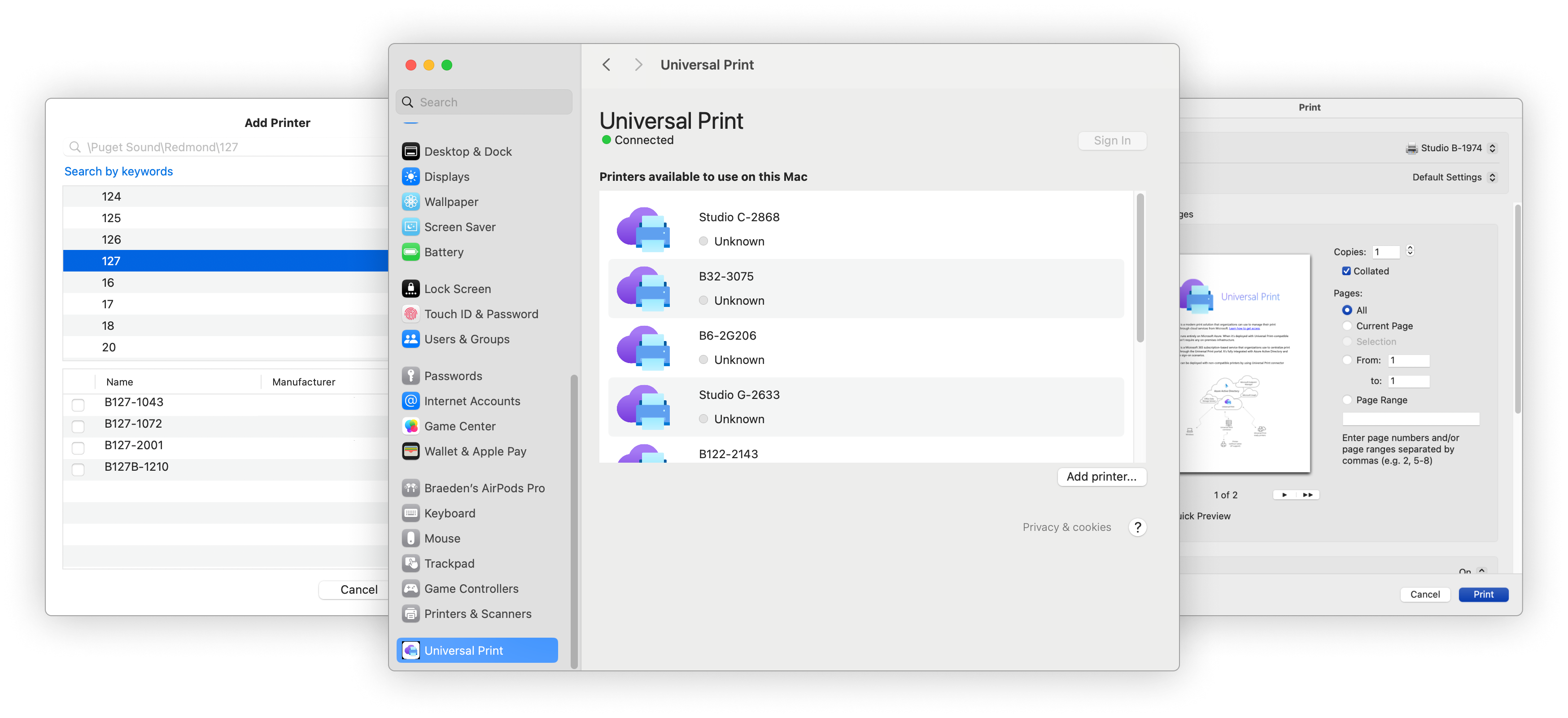
December 2023
- ⭐ Location columns added for printers (including CSV downloads) to see location information at-a-glance
- ⭐ Download printer, share, and job lists as a CSV
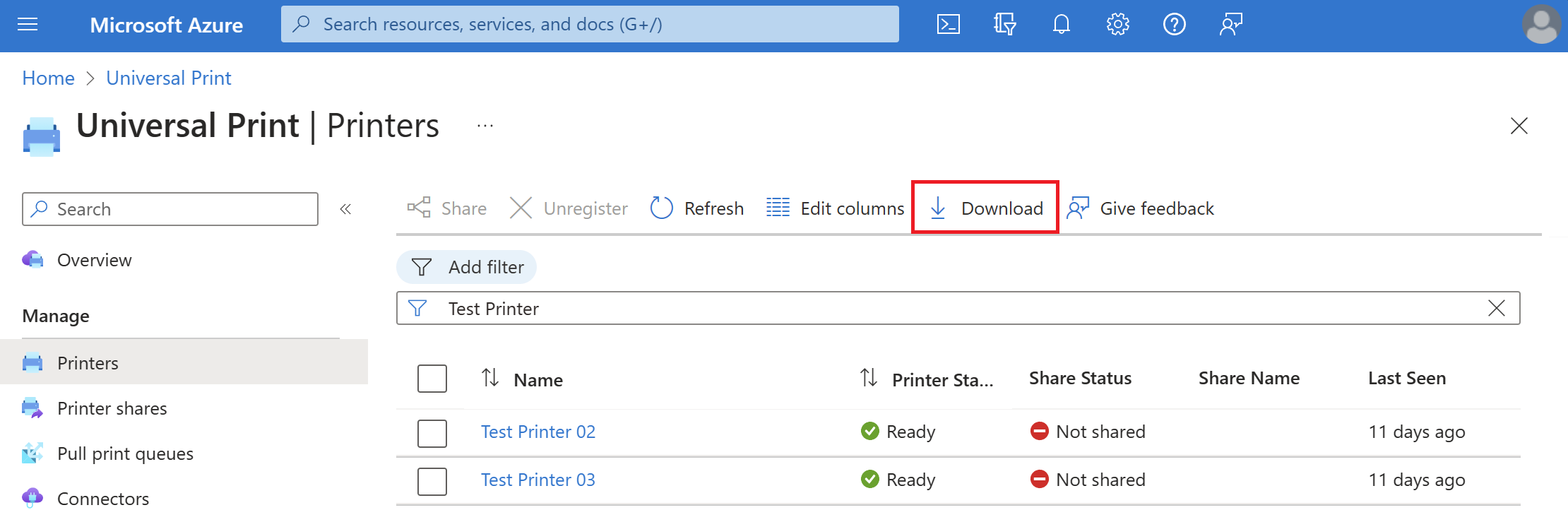
November 2023
- ⭐ Included jobs increased from 5 to 100 for Microsoft 365 Business Premium customers
- ⭐ New print job troubleshooting data is available on the Print Jobs page to help with diagnosing issues (read more)
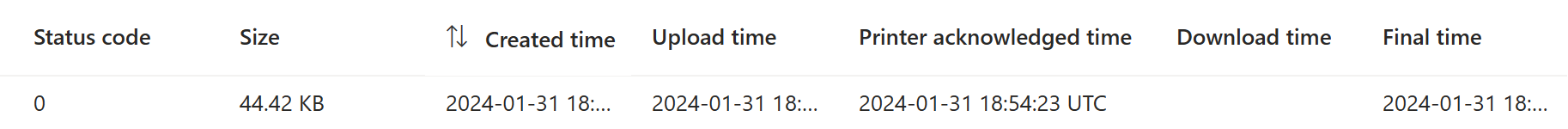
August 2023
- ⭐ Secure release with QR code is now available on iOS and Android (read more)
April 2023
- ⭐ Included jobs increased from 5 to 100 for Microsoft 365 E3 and E5 customers (read more)
November 2022
- ⭐ The Usage and Reports page has been upgraded.
View a summary of your tenant's usage and resource counts, and track printing trends using a variety of new visualizations. Learn more.

- ⭐ Delegated Administration is available in preview.
Configuring a policy by using Azure Administrative Units allows delegation of printer management so admins can be granted rights to manage a subset of printers.
August 2022
- ⭐ Added support for PIN release to the service and Windows 10 and Windows 11 (read more)
July 2021
- 🐛 The
Scalingproperty when configuring printer settings now allows selectingAuto fit. - 🐛 Fixed an issue that caused printer status to display
Warningwhen the printer is in an idle state. - 🐛 Fixed an issue that caused printer status to not display for some printers.
April 2021
- 🐛 When swapping a printer, the printer list can now be filtered by name
- 🐛 Fixed an issue that prevented sorting printers by name
- 🐛 Users in Guernsey can now access Universal Print
- 🔨 Improved performance of the Printers page
March 2021
- ⭐ Added support for the Printer Technician role
Users with the Printer Technician role can now access the Azure Portal! We're continuing to make improvements to the experience for users with the Printer Technician role. - ⭐ Added warning when document conversion is disabled
When the document conversion feature is disabled, a warning in Azure Portal will let administrators know that this could cause print jobs to fail on some printers. - ⭐ Universal Print is now generally available!
Learn more by reading the documentation.
- 🔨 Performance improvements across the board (and more are on the way!)
- 🔨 All the shared printers you can dream of.
There is no longer a limit!
- 🐛 Selecting invalid filter criteria no longer crashes the page
- 🐛 Fixed a bug related to clearing printer location fields
Windows will no longer show "///" for location fields that are cleared by administrators using Azure Portal.
February 2021
- ⭐ Printers can now be sorted by
Status
Try it out!
- 🔨 A specific input paper tray can now be selected for printers
Configure theInput Binsetting on thePrinter > Printer properties > Printer Defaultspage.
January 2021
- 🐛 Clicking "Cancel" while sharing a printer behaves correctly
Fixed an issue that caused the printer to be shared anyway when clicking cancel.
- 🔨 Added icons to the print job "Status" field
This makes it easier to find print jobs that are in particular states. - 🔨 Added icons to the print job "Status" field to help more easily find jobs by status
December 2020
- ⭐ Added the Diagnose and solve problems page to help troubleshoot common issues.
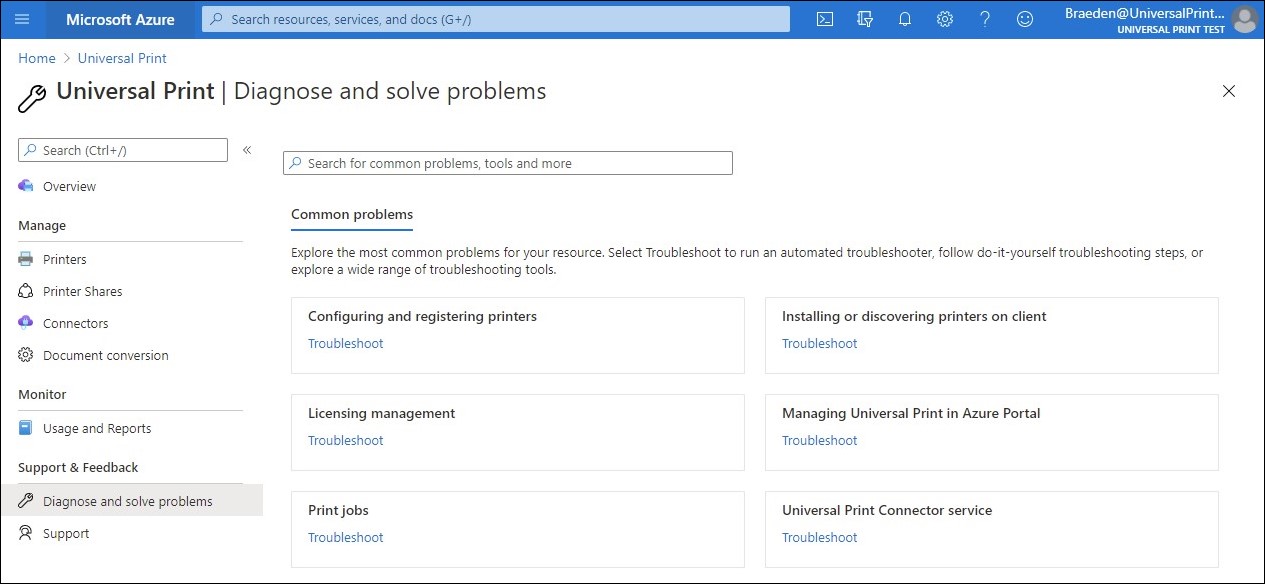
- 🐛 Searching for a printer when swapping printers now works as expected
- 🐛 Removed an endless progress bar from the "Create printer share" flyout
- 🐛 Fixed bugs preventing Azure Portal from properly displaying some printers with invalid attributes.
November 2020
- ⭐ Find printers and printer shares more quickly by searching in Azure Portal!
Search by attributes (e.g., "Only show me printers that are shared") or by text. Check out the Printers page to see all the new filter options.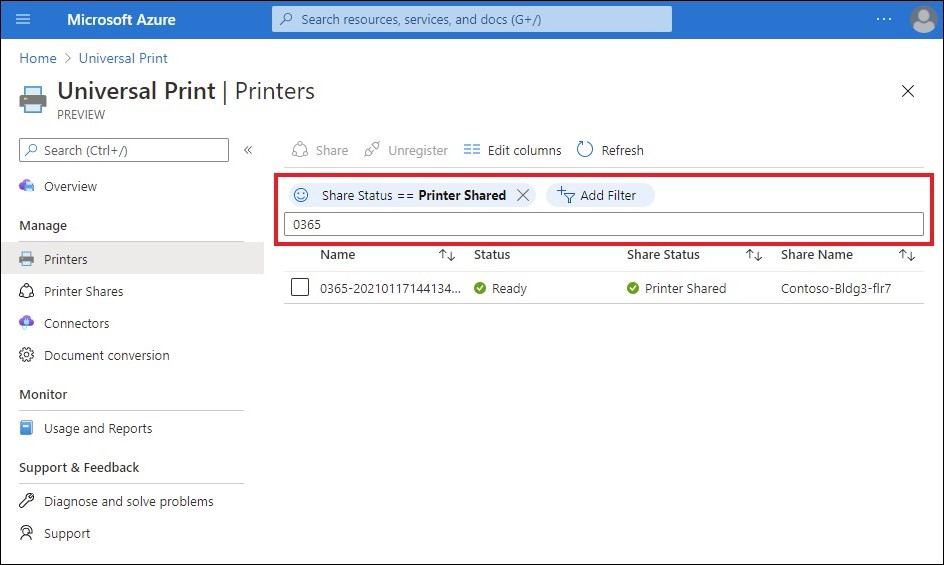
- 🔨 Made several improvements to the accessibility of Azure Portal, including fixing narrator issues.
- 🔨 Confirmation notifications will now display when adding and deleting members from printer shares.
October 2020
- 🔨 The list of printer shares will load much faster now.
September 2020
- ⭐ Wondering which connector registered a printer?
The Printer Details page now has a Printer connectors list: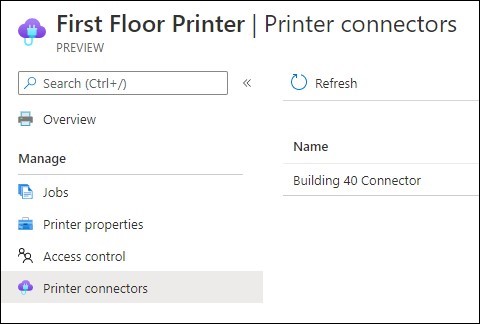
- ⭐ Share multiple printers at once
On the Printers page, select multiple printers and clickShare. - ⭐ Access common functionality by using the new Overview page
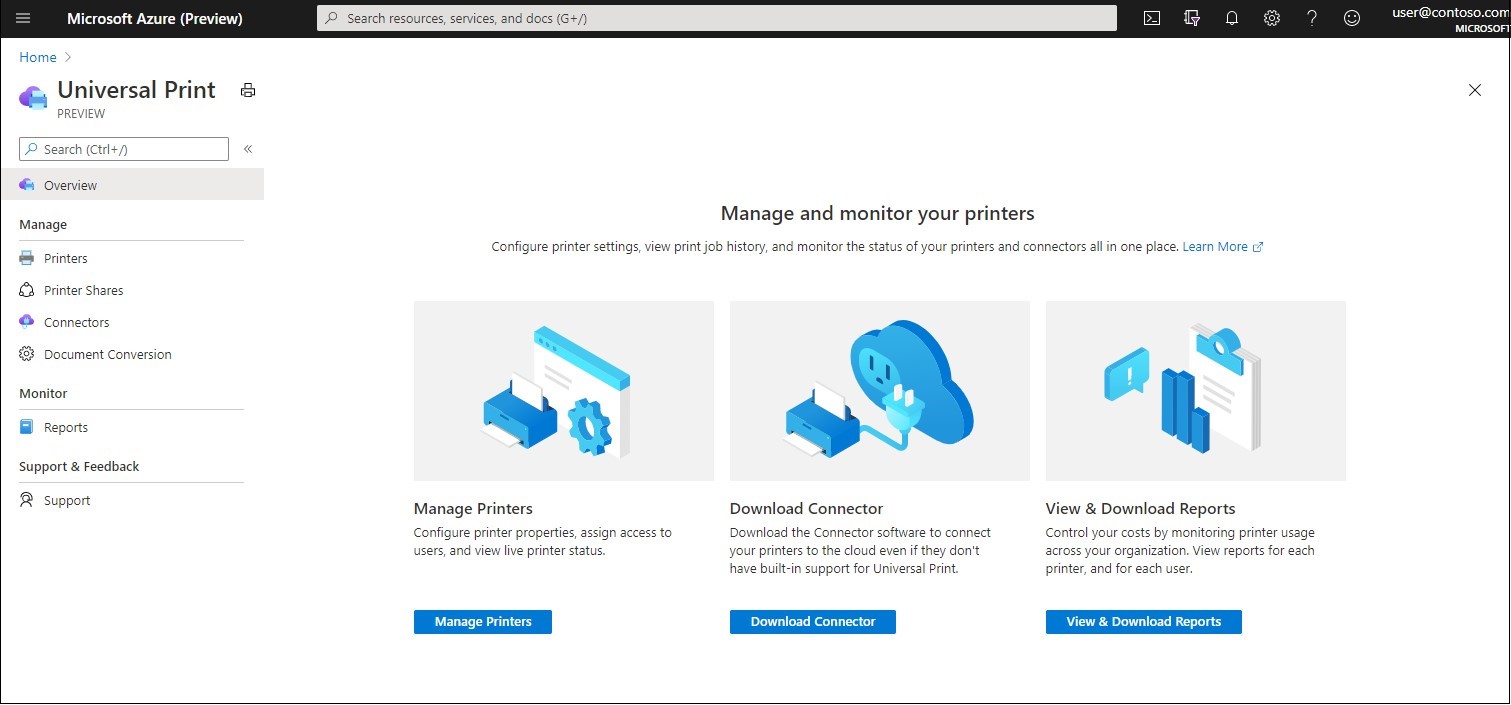
- 🐛 Improved support for printer capabilities when using Epson printers
- 🐛 Fixed an issue that caused printers registered via a connector to become unusable
- 🐛 The
Discardbutton on the Printer Share Properties page now works consistently - 🐛 The search box in the Add Printer Share flyout now searches while you type instead of requiring you to press
Enter
August 2020
- ⭐ Increased the maximum number of shared printers from 100 to 2,500!
- ⭐ Added a new printer setting
The newAllow access to everyone in my organizationtoggle makes it easy to share a printer with all users in an organization. When enabled, all users can access the printer without needing to individually grant access to user(s) or group(s)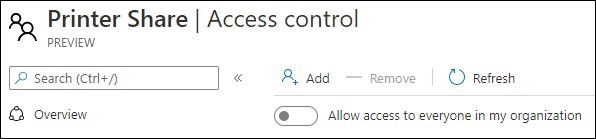
- ⭐ Access control settings have been moved!
Manage printer access by using the new Printer Shares section of the Admin Portal - ⭐ View, create, and delete printer shares all in one place!
Check out the new Printer Shares section in the Admin Portal!- Now you can share a printer and assign access all in one step. Click "Add," select a printer, assign access, and click "Share Printer".
- The Swap Printer button is moving: find it under Printer Share settings instead of Printer Settings.
- ⭐ When setting printer locations, the
Subdivision,Organization, andSubunitfields have better tooltips that describe how to configure multiple values for those hierarchical fields. - ⭐ When accessing the Admin Portal without a subscription, the displayed error message contains more actionable information.
- ⭐ Print jobs can now be searched by
id,status,created by user, anddate createdin the Admin Portal.
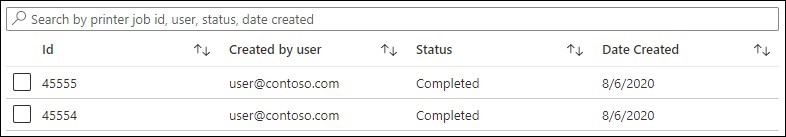
- ⭐ Universal Print is now available to all Microsoft 365 E5 and A5 customers!
- 🐛 Decimal values are now allowed when setting a printer's
Altitudevia the Admin Portal - 🐛
Room Numbercan now be left blank when setting a printer's location - 🐛 Less mistakes! The Save button is now reliably disabled when invalid settings have been entered.
- 🐛 Fixed an issue that prevented some print options from being displayed in some cases.
- 🐛 Fixed an issue where print jobs with staple and hole punch finishing options couldn't be printed to some printers.
- 🔨 Introduced a temporary restriction that limits the number of shared printers to 100.
July 2020
- ⭐ Universal Print now appears in the "All Services" section of Azure Portal.
Type Universal Print in the search bar, or favorite under All Services!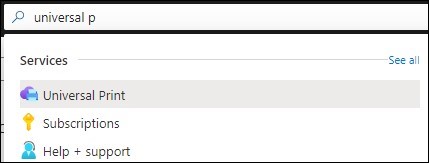
- ⭐ A message is now displayed when an account without a Universal Print subscription is used to access Universal Print.
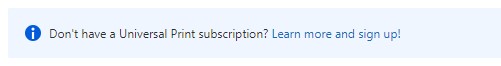
- ⭐ To prevent accidental printer deletions, a confirmation prompt is now presented when unregistering a printer from the printer list.

- ⭐ 12x faster!
We've made massive improvements that will load your printer list over 12 times faster. - ⭐ Universal Print is available in more regions!
Universal Print is now available in theBrazil SouthandJapan Eastdatacenters. - ⭐ New icons!
We added some shiny new icons throughout the Admin Portal and improved some dialog messages.

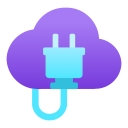
- 🐛 The document conversion settings page no longer presents a false "You have unsaved changes" prompt.
- 🐛 Fixed an issue where printing would stop working after completing a high volume of jobs
- 🐛 Universal Print can now show custom media type capabilities and defaults sent by printers
- 🐛 Fixed an issue where deleting some printer location values resulted in the fields being set to "0" instead of being deleted